Further Toolbar customization – Vivaldi Browser snapshot 1476.4
-
@Cqoicebordel said in Further Toolbar customization – Vivaldi Browser snapshot 1476.4:
Duplicate buttons isn't an issue.
Definetly, but having the same button three or four time? That can't be right.
Also like I said, if you move all the buttons from the status bar to the tool bar and then try to put them back, you can't.
-
@xyzzy said in Further Toolbar customization – Vivaldi Browser snapshot 1476.4:
One other thing: DO NOT right-click on extension buttons. It breaks right-click in a bunch of other places in the window.
I haven't encountered any kind of breaking in the window after right-clicking an extension button, but I'll be on a lookout.
Also to access the extension menu, you need to "left-click and hold" rather than right-clicking.
I hope that this is temporary because that menu was accessed with a right-click on previous versions while left-click and hold was used to move extension icons around.
-
Great, but you can't move them in other place than left side of the address bar.
Why now we can't move extension buttons? -
I have extension "Iridium for YouTube" that allows to change sound volume on youtube with mouse wheele, but in this snapshot it's broken.
Now when cursor on the player - page just scrolling down. -
wow, can anyone watch a youtube video in fullscreen and switch back? my tabbar at the right switched to a 20pix mode
Win7x64 Vx64
€dit: "works" also with F11 (fullscreen)
€dit2: happens also with a new profile, so VB-50422 -
"I can’t remember when a browser offered you such a range of configuration options—well… OK, I can (but it has been a while!). "
I can, even Chrome/Gecko offers this nowadays, not to mention Waterfox that has much more in store
but oh well, glad to see first small step towards usability since forever, hope you'll increase the pace a bit now! -
oh, but there's an issue: it seems I can't remove or move around that useless person-thingy, at least this way, since it's toolbar element it should work just like everything else imo
and both address and search fields are not moveable either
-
@Pathduck said in Further Toolbar customization – Vivaldi Browser snapshot 1476.4:
You also broke the hotkey for "Show closed tabs" it appears

Reported VB-50420.my closed windows button doesn't work at all: every time I click on it, it opens a blink of a second and changes its color to [empty trashbin] (probably because it's empty)

-
@lonm: What? Stack-by-host has been around for ages, and the whole point of it is that you don't need to manually select the tabs, so that can't be it. The key must be in what they mean by "prioritize."
-
Years later, I'm still patiently waiting for mouse chording customization. Only thing stopping me from switching to Vivaldi. Hope the devs make this happen at some point.
-
RE:
(VB-49506)It seems the crash loop that I was experiencing in the current stable and previous snapshots when trying to access my notes might have been linked to the Find in Page issues
(VB-49994). So far so goodI've noticed not only changes to the toolbar but to speed dial titles which has broken some of my mods, but that's my problem.
Thanks for the fix, I look forward to finally upgrading from v2.2
-
Wow! Thanks. This is getting better https://forum.vivaldi.net/topic/24119/configurable-toolbar?page=1
-
@altcode: I found that this glitch occurs when I right-click on the uBlock Origin button when it's displaying a counter bubble. If I right-click on the button while on the Start Page, where uBO is not blocking any elements, secondary-click and left-click w/ longpress continue to work. The devs are looking into this issue.
-
Controls of keyboards for stream video is lost:cannot fast-forward with --> key,etc.
-
Strange display when searching in the history, you can see a part of background image (w10 x64)
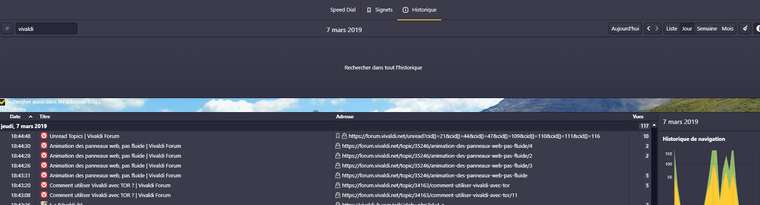
-
Since when do we have these changes?


-
@potmeklecbohdan Since this snapshot. There were a lot of UI icon changes.
-
@pathduck said:
By the way the update broke custom CSS to hide the profile icon
It broke all my custom CSS
-
I just noticed that I can't tab through the UI and trigger buttons with Enter anymore. That's a real problem in terms of accessibility and probably a major bug.
-
As from this build, for the first time, Chromium Wheel Smooth Scroller extension stutter excessively. Unfortunately this extension is a must under Ubuntu. Are there any other Linuxers with better solution for mouse wheel accel?
