First snapshot of 2019 – Vivaldi Browser snapshot 1420.4
-
@t0yz "anymore"? I was pretty sure Windows' notifications do not work for programs that are not installed (entries written in the registry), like standalone versions.
-
@npro First time trying it as standalone. I am trying to get it off the SSD, as most of the writes on it are from video streams. Trying to use different cache or profile locations have disadvantages, as in when I click links in other apps such as Mail/Twitter, they don't respect the arguments added in the properties page for the executable. So standalone was worth a try, but it seems it comes with this disadvantage as well.
If we had a setting for the Profile/Cache like in Presto Opera, none of this would be an issue.
Anyway, I am not averse to modifying the registry. I just need to know which keys I should modify or add exactly, and where.
Anyone knows? Thanks.
Also, may we have a Search field for the Passwords in the Settings like in Chrome://settings/passwords, since we don't need to use that anymore? Thanks.
-
@t0yz I don't have time to test it right now but you could try creating soft links to those cache/profile locations (in the case of the default installation), then those programs wouldn't notice any difference and the data would be on other drives. But this is not a bug but rather another topic for the forums, so you can check for info there as well.
-
@npro Gonna gave that a shot and see how it works. If anyone has additional insight, this is where my topic on this subject is:
https://forum.vivaldi.net/topic/33753/need-a-bit-of-help-with-custom-user-profile-locationEdit: Thanks for pointing me in the right direction. I think this looks to be the best solution for what I tried to achieve and it looks to be working just fine. If anyone is curious, this is how i done it (in Powershell).
New-Item -Path "c:\Users\YOURUSERNAMEHERE\AppData\Local\Vivaldi\User Data" -ItemType SymbolicLink -Value "g:\VivaldiProfile\User Data"
Of course you'd have to fill the new location for where you want it to be.
-
Green screen while watching videos on Prime and few others . Youtube seems fine ( I think )
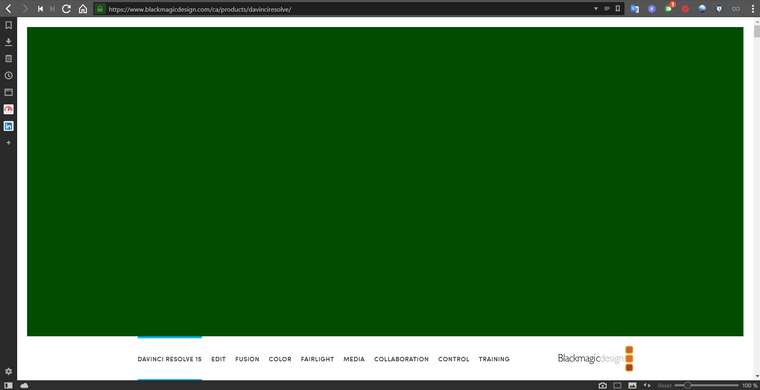
-
@vkk178 I can't even manage loading prime videos at all in this snapshot, let alone seeing green.
-
@vkk178 I can load that site just fine, did you check your extensions?
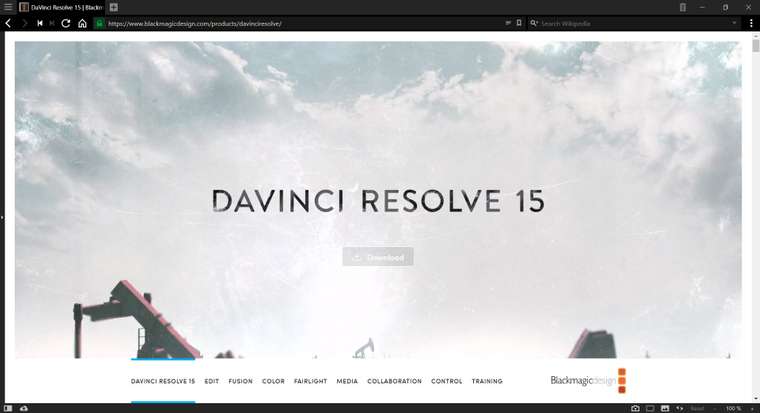
-
Action Center/Notification/Youtube potential bug.
Youtube have changed how the Notifications work, now the comments open inside the menu that opens from the bell, you can see what happens after you click on a notification now on the image below.

I assume that because of how Youtube changed what a click on a Notification should achieve, it broke Vivaldi notifications for the website. You can click it all you want in the popup or Action Center, nothing will happen. Close is not working either. Now you have to "Clear all notifications" to get rid of YT/Vivaldi notifications in the Action Center.
Gonna try to disable extensions before clicking on next see if that helps.
The above is not working either, extensions or not.
Here's how it looks:
https://youtu.be/JTMyecXRuPg -
Notifications are broken like in the above post not just with Youtube, but also with downloads that finish. Should be easier to replicate.

-
@t0yz ive been noticing broken notifications for a long time, every since snapshots for v2.2
-
Leaving a fullscreen YouTube video causes the tabs to not appear, even though the tab bar is visible.
Doesn't happen every time though.
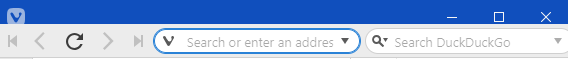
-
Occasional bug. Not sure how to replicate, kind of "partial regression":
Sometimes, usually on g-search or g-store text is written in the wrong way:TXET|instead|TEXT.
Usually removing the text and moving the caret or reload the page solve. I'd say happen 1/10 times. -
@Gwen-Dragon Nope, it's more a thing that could happen on tab load. But I'll check how the text direction is when it happens (where?)
-
@Hadden89 @Gwen-Dragon I can confirm this - I've experienced the same problem...
Happened only on Google for me.
...and yes - really hard to reproduce

-
The problem with text being entered backwards can happen if you start dragging your cursor from inside a text box to the left, so the cursor is over the Vivaldi UI. Then you start typing:
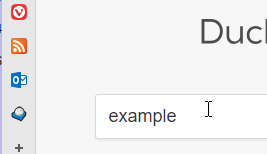
It can happen on any text input, not just google.
-
@Hadden89 I have seen this too. No recipe yet, so did not report it. Seems to happen in the search field of a Panel that I use to find feature requests.
Edit: LonM nailed it. The bug is related to dragging the text cursor.
If you add this link as a web panel you can easily search for other feature requests simply by changing the search string from "Tiling" to any other term.
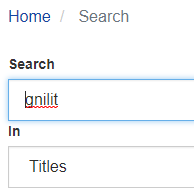
-
@LonM Yes, this was partially because of Windows 10 1809. Not just Vivaldi notifications were broken, others as well.
However, this time it is different. There was an Insider 1809 patch that brings the OS to v.17763.288 and fixes the Action Center notifications for pretty much every app, with one exception that I know of: Vivaldi.
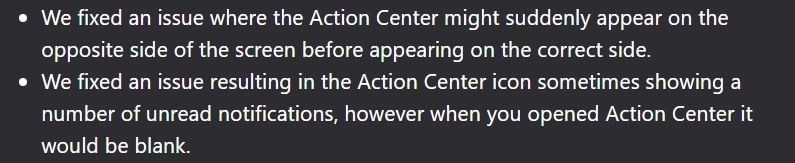
The first is however not fixed properly in 1809 yet.
To get rid of the Vivaldi notifications you now have to Clear all Notifications. This was not the case in previous builds, but the new OS hotifx could also have affected this behavior. Rest of the apps/notifications work normally though, so I have to assume it's Vivaldi.
Since it so easy to reproduce, maybe we'll get a fix soon. -
@t0yz My bug with notification is a bit worse. When I click on a notification it opens up a standalone profile of Vivaldi I have on my system instead of the actual one that created the notification in the first place.
-
@LonM Could be that Vivaldi S is now considered the default browser. When I tried a standalone install this is how it got labeled on the Default Applications in the OS. If you have both "normal" Vivaldi and Vivaldi S, just try to select the normal Vivaldi as default:

-
My current installation is the default browser. I suspect the issue lies in how windows 10 registers it's notification handlers. Maybe it gets confused due to the fact that both have the same .exe file name. But I can't say for sure



 *
*