Option to Change Date and Time Format
-
Option to change date and time format to ISO_8601, independent from selected user interface language. Currently you are stuck with the standard date and time format common for the chosen language. Maybe it would be best to allow users to set this freely.
-
@luetage What should switch too is the start of the week, which is also part of this ISO standard. https://forum.vivaldi.net/topic/33644/start-of-the-week-in-history/
-
Another way would be writing the format using special characters (with help in bubble or somewhere near). I found nice list for inspiration here.
-
@potmeklecbohdan You mean letting people set the date and time format by inputting custom code in settings? I'd be fine with it, as your list also includes the ISO format :P, but I wonder… Is this really end-user friendly? I reckon most would be overwhelmed.
-
@luetage It's Vivaldi. Browser for power users. But if you think it'd be better to have short (max 5 items) list of most used formats… OK.
-
@potmeklecbohdan The term power-user is misleading. It's probably appropriate from a marketing standpoint, but the truth is most people don't know what they are doing, even if they consider themselves power-users. But it's clearly not my decision. What I do agree with is letting users set everything custom and there isn't really much needed:
date day/month/year month/day/year year/month/day time 24 hours 12 hours first day of the week monday sunday Just a few checkboxes really. But I don't mind either way, that's for the Vivaldi devs to decide. What's important is that date and time are being displayed coherently over the whole application and independently from language settings going forward.
-
As a developer who has so many times fought against issues caused by dates in the wrong formats, I've sometimes found some comfort in the fact that I could rely in the locale settings to instruct the client on how to configure his system to make things work the way (s)he wanted to. Or to get some information from the customer's configuration to present things in the way (s)he intended.
Now if the browser can come on top and ruin all that, no thank you... there are further implications to this other than just the way the dates are displayed. There's lots of parsing code written, for instance, based on the locale of the user agent, you shouldn't let the browser change some of its settings independently and expect the rest of the world to have to figure it out.
@luetage, there's a lot more than those that you displayed - what about long date formats, the language when you type the months in textual rather than numeric form, using - instead of / as a separator, etc. And if you start messing with dates, pretty soon someone would ask to use the ',' as a decimal separator, even though the system is configured to use the '.' or to display the currency symbol at the left instead of at the right of the number.
Ideally, there would be a standard for the user agent to pass this format information independently from the locale, but since that doesn't exist, please don't wreck things further than they already are...
-
@pauloaguia My initial feature request is about giving users the choice to display date and time in ISO 8601 standard. It's just stuff that's displayed in the UI. I don't know why you think this information would be automatically available to any third party servers.
-
I hope they implement it, personally I would like the display order to be customizable (especially for local convenience, where I live we use DD/MM/YYYY), but if there's only one option, adding the ISO standard would be sufficient.
-
I agree as well.
The Notes section is very useful but I find myself unable to use it as my standard note taking app because of small idiosyncrasies like this. The current format is too long and it means I want to remove it from the Notes view when opened in a full browser tab but then I lose valuable information that I would need to occasionally find.
All I need is for it to show up as numbers MM/DD/YY is some of that. The original poster was much more fluent in the date standards than I am and so I heartily add a thumbs up to this feature request.
PS: We can set the date in any desired format at all when it comes to Vivaldi Screen Capture filenames. If you go to Settings > Webpages and scroll down a bit, you can choose the format for the screen capture filenames as follows:
(This is my personal format, not the default)
$year-$month-$day_$hour-$minute-$second_$host_$titleSo it shows up like this:
2023-10-24_3-03-22_forum.vivaldi.net_Option To Change Date and Time FormatThis is the desired portion:
2023-10-24 or $year-$month-$dayThe hyphens (-) were chosen by me and could be replaced with /
This was a long way of saying that the code already exists for us to make these changes. The problem is understanding how to implement this code into the Notes feature in a way the end user can apply it without breaking anything.
-
Here's my two cents:
I have my Windows date and time format set toddd d-M-yyyy, which displays as "wo 26-6-2024" (wo is the day of the way, short for "woensdag" which is Wednesday in Dutch). The time is justHH:mmfor short andHH:mm:ssfor long.
Setting it up this way was one of the first things I did when I got my laptop. In Vivaldi, the time displays fine, but this is how the dates are displayed: 26 26-06-2024. It seems Vivaldi doesn't recognizedddas the DoW, and instead just turns it into the DoM. I wouldn't call it annoying, just a minor inconvenience. The dates are still displayed correctly in bookmarks, notes, history etc, but just in a different format. Completely fine with me.I understand that working with dates in software is an absolute hell. Working as a developer myself, I have only had to work with dates a couple of times, but man, that stuff sucks. I do hope the date time formatting gets fixed sometime, although - as I said - it's only a minor inconvenience for me.
Here's my settings by the way, and how it is displayed:
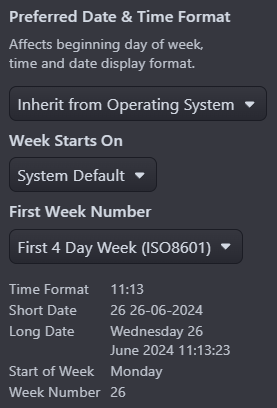
-
@MoosMas The screen capture filename has a number of options using date codes, but day of the week is not available yet.

It would be nice to have something similar in settings for setting the Date and Time format for the Clock.
-
Adding my 2 cents to this request.
I was just setting up a reminder in the calendar and realized the browser is not even using my system settings, as it's supposed to. It's using AM/PM, when my system is using 24H.
I use a mix of formats, because I'm bilingual. I use everything in English, with my country's (non-English) formatting. Generally, programs let you define these things independently.
-
@TyrionTargaryen It should use your system’s date and time settings. I’m using English as browser language, but have local date and time settings and Vivaldi displays them correctly. More information is needed, but you should post this in a separate topic.
-
It was, indeed, my system. The GNOME panel allows to use 24H format, but this is a visual thing, the underlying format was 12H. I have created my own locale file with 24H and Vivaldi now shows it correctly.
