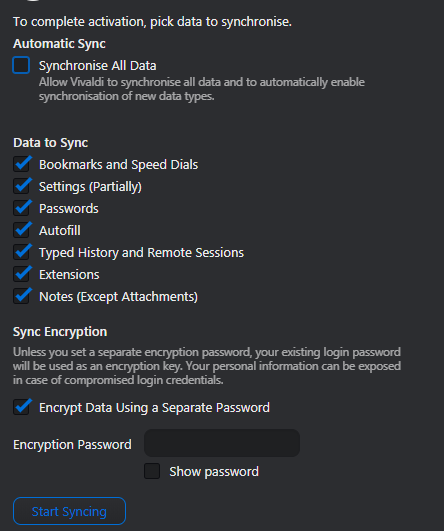Portable Version
-
@agych I am currently running Vivaldi Latest Snapshot from a folder on a USB drive, which I just copied from my Desktop hard drive. Everything is preserved: themes, settings, shortcuts, last session, etc., even forum logins.
-
@pesala said in Portable version:
@agych I am currently running Vivaldi Latest Snapshot from a folder on a USB drive, which I just copied from my Desktop hard drive. Everything is preserved: themes, settings, shortcuts, last session, etc., even forum logins.
It seems that the profile resets itself when using a complete profile on another OS, User ID, SAM...
I didn't made any test yet, but seems to be something on the Chromium browsers.
-
@pesala
Are you running it from the USB on the OS where you copied it from / where you've been using it before, or on a different OS? -
@schreck said in Portable version:
why is this so complicated??
Probably because of numerous extensions compatibility, writing to registry, etc etc. With so many things needing to be done by the devs, I do not see any portable version for the foreseeable future.
Similar issues with Chrome, which is why Chromium Portable was created. A cut down version of Vivaldi? Vivaldium, not the same thing as a true full functioning Portable, nor do I foresee the Devs spending lots of needed time on that mini-me either. Portable chances IMHO seem zilch. It would have been nice though, very nice.
-
Opera Standalone is actually almost portable.
I just copy-pasted it to my new OS, the same way I tried with Vivaldi, and the only things that disappeared are passwords and login sessions.
All other stuff - customization, extensions, settings, etc., all is preserved!
It would be really awesome if Vivaldi could do this too. -
This has been discussed before.
For security reasons Chrom* browsers encrypt your profile and settings so they can't be "stolen" or read elsewhere.
This encryption is done against your current Windows login/User profile, that is why changing computers discards most saved settings, they were encrypted for another user account and can't be retrieved in a different computer.It is not Vivaldi's doing, it is Chromium, and has nothing to do with copying files or compatibility issues. That is why some settings are preserved while others are not when moving to another computer. Basically all Chromium native features (like extensions, logins, browsing data, history, saved passwords, autfill data, etc) are lost. Vivaldi own implemented ones are generally preserved, like bookmarks, gestures, web panels, notes, etc.
@pesala said in Portable version:
@agych I am currently running Vivaldi Latest Snapshot from a folder on a USB drive, which I just copied from my Desktop hard drive. Everything is preserved: themes, settings, shortcuts, last session, etc., even forum logins.
This works only because you didn't actually change Windows account.
I would also like to see a true portable version, I recently got a laptop and was very disappointed to have to reconfigure most stuff again after switching. It has been done before, we have several functional Chrome and Chromium based portable browsers without data loss (Chrome Portable, Chromium Portable, Opera, and all others) at the expense of security, so we know it is not impossible to achieve.
And no, sync is not a full solution, if you don't want your data "out there" for security or privacy issues.
-
@duarte-framos I wonder if it would help if one used the same username and password on the other PC? Of course, one would also have to use the same bit-depth on both PCs.
-
@duarte-framos said in Portable version:
It is not Vivaldi, it is Chromium
Well, Opera is also Chromium, however Opera only removes passwords and login sessions while keeping everything else, when copied to another OS or PC

-
@pesala said in Portable version:
@duarte-framos I wonder if it would help if one used the same username and password on the other PC?
As far as I know this is somehow hashed against user profile, computer ID and hardware so no two user accounts are the same even on identical hardware with same username or password. Remember, the objective here is to maximize security, I'm sure Google engineers have gone to great lengths to protect your data, and ensure no one else can fake clone your account and get hold of your data.
Ironically enough the same google collects and stores outrageous amounts of data on you to fund all this we have today.
-
Installed as standalone on a PC dual booting 2 windows 10 installations (one is an insiders preview build). When I booted into the other system, lost all the extensions. So went back to the original system it was installed on, and found the extensions disappeared there too. Familiar behavior since I was previously on Chrome, except that Chrome wipes everything out incl bookmarks. Hence the reason I was excited about Vivaldi, thought the standalone might be portable, but its not fully so. But I can understand the privacy, security reasons for that. Firefox portable though has no such issues.
-
@qwaq Standalone is not called portable, because it is not portable.
Vivaldi Sync will largely overcome such deficiencies, at least unless/until Vivaldi can replace Chromium's encryption scheme, which makes it impossible to move a profile to a new user or device and retain passwords and extensions.
-
@ayespy As mentioned before, standalone implies portability. That's a given. It's just a bad name for what it does.
-
@luetage I disagree. The name is fine. The settings are independent from AppData so one can install any number of Standalone versions of Vivaldi with different settings and run them all at once if one wishes.
"Portable" implies the ability to move something; while "Standalone" only suggests having no dependencies.
-
@pesala You can disagree as much as you want. The reality is we regularly get users here who are confused by the term and run into problems, because they think a Vivaldi standalone installation is portable. This is not an isolated case. Just make a simple search for
portableon VF, if you don't believe me. And I'm sure there are even more results where people just usedStandalonein the title and then complained about portability in the OP.Anyway, simply calling it Standalone (non portable) would solve this problem (albeit an ugly solution), but that's for the devs to decide.
-
@luetage I think you're both right to some extent. @Pesala is right that there's nothing wrong with the name itself. Standalone does not imply portability per se, so we can say, that this term is being used correctly.
However, the undeniable fact is that quite a lot of people gets confused by it, as they expect that standalone means complete independence of the OS and thus portability (which is not the case). Heck, even I was confused at first, a couple of years ago when I downloaded Vivaldi for the first time, after years of using (the old) Opera where I got used to the ability to install the browser "on a USB stick". My first thought was that "standalone" means "portable". I couldn't be more wrong.
So, to conclude: No, the name is not wrong or incorrect. But it's confusing to many people (even the power users). I think that this issue should be addressed at some point, otherwise we're going to continue seeing people coming here and complaining about the "non-portability" of a standalone browser...
-
i have to move to a new laptop, i have lots of configured extensions like ublock, tampermonkey, etc
no way of moving this to the new place? -
@schreck No. You can sync the new machine with the old one, using Vivaldi sync, and that will replicate your extensions, but not their settings at this time. Currently, there is no way to transfer extension settings.
-
@schreck Depending on the vivlaid version you use could you try to activate the sync feature. It still is in experimental status and won't sync all data but you can shift quite a lot of infos from one install to another.
As it is still experimental use it at own risk! (I think atm there are a few problems with notes that don't have a name)
You can activate this feature here
vivaldi://experimentsafter a new start you have a new option called "sync" in your settings.
In addition you can have a look at the sitevivaldi://sync-internalsEDIT: damnit I type too slow ^^
-
can you sync without the saved passwords being sent?
otherwise thats no option. isnt there an extension to export all extension setting ?
? -
@schreck That's how the sync settings look like: