Floating panels – Vivaldi Browser snapshot 1.16.1226.3
-
@masterleo29 said in Floating panels – Vivaldi Browser snapshot 1.16.1226.3:
Nice addition to Vivaldi!
However (my personal taste), I would like to have the option to make both the panel and the panel-bar to float, since I normally show/hide the panels using the shortcut F4. (And, if possible, have some sort of toggle for this option on the panel-bar/status-bar. That would be 100/100). For now, I'll keep my version of the panel mod. (Again, great job tho)This.
If you use a gesture or keyboard shortcut for panels, the switch still resizes the page
-
@sjudenim said in Floating panels – Vivaldi Browser snapshot 1.16.1226.3:
If you use a gesture or keyboard shortcut for panels, the switch still resizes the page
Yeah, it's still moving the page content by the size of the panel toolbar, which is really annoying, that's why I still prefer to use the custom mod, but it's a start.
The perfect overlay shouldn't move the page content by a pixel when pressing F4 or F7 to open/close the panels. -
@ian-coog To be fair it doesn't move the page content when opening panels, it moves it when opening/closing the panel container. Personally I keep the panel container in view and don't want it to overlay. As mentioned by @MasterLeo29 this would need to be kept optional.
-
@goustifruit: in fact it crashes with the "Options" page of all of my extensions, except *Block Origin !
-
@lonm said in Floating panels – Vivaldi Browser snapshot 1.16.1226.3:
I've no idea what changed between the last snap and this one (they're both on Cr67), but native notifications work now if you enable the flag
vivaldi://flags/#enable-native-notifications.I.e. on windows they will now be generated as a System Notification that appears in the Action Centre:
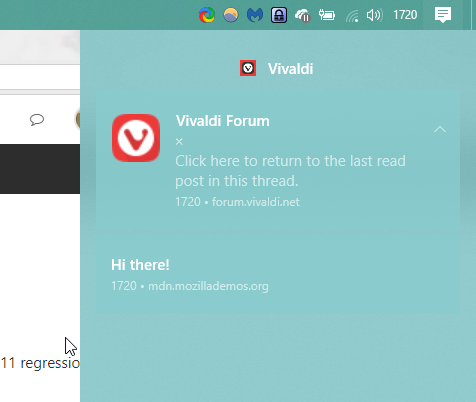
Awesome!
Looks like it does not work with HTML5 notifications!
https://www.bennish.net/web-notifications.html
Also if you click on the notification setting icons when it pops up whole Vivaldi crashes.
-
@luetage said in Floating panels – Vivaldi Browser snapshot 1.16.1226.3:
To be fair it doesn't move the page content when opening panels,
It does to me, on both my Win7 PCs at home and at work. Every time I push F4 or F7.
, it moves it when opening/closing the panel container.
to me means the same thing as I don't keep neither the panels nor the panel toolbar (or container, call it how you prefer) open , I just open them when I need the bookmarks or the downloads panels.
-
@ian-coog Yeah, it moves the page content by the width of the panel container. We had the same discussion in the modding topic of overlaying panels. You have to distinguish between panel container and panels, it's 2 different things.
-
Good news

-
It would be nice if we could set floating panels to individual web panels.
-
I have a weird issue (possible bug?).
In Wordpress.com blogs the icon to enter Reader View that usually is on the address bar doesn't appear.
It is still possible to enter Reader View using the Page Action button in the Status Bar.
-
mouse gesture again not working at some circumstances, like when page is loading or in some internal page.
-
@goustifruit said in Floating panels – Vivaldi Browser snapshot 1.16.1226.3:
it crashes with the "Options" page of all of my extensions, except *Block Origin
Completely NOT my experience. Tested in my pc's on-SSD Manjaro KDE V-SS, & also in a Manjaro KDE VM V-SS. In both cases i can repeatedly open the Options pages for all my applicable extensions, without blanks or crashes:
Stylus, Tidy Bookmarks, Session Buddy, Disable HTML5 Autoplay, TransOver, uMatrix, Canvas Defender, Note Board, AutoScroll.What platform do you use?
EDIT 5July2018: No, Stylus Options DOES crash V-SS, i was wrong. Earlier i had only tested its Manage button, but forgot to test its Options button. Now tested, now confirmed it DOES crash V.
-
Ohhhhhhh, so this is what "floating panels" means! I had no idea what that was til i tried it. For me the name apocryphally conjured up images of my panels deciding all by themselves what part of my V window they felt like occupying at any given point of time, & then gently wafting about here there & everywhere depending on their whims, kinda like a leaf on a duckpond in a gentle breeze [actually, that's a lousy metaphor, coz the leaf has no say in the matter]. For now i've chosen to tick both new boxes, & i'll decide during the day/s if that "floats my boat" or not, teehee.
This new SS is the first time for a very long time that my uMatrix extension's popup is still usable with UI < 99% [eg, my 94%]. The vertical scrollbar remains missing for <99%, but critically important for usability the actual info area of the popup is now fully visible. For the previous several SS's it was getting severely truncated at its vertical edge for UI <100%, often only showing one or three columns, thus becoming unusable. I hate having to use UI = 100%, but that's how it's had to be, til this new SS. I hope it continues to behave.
-
For me, DPF do not work any more:
I load a pdf, viv shows the filename and that is it. Background does not change to dark grey.
I stop vivaldi and restart it, the pdf is shown. Reproducible (Win7, Viv64).
Can anybody confirm this? -
@steffie That's how it is in Opera. The Panels are in a window that can be moved and resized.
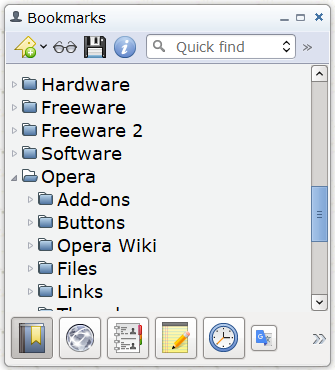
-
@steffie said in Floating panels – Vivaldi Browser snapshot 1.16.1226.3:
I hope it continues to behave
Well, it didn't. Severely truncated now once more, on a domain that earlier today had been fine. Back to 100% UI now, damnit.
-
Awesome!
-
Does anybody else have these strange "duplicated and squeezed" (like the middle three in the screenshot below) favicons in the tabs? I have them on some (e.g. google.com, vivaldi.net, heise.de) but not all sites and only after I bring the tab to the front for the first time. I think that's new since 1.16.1211.3 (I skipped the SS in between)

-
Is it just me who notices that a tab regularly crashes if I am searching on google by typing the shortcut for a google search and my search item in the address box?
First the google results are displayed, then the tab crashes. When I click on reload, then its ok again.This happens till version 1.16.1221.3 (on both machines where I use vivaldi, Windows X and 7)
-
Really great - thanks Vivaldi Team!
