Youtube stuttering and frame dropping or skipping issues
-
@WillyYu just disable "use animation", no need to mute the tab
-
@iAN-CooG Got it. thanks.
But I still think this should be fixed, Not every one know it. -
@iAN-CooG Yes, that is a good workaround, but it would be nice to have a real fix if possible.
I understand that due to the HTML nature of Vivaldi UI it will always be a little heavier to draw, but I still think a high end Nvidia card (even if a few years old already) should be able to handle it smoothly.
Anyway many many thanks for all the hard work, @WillyYu and for thoroughly looking into all those traces.
Hope the devs see this eventually and hope there is enough information to lead to a fix. -
of couse it should be fixed if possible, it was just a clarification that it was not the only possible workaround to let the fps get steady, and infact it would be an unusable workaround for me, I'm more than happy to leave animations off as I don't need fancy browser GUI but a working one

-
In an attempt to avoid creating a new topic, I'll post some findings of my own here. Basically this:
Run Vivaldi with this flag " --disable-direct-composition".
This seems to correct most of the video stuttering issues for me. There is some more stuttering, but I feel this is because of the sound icon animation that's been talked about here.
This solution isn't perfect for me. If I reboot, chances are I'll have to run Vivaldi, close it, remove the run flag, restart, close completely again and re-add the flag before opening it a final time for the flag to be taken. I have no clue as to why, it's a pain in the butt.
Now, I actually shifted to Vivaldi from Chrome after having the same issues with Chrome. I knew about Vivaldi for a while, and had decided to shift as I felt it seems to have aged well. Sadly however, Vivaldi seems to have updated with the faulty change in Chrome in regards to the video stuttering.
Here is a link to the Chrome issue log on this problem, and the troubleshooting so far:
https://bugs.chromium.org/p/chromium/issues/detail?id=724026#This is the only real issue I have with Vivaldi, and sadly it's enough that if it isn't resolved, I'll be going elsewhere. There's nothing more frustrating than trying to relax and having stuttering where it just should not be doing it. I just want to watch my shows or listen to my music and relax.
Edit: Some spelling
-
For me it seems to have gotten way worse in the last update.
Now I get severe stuttering even on small gif-like videos with or without sound outside youtube.
While playing with the builtin html5 browser player it some times stutters and causes pauses of almost a second. -
@duarte-framos
Have you tried running the browser with the following flag? " --disable-direct-composition" -
@ryonez I already made my own topic before I read this last post of yours because my problems are exclusively in fullscreen.
With your flag though, like you described it, most stuttering is gone, still some framedrops but the videos are watchable again. I also disabled animation which seems to reduce the very minor framedrops in window mode even more but those where unnoticeable during watching.
Thanks a lot for that tip but I really hope this is going to be fixed soon.Also for testing I use the following video, watch it in a browser you know is working and then you immediately see when there is stuttering in another browser.
https://www.youtube.com/watch?v=UkC31G5GvXc -
I've been using Vivaldi for while now, but only experienced this problem within the last month or so. By disabling "Use animation", the dropped frames went from thousands to ZERO. For me, this bug is a complete show-stopper making the browser unusable for video.
It wasn't just dropped frames. The entire UI would freeze for anything up to 4 seconds. Then everything would rush to catch up. But sound would continue just fine.
[Edit] The sound animation in the tab still works while everything else is frozen.The "stats for nerds" would even be affected, with the "after stall" connection speed dropping down to <400kbps.
My system is a bit outdated, but hardly a slouch. Dual Xeon 5160 @3GHz, NVidia Quadro FX4500, Win7-64bitHere are some screen caps with link to the video I used
https://www.youtube.com/watch?v=f_4Q9Iv7_AoAnimation enabled

Animation disabled
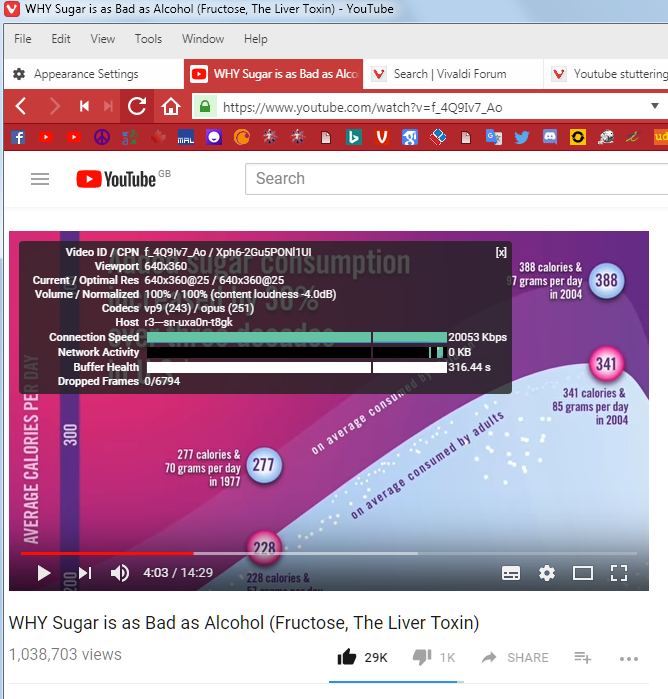
-
@peter86 said in Youtube stuttering and frame dropping or skipping issues:
For me, this bug is a complete show-stopper making the browser unusable for video.
oh come on, animations might be bugged but that's not the main feature of this browser, I can live happily without them, until it's getting more optimizations.
-
@ian-coog said in Youtube stuttering and frame dropping or skipping issues:
@peter86 said in Youtube stuttering and frame dropping or skipping issues:
For me, this bug is a complete show-stopper making the browser unusable for video.
oh come on, animations might be bugged but that's not the main feature of this browser, I can live happily without them, until it's getting more optimizations.
I probably should have worded that better. What I meant was the video stuttering was a show stopper. Had I not found a work-around, I would have simply ditched Vivaldi for several months before retrying it.
-
I'll add my system to the thread, because it was a show stopper for me on my 3-4 year old PC. I actually experienced stuttering with videos on other pages, not just YouTube.
Windows 10, 64-bit (upgraded from Win8 ); AMD A8-6500 quad core CPU; 16 GB RAM; on-board AMD Radeon HD 8570 graphics; single monitor running 1920x1080.
I never experienced any streaming video issues in versions of Vivaldi prior to 1.11, and never in any version of Chrome or Firefox that I have previously used. Edge either, for that matter.
Videos don't seem to stutter right away on a completely new, clean installation, but start after about 30 minutes of browsing, and are continuous. Mine were not random like everyone else's.
All resolutions stuttered on YT except 240p.
Videos that auto-play with HTML5 on sites like Yahoo! and MSN news tend to either stutter or buffer constantly or both.
Full screen video or going to Theater Mode does not help.
My solution has been to downgrade to 1.10.9xx (64-bit) which has fixed the issue and allowed me to keep using my old profile data. It's disappointing that this issue has not been fixed yet, since I do a lot of video watching in-browser, but I am thinking I'll reinstall the latest version and see if I can try the disable animations and the command line switch to see if that helps.
-
One thing first:
I believe that some of you have those problems, I have seen too many bug reports about it and tested too many stuff that was broken. I am a bit verbose here because those problems need to be addressed but they can only be fixed if they can be reproduced while testing.I've just run the videos with all settings in default, no extra flags, on an old Athlon II x4 with an on-Board AMD HD 3300 (that is a seriously outdated system in comparison to the ones I see described here in the thread) to see if they stutter:
Nope, I can't confirm it. No frame drops on normal videos up to 1080p as long as they are 50Hz or lower, so basically Vivaldi should be able to show them.e.g. https://www.youtube.com/watch?v=f_4Q9Iv7_Ao <- this video runs perfectly smooth without any lags or frame drops in all resolutions up to its highest resolution on my test machine in the latest public snapshots and the internal versions, even with animations enabled.
To make sure I ran the video in full debug mode too (not available in the public versions) and it showed no problems whatsoever.On 1080p@60Hz videos like e.g. https://www.youtube.com/watch?v=rql_F8H3h9E I only get barely visible drops - only on 3 massive scene changes and for less than 1/10 of a second as long as the YT server delivers the data fast enough (does not always happen). I did not not expect that video to run without frame drops btw, because on this hardware it doesn't do that in any any of the browsers I have installed (Firefox 56, 57; Chrome 62, 63, 64, Opera 51; IE 11; Edge).
I've tested on w7x64 and w10x64, both with clean and with ultra-dirty profile, where w10 performed better with VP9 codecs because w10 supports hardware acceleration for VP8/9 since the creators update. ¹)
All of those problems that are described in this thread make me wonder if it might be something different - meaning: external - that causes visible lags (not talking about invisible drops that show only in the "stats for nerds")
... so one of the interesting questions is:
What does the top part of vivaldi://gpu tell about hardware acceleration?Press Shift+Esc to fire up the built in vivaldi task manager to see what is going on:
- How many tabs are actively hogging CPU and GPU power in the background while you are watching videos? Depending on the OS some of the videos are decoded by the CPU instead of being accelerated by the GPU, see ¹) above.
- Are there any extensions running that interfere? I know of some that did in the past - try disabling one by one until you find the faulty one. No need to uninstall, disabling is enough.
- Does it happen with a clean profile too? (Exit the browser, rename the profile, start, play the video. Exit the browser delete the new created profile and rename the old one back to its original name)
Check the Windows taskmanager (Ctrl+Shift+Esc):
- How high is the load before running the Videos?
- Any other software actively running while you watch videos?
- Is there some asinine (by the manufacturer) Antivirus setting active that wants to check the streams in realtime?
One personal request: If you write bug reports about video problems, please
- include the full address of a the most problematic video you see. Many people report only youtube.com as address, which is quite pointless. We need to check the problematic stuff and most of the videos on youtube are not problematic for any of us.
- add information about the video resolution you use while watching the video, because sometimes youtube delivers videos in different encodings for different resolutions.
- add information if you use changed flags or command-line parameters.
- add information about active extensions that might interfere.
- include enough information about the used hardware.
- make sure that nothing external interferes with the browser, if possible.
Thank You

-
@quhno said in Youtube stuttering and frame dropping or skipping issues:
I've just run the videos with all settings in default, no extra flags, on an old Athlon II x4 with an on-Board AMD HD 3300 (that is a seriously outdated system in comparison to the ones I see described here in the thread) to see if they stutter:
Nope, I can't confirm it. No frame drops on normal videos up to 1080p as long as they are 50Hz or lower, so basically Vivaldi should be able to show them.See, here's the thing. I think whatever is causing this doesn't manifest itself right away. Case in point. I'm on 1.12.955.48 32 bit right now. I installed it a few hours ago and tried my darnedest to get videos to skip, pause and stutter. I could not do it.
I went offline for a bit, watched a few movies on TV, and came back to an idle Vivaldi. Opened about 10 tabs and guess what? Vivaldi is so slow it's almost impossible to use. YT videos are now skipping and stuttering again. So something had to happened between four hours ago and now to make it go crazy.
On an unrelated note, I purposely installed Vivaldi in a new, separate directory so I could have access to a 'working' copy of 1.10 still. But some time during that four hour non-use window Vivaldi seems to have uninstalled the old version, it was completely gone from AppData AND had removed the custom desktop shortcut I created. I'm baffled. Had it stuck around I was going to run them side-by-side and do simultaneous (sort of) video tests.
All of those problems that are described in this thread make me wonder if it might be something different - meaning: external - that causes visible lags (not talking about invisible drops that show only in the "stats for nerds")
If it were external, wouldn't it affect other programs, like Firefox, Chrome and Edge? It may be something in our configurations but it's only affecting the latest Vivaldi build.
... so one of the interesting questions is:
What does the top part of vivaldi://gpu tell about hardware acceleration?First time I typed that in, Vivaldi crashed completely and would not reload, and it disappeared from the taskbar quicklaunch, too!
Second time just now, I got this:
Graphics Feature Status
Canvas: Hardware accelerated
CheckerImaging: Disabled
Flash: Hardware accelerated
Flash Stage3D: Hardware accelerated
Flash Stage3D Baseline profile: Hardware accelerated
Compositing: Hardware accelerated
Multiple Raster Threads: Enabled
Native GpuMemoryBuffers: Software only. Hardware acceleration disabled
Rasterization: Hardware accelerated
Video Decode: Hardware accelerated
Video Encode: Hardware accelerated
WebGL: Hardware accelerated
WebGL2: Hardware accelerated
Driver Bug Workarounds
clear_uniforms_before_first_program_use
decode_encode_srgb_for_generatemipmap
disable_discard_framebuffer
disable_dxgi_zero_copy_video
disable_framebuffer_cmaa
disable_nv12_dxgi_video
exit_on_context_lost
force_cube_complete
scalarize_vec_and_mat_constructor_args
texsubimage_faster_than_teximageThere was more but this seemed like the most relevant info. I don't really see anything out of the ordinary but then I don't really know what to look for.
Press Shift+Esc to fire up the built in vivaldi task manager to see what is going on:
- How many tabs are actively hogging CPU and GPU power in the background while you are watching videos? Depending on the OS some of the videos are decoded by the CPU instead of being accelerated by the GPU, see ¹) above.
- Are there any extensions running that interfere? I know of some that did in the past - try disabling one by one until you find the faulty one. No need to uninstall, disabling is enough.
- Does it happen with a clean profile too? (Exit the browser, rename the profile, start, play the video. Exit the browser delete the new created profile and rename the old one back to its original name)
- This happens with as little as one tab open.
- This happens with extensions enabled or disabled. Right now I am running Google Translate, uBlock Origin, Inoreader and Flashcontrol.
- This happens on a clean profile, but not for a few hours of use in my previous experience.
Check the Windows taskmanager (Ctrl+Shift+Esc):
- How high is the load before running the Videos?
~5%. During video playback with multiple tabs, I only got it up to about 20% total.
- Any other software actively running while you watch videos?
None except some cloud apps in the taskbar.
- Is there some asinine (by the manufacturer) Antivirus setting active that wants to check the streams in realtime?
No.
I did not get a chance to examine CPU use while this copy was actively lagging, but I seem to recall from previous use that it did not jump appreciably from previous versions. Edit: I got it to start lagging again after opening another dozen webpages (discussion threads and news articles on the GasBuddy website, which is heavy with ads and cruft.) Pulling up the Vivaldi CPU monitor does in fact show a spike in CPU use when videos stutter. The "GPU" entry will go from ~0% to ~15-25% as the video stutters in the background. When the video is playing smoothly, it's hovering near zero again. What's interesting is that even when I close ALL those tabs, the laggy Vivaldi UI and stuttering videos remain until I restart.
Also, I can now say that my lagging/stuttering issue happens even if "Use Animations" is unchecked. But since I closed and re-opened Vivaldi a bit ago, everything has "reset" and is fine. For now.
-
I'm beginning to think my problem is separate from most of the people posting in this and other threads. Neither "disable animations" nor the "--disable-direct-composition" make any major difference in my case. Vivaldi, at least in the 1.13 that was just released, slows down considerably if more than a few tabs are opened, even on a brand new install with a clean profile. Videos seem to play fine IF a) it's the first and only tab opened and b) no other tabs have been opened and closed previously. In other words, it's only a very small window where videos play smoothly at all, but it may not be "just" a video issue for me. It may be a general "Vivaldi is too slow" issue.
-
@crackedlcd What sort of hardware are you running on? What platform?
-
@ayespy said in Youtube stuttering and frame dropping or skipping issues:
@crackedlcd What sort of hardware are you running on? What platform?
Windows 10, AMD A8-6500 quad core CPU, on-board graphics (Radeon HD 857xx) 16 GB RAM. I've tried both 32-bit and 64-bit installations of Vivaldi; any version beyond 1.10 is sluggish.
-
@crackedlcd Your resources should be more than adequate. I do not experience this with my regular rig (in my signature below), my backup rig (which is not nearly as strong) nor on this remote rig on a satellite internet connection which is rather obsolete and very weak compared to all of the above. This makes me think other factors may be in play. These can include:
The intake of more recent Chromium versions into Vivaldi may have run crosswise of your drivers (in which case update drivers or disable hardware acceleration);
One or more extensions could have become problematic because of updates or;
Something has become corrupted in your profile.
For either of these last two, you can test what happens when you refresh your profile.
-
@ayespy said in Youtube stuttering and frame dropping or skipping issues:
@crackedlcd Your resources should be more than adequate. I do not experience this with my regular rig (in my signature below), my backup rig (which is not nearly as strong) nor on this remote rig on a satellite internet connection which is rather obsolete and very weak compared to all of the above. This makes me think other factors may be in play. These can include:
The intake of more recent Chromium versions into Vivaldi may have run crosswise of your drivers (in which case update drivers or disable hardware acceleration);
One or more extensions could have become problematic because of updates or;
Something has become corrupted in your profile.
For either of these last two, you can test what happens when you refresh your profile.
Not sure what drivers I could update, but the current Vivaldi 1.13 that I'm testing is a standalone install with the stock new profile and zero extensions and it's as bad any other configuration I've tested. It runs with the earlier suggestions to disable animations in the Settings as well as the --disable-direct-composition switch. If there's another switch to disable hardware acceleration, I'm willing to try that but I don't know offhand how to do that.
Whatever has happened started with release 1.11. Chrome, Firefox (now Firefox Quantum), Opera and even Microsoft Edge don't behave this way.
-
@crackedlcd Try turning off the --disable-direct-composition switch.
The drivers you would update (if any) would be your Radeon drivers.
