Feature requests for 1.12
-
Search in page <CTRL-F> / <F3> : - Selecting text on a webpage immediately copies the selected text to the findbar and searches for it (optional of course)
Interesting for people that come from Firefox with Findbar Tweak : https://addons.mozilla.org/en-US/firefox/addon/findbar-tweak/
-
@mtumishi_burika this is a good idea. Something similiar could be the autorefresh option for every single tab (like in old Opera)
-
Give us the option to update all thumbnails on speed-dial with one click. I have too many saved sites that I can't update one by one.
-
@Marko-Indaco thank you. that is the hope, that the developers implement this feature among other ones like autorefresh after a specified period.
-
@hondac Maybe call it a Sterile Window to indicate that it's fresh and clean, with no traces leftover.
-
ability to move the tabs to windows placed under the current window: when you try to move the tab to the other window the window doesn't show up in focus.
-
@wohdin This would be helpful for me because I save a PDF of all my invoices in a specific folder, but I don't want my default downloads folder to change to where I save my invoices each time.
-
Additional Site Settings
For Improved User Peace of Mind, Privacy, & Security
Please provide more controls in Site Settings to combat aggressive / in-your-face / sneaky websites.
- Prevent JavaScript event binding (general setting; can be fine-tuned as needed)
- contextmenu
- onbeforeunload, onunload
- mouse coordinates
- mouse*, up, down, over, out, click, dblclick, etc.
- keypress, keydown, keyup
- tab focus, visibility
- clipboard activity
- Disable JavaScript Alerts / Prompts / Window.open
- Would be nice to have a default for this so that 3rd-party scripts can't even start doing funny stuff.
- This would be good for the event binding restrictions too.
- Would be nice to have a default for this so that 3rd-party scripts can't even start doing funny stuff.
- Prevent Autoplay of <audio> and <video> [1]
- Disable Multimedia (audio and video) on a site
- Mute (by default) [1]
- All tabs start muted by default
- Unmuting a tab does not affect the site setting, just that tab
- Prevent JavaScript event binding (general setting; can be fine-tuned as needed)
-
The thumbnails in the speed dial are too large (it is good for small tablets, but for a PC it is excessive). It would be desirable to be able to adjust its size
-
And option under privacy to disable prefetch.
-
@domsch1988 Reply to self

I figured it out with some CSS magic. Solution is here:
https://forum.vivaldi.net/topic/20521/modyfing-width-of-pinned-tabs-only
It's a bit "messy" currently, in that the width of all non-pinned tabs is hardcoded (will try to change that tomorrow). Apart from that, all is working as i expect it too.A native solution would be cleaner. It might be a niche solution that nobody except me needs though...
-
tab bar option - middle click in tab bar empty space - to reopen the last closed tab as in tab mix plus firefox addon default functionality.
-
@deagfrog Opens in the tab? What you are requesting is additional home buttons on the panel. Don't think they will ever implement this, but you could relatively easily implement this yourself.
-
Search fields in Keyboard Settings
- Name Search
- Shortcut Search
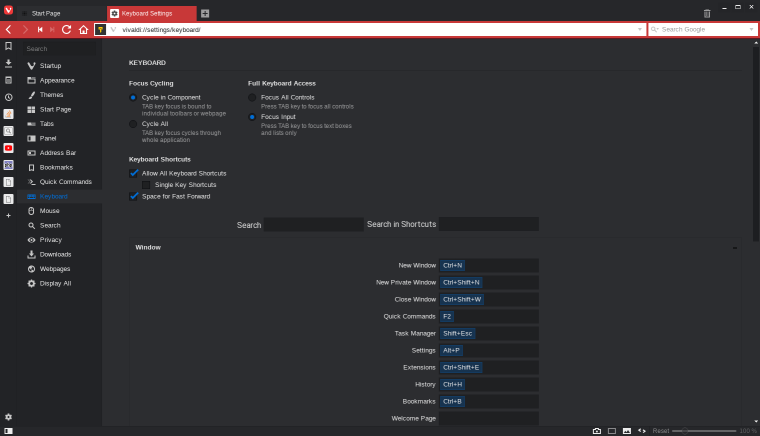
-
@luetage , the really killing feature of the links panel is to lock the list from updating.
-
@ilblis I believe you can already do this from the main search box on the settings page (both or keyboard shortcuts by name, and by the shortcut itself). No need for more search boxes.
-
Put back again the option to turn off the automatic color change under settings, without the need of editing the current theme, at is was originally.
-
Use Consistent Folder Structure Names Across Upgrades
Request to change the Vivaldi folder structure to not contain the version # in the folder title to give more options for scripting and automation. See below:
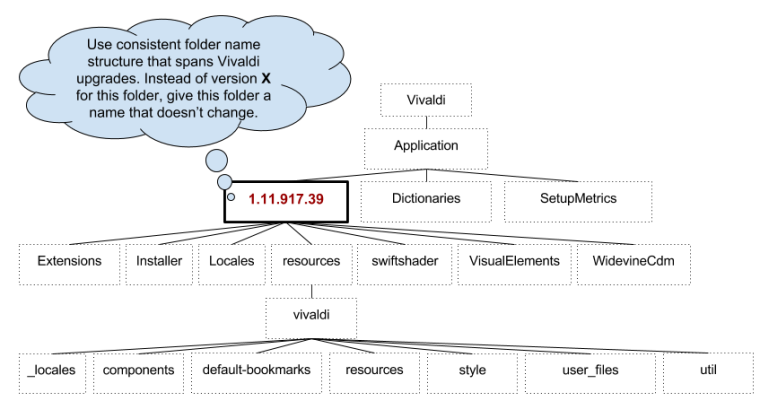
-
I don't know if it's just a problem with my computer, a bug, or something that hasn't been added, but I'd like to see the ability to drag and drop images from image searches (such as those on Google for example) to my desktop. It's a much more convenient and quick way to download images in my opinion.
-
I already got this done via a CSS mod.
Add this code to your custom.css file. The only potential downside is that you also can't resize the panels either.
/* Prevent changing the size of the side panel or the tab bar once size is configured */ button.fullheight { display: none !important; }
