Feature requests for 1.11
-
@Anamon I disagree. It is better the way that it is. If you sort your bookmarks manually (any other way will sort them regardless of where it is added), you won't have to scroll down on opening the folder to find newly added bookmarks. Then you can rename the bookmarks and organised them however you want later.
-
@hondac
Should be fine if customizable for every speed dial folder -
@pn4265 I was just fiddling with this yesterday, and found a slightly better option... I used the opacity to just make the bar transparent... However, it does look a bit odd in the bookmarks and history folders...
.startpage .startpage-navigation { background-color: #111; opacity: 0.6; box-shadow: none; color: #fff; } .startpage .button-startpage.active { background-color: rgb(2,2,2); color: #fff; }The result is this:
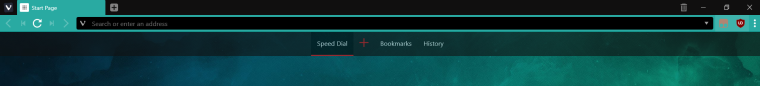
-

-
@g_bartsch said in Feature requests for 1.11:
@ROTFL I can support this as long as we can have the choice if we want duplicate bookmarks. I intentionally have some duplicate bookmarks.
Me too. If a mechanism is ever added to prevent duplicate bookmarks, please allow us to have duplicate bookmarks if we want them.
-
Performance improvements with different compilation methods (when relevant), like using VS2017 instead of VS2015 and PGO.
-
New Private tab accessible even in a normal browsing window.Edit: My bad, already submitted by someone else.
-
@ROTFL for now you can use some extension like
https://chrome.google.com/webstore/detail/bookmark-checker/lnboppjpcdnckcklbmjmdahfkpmgglec -
Hello!
I am browsing without addressbar, the application enables that (which is great, thank you, Vivaldi team) but there are some features missing; mainly "copy document address" mouse gesture (as it was in Opera) – when I perform the gesture, I get current URI to the clipboard.
Moreover Quick Commands (F2) are broken since 1.9 (it was working before)!
I have already reported this as a bug immediately after 1.9 was released (it is very obvious bug; not like "working bad under some conditions" but not working at all); please, could you fix this? It is quite esential for me.Thank you,
Urza -
@Urza said in Feature requests for 1.11:
Hello!
I am browsing without addressbar, the application enables that (which is great, thank you, Vivaldi team) but there are some features missing; mainly "copy document address" mouse gesture (as it was in Opera) – when I perform the gesture, I get current URI to the clipboard.
I don't know what you mean exactly with "browsing without address bar" but I guess you're using F11 or Ctrl-F11 to hide the UI. Isn't right click menu option "copy page address" what you're looking for? Else it's true that there's no action associable to it in mouse gestures.
Moreover Quick Commands (F2) are broken since 1.9 (it was working before)!
I have already reported this as a bug immediately after 1.9 was released (it is very obvious bug; not like "working bad under some conditions" but not working at all); please, could you fix this? It is quite esential for me.Sorry for you but quick commands are working here, I hope you've described something better in your bugreport other than a generic "it's not working".
-
@julioc1984
Maybe you should be more precise. Vivaldi has a password manager. What do you miss? -
@iAN-CooG said in Feature requests for 1.11:
I don't know what you mean exactly with "browsing without address bar" but I guess you're using F11 or Ctrl-F11 to hide the UI. Isn't right click menu option "copy page address" what you're looking for? Else it's true that there's no action associable to it in mouse gestures.
I have the address bar hidden (all the time – because I dont need it and its eating space).
When I want to go to a page, I was using Quick Commands (F2); it is similar to another Opera functionality but doesnt matter.
But sometimes I need to copy the address I am currently on; in Opera there was a mouse gesture for it, it was called "copy document address". On performing this gesture I got the address to clipboard.
The functionality I am asking for is mouse gesture which puts me into the clipboard current URI (now it would be https://forum.vivaldi.net/topic/17488/feature-requests-for-1-11/387).Sorry for you but quick commands are working here, I hope you've described something better in your bugreport other than a generic "it's not working".
Well, I have described it very presicely but I am surprised that it is "working here".
Look what is going on "here":
1/ Pressing F2:
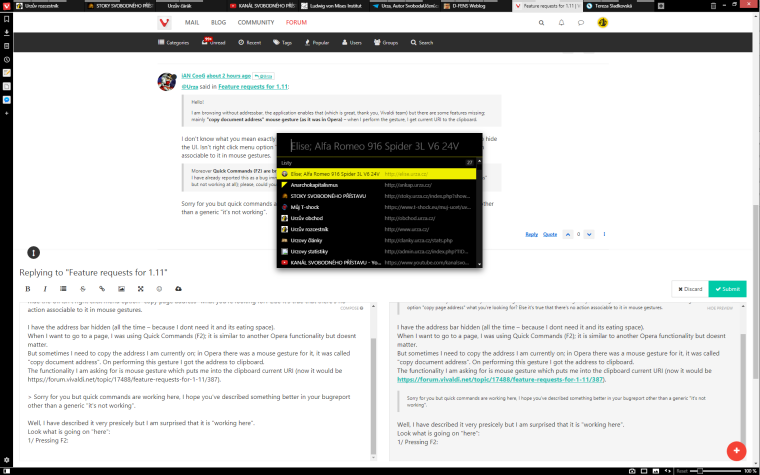
2/ Typing an address (and you can see how it is writting "over" the original text):

3/ On pressing "enter" I go to the first page of that dropdown, not google.So this is happening just for my pc?
At Vivaldi 1.8 it was OK, then at 1.9 it started to do this (but on pressing enter I didnt get anywhere; at 1.10 on pressing enter it does something but not what it is supposed to do).Thank you for your answer,
Urza -
@Urza no idea what happens to you, check which settings your quick commands are in use
vivaldi://settings/qc/ -
@iAN-CooG said in Feature requests for 1.11:
@Urza no idea what happens to you, check which settings your quick commands are in use
vivaldi://settings/qc/Unfortunately, any change of settings didnt help. Well, bad for me.
If somebody knows this bug, please, contact me.Thanks,
Urza -
@dLeon said in Feature requests for 1.11:
@Urza
Copy Document Address:
When @iAN-CooG mentioned "Copy Document Address" it mean this one;

I believe, right click anywhere on page & travel around that menu equivalent to gesture?I dont think that this is equivalent to gesture; if it would be, we dont need gesture for back, forward, reload an so on.
I believe that adding this gesture wouldnt harm anything; gesture is much faster and more comfortable than this menu.Your Quick Command:
I also have no idea what's going on there.
At first, I thought Video issue (overwritten). But then at point 3, it also just landed in wrong place.
So you are having the same issue?
I just have reinstalled whole browser and it didnt help. -
-
@gaelle with each update the browser gets more confusing, I can't find my blog or where my friends blogs are only V things are more visible right off.
-
@dLeon said in Feature requests for 1.11:
@Urza
Gesture:
Fine. I'm not against it.
I just show where & practically only one mouse movement to access that menu, instead creating new one gesture if that idea get in. All easy (one movement) gestures already taken by default.Well, they can be redefined, they are so customizable like in old Opera (thats my main reason for using this browsers).
So I dont need that gesture to be on by default, I just want to be able to customize it.Quick Command:
No. I don't have that problem.Then I am doomed :o(
I reinstalled and it didnt help :o(Did anybody else experience this issue?
-
@julioc1984 oh yes, i got it, I would like this too.
-
@Hadden89 good one!

