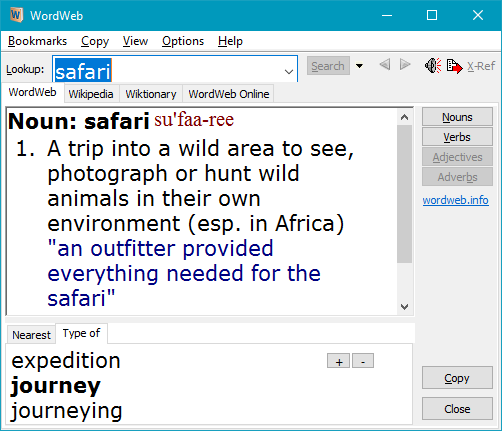Feature requests for 1.8 / 1.9
-
@DankCat I use Google Translator, which has the feature of displaying selected word's translation in a pop-up. I believe there are other similar extensions (perhaps even better than this one).
-
-
Thanks

-
@DankCat
Hi, try this ImTranslator. -
@pafflick I so want this. The mini-screenshots are hard to quickly identify and just plain ugly.
-
@redlap Yeah, reader mode needs work. Custom font selection, for one. A serif is needed for this kind of application. A sepia mode and dark mode would also be great. For inspiration: Pocket is probably the best reading extension and Edge has the best built-in reader mode.
-
Enable search from Quick Command bar
Whenever Quick Command doesn't find a match for your input, it should default to an engine search just like the address bar. Currently it simply does nothing when the dropdown options are empty and you press Enter, so we wouldn't be losing any functionality. And if that is too intrusive, at least we should always have a last option in the dropdown as "Search for typed input", so that it would be intentionally selected by pressing the down arrow followed by Enter.Also, it would be nice to have the Shift+Enter/Alt+Enter option to launch that search in a new tab (just like in the address bar)
-
@nicobustillos You can do that as a kind of workaround when you put the searchengine nickname in front of your searchterm in the quickcommand field
-
@pafflick Related concern, I've posted a feature request which doesn't entirely address this but depending on how it's implemented would be 90% of the way there:
https://forum.vivaldi.net/topic/15208/feature-request-friendlier-dotfile-support -
More to do with the web site than the browser itself.
Please provide either:- a consistent URL for downloading the latest stable and snapshot versions. So something like:
https://downloads.vivaldi.com/{channel}/vivaldi-{channel}-latest.{architecture}.{packageType}
e.g.
https://downloads.vivaldi.com/stable/vivaldi-stable-latest.x86_64.exe
redirects to
https://downloads.vivaldi.com/stable/latest/vivaldi-stable-1.7.735.46-1.x86_64.exe
...or
https://downloads.vivaldi.com/snapshot/vivaldi-snapshot-latest.x86_64.rpm
redirects to
https://downloads.vivaldi.com/snapshot/vivaldi-snapshot-1.8.770.38-1.x86_64.rpm
or ideally
- a URL which returns something like this:
{ latestStableVersion:'1.7.735.46', latestStableExe:'https://downloads.vivaldi.com/stable/latest/vivaldi-stable-1.7.735.46-1.x86_64.exe', latestStableRpm:'https://downloads.vivaldi.com/stable/latest/vivaldi-stable-1.7.735.46-1.x86_64.rpm', latestSnapshotVersion:'1.8.770.38', latestSnapshotExe:'https://downloads.vivaldi.com/snapshot/vivaldi-snapshot-1.8.770.38-1.x86_64.exe', latestSnapshotRpm:'https://downloads.vivaldi.com/snapshot/vivaldi-snapshot-1.8.770.38-1.x86_64.rpm' } - a consistent URL for downloading the latest stable and snapshot versions. So something like:
-
I'd like to get rid of Home button too, and to reorder extensions! Also it would be nice to move extension buttons to other panels (e.g. in Firefox I move some extensions to tabbar).
-
Must-have! It is so easy to click that 'X', and tile is deleted w/o any confirmation...
-
Do you mean something like Greasemonkey (Firefox) or Tampermonkey (Chromium) extension?
-
It seems that maximize/restore action is performed, not resizing... And it would be really better to create a new tab instead.
-
@yegweber,
Recently I've opened old Opera 12 just to download all private messages on some forum using link panel... So it is useful! -
@MVV_ I don't use any of them. I meant something like the Opera 12's support for custom scripts/stylesheets.
-
@pafflick,
I use Greasemonkey for userscripts in Firefox, and userscripts in Opera 12 have the same format. And it seems that Tampermonkey is the extension for userscripts in Chromium. You can try it, it is very popular. -
Classic browser titlebar with web page title and application icon
I've switched to system window style in settings, but it only adds an empty titlebar... Please add classic titlebar with page title and application icon (or Vivaldi icon may be zoomed a bit like in modern Windows programs like MS Word).

-
Horizontal sidebar header (like in Opera 12)
Please add an option to make sidebar header horizontal, it tooks less space than long vertical one.

-
Custom JS as a gesture action
Please add an action to execute custom JS code to allow e.g. calling commands from extensions.E.g. I use FireGestures plugin in Firefox and call my addon's commands via events from custom JS commands, so I've assigned Right gesture with Next/FastForward command (like it was in old good Opera 12).
var evt = document.createEvent("Events"); evt.initEvent("FastForward::combinedForward", true, false); document.dispatchEvent(evt);Or is there some other (existing) way of doing such things?