Troubleshooting net::ERR_BLOCKED_BY_CLIENT
-
Hi,
I am facing an issue with Vivaldi where a webpage on one of my websites cannot access my Matomo instance as I get anet::ERR_BLOCKED_BY_CLIENTerror in the developer console.Both of the domains are hosted on my own virtual private server but I doubt this comes into play.
The Vivaldi blocking level was already configured for both websites to No Blocking. I thought this could be caused by an extension, so I visited the webpage in Incognito mode. Same deal.
I repeated the same procedure with Edge without incognito mode and there was no issue. Since the current issue does not happen with Edge, I guess it's limited to Vivaldi.
The issue happens even with the default privacy setting also set to No Blocking.
Does anyone think of any possible causes (other than the privacy setting and an extension) for a webpage facing a this request blocking error? More generally, is there a way to have more information other than the generic "(blocked:other)" text that one can see in the Status column of Network tab?
Thanks for any inputs.
-
@VoodooPriest ERR_BLOCKED_BY_CLIENT can only be caused by an extension or the adblocker.
Since the same happens in a private window, and extensions generally don't work there (unless you have enabled it to do so), it's more likely the internal adblocker.
If you insist you're doing nothing wrong and have disabled the blocker you will have to give more info. Save a HAR file. Give urls of both the page you're visiting and the urls that are blocked.
My guess is you're not completely understanding how adblockers work.
More generally, is there a way to have more information other than the generic "(blocked:other)" text that one can see in the Status column of Network tab?
Not that I know of.
Please try the troubleshooting steps, including testing in a clean profile and disabling adblocking/extensions:
https://help.vivaldi.com/desktop/troubleshoot/troubleshooting-issues/
Testing in a clean profile is always better than just doing a private window. -
First off, testing the webpage in a guest profile works.
When I was going through the troubleshooting steps, I removed all extensions instead of just disabling them and I restarted Vivaldi a couple of times after doing some of the actions. For the sake of completeness. To no avail.
The webpage I'm visiting is that of an article on my blog at https://epsilon-strategy.fr/qu-est-ce-qu-une-strategie/
The Matomo analytics page is hosted at https://analytics.khalemy.com/ and the full URL may be seen in the Network tab of the developer console.
Here is the tacker and ad blocking configuration:

I've searched the web for how to generate a HAR file and I now have one. However, it stands at 3 MB. How can I attach it to a post here?
-
@VoodooPriest Hi, no block of the
piwik.jshere testing in a clean profile of Vivaldi 6.8, Win10 x64.
Note that this tracker is blocked by the EasyPrivacy list used by most tracker blockers, so if one of your extensions are using that it will be blocked.
How can I attach it to a post here?
You need to upload to a file-sharing service.
But I don't see much use for it at this point, we know it works fine in Vivaldi.
And it won't tell what is blocking that file, you need to figure that out.
Something on your system only is blocking that file. -
@Pathduck Indeed, it is something on my system, and even more, with my profile. I guess I'll have to reset my profile, since I have this issue even with all extensions uninstalled.
Thanks to all! Many thanks to you

-
@VoodooPriest I did a new test and noticed something, is the file blocked this one?
https://analytics.khalemy.com/piwik.php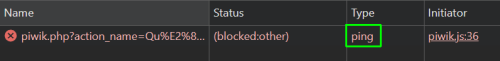
If it's this file, then this is a HTTP Ping (aka Hyperlink Audit Tracking). These are blocked by Vivaldi by default because Pings are often used by trackers and have little or no use otherwise. Websites often abuse the HTTP ping method to send data to trackers like your site does.
You didn't specify what file was being blocked from the start, that would've helped a lot and saved us both some time

This can be disabled in Settings > Privacy & Security.
AFAIK Vivaldi is the only browser that allows users to block this without any extensions.
https://www.bleepingcomputer.com/news/security/blocking-hyperlink-auditing-tracking-pings-with-extensions/ -
Yes, this is indeed the file that is being blocked. However, if it's blocked by default, I would have expected it to be blocked when I opened the guest profile. I guess the guest profile is not exactly "a new profile". Next time I get an issue to troubleshoot, I'll create a brand new profile.
You are right with the "Block Hyperlink Audit Tracking": after I disabled it, the page loaded without this file being blocked.
I agree that my sharing the exact URL being blocked could have helped. I'll do just that next time.
Thanks!
