Rebuilding Start Page Custom Icons ??
-
@Hadden89
Hm it seems you have to copy the bookmark file too or, what I always do, delete all bookmarks in the new install and use sync.
I tested this in a new profile, it work but some manual work is needed too.Cheers, mib
-
@mib2berlin said in Rebuilding Start Page Custom Icons ??:
Hm it seems you have to copy the bookmark file too or, what I always do, delete all bookmarks in the new install and use sync.
I tested this in a new profile, it work but some manual work is needed too.Did you also delete speed dials? so i synched bookmarks. synch tells me download is done & upload is done. Now what? The speed dials on backuo standalone look the same; no change. I'm missing a step or two.
-
@janrif
Speed dials are bookmarks, they are synced.
Speed dial thumbnails are images, they are not synced.
So I have a bookmark chinahandys.net with my own created thumbnail.
Please add a screen shot of your start page or a part of it.
-
@mib2berlin said in Rebuilding Start Page Custom Icons ??:
Speed dial thumbnails are images, they are not synced.
So I have a bookmark chinahandys.net with my own created thumbnail.@mib2berlin all bookmarks have the correct images & work as one would expect in all cases . However, the small images only appear correctly when Settings > Start Page > Speed Dial size = icon. Any other size the images change to a cloud w a line thru it. I'm not clear about what you are doing w your images. Thanks for your help.


-
@janrif
The cloud show Vivaldi cant find the images in the folder SyncedFiles.
Delete this folder.
If you use sync, copy this folder from your working version in the not working version.First start after sync:

Second start after copy the SyncedFiles folder.

-
@Hadden89 said in Rebuilding Start Page Custom Icons ??:
but the files have to be generated within vivaldi itself,
This is what I wish Vivaldi could address so we can restore Speed Dial images easily. I'll probably make a feature request eventually despite knowing it won't be high priority.
-
@mib2berlin said in Rebuilding Start Page Custom Icons ??:
So I have a bookmark chinahandys.net with my own created thumbnail.
Does that image get saved in your Bookmark file? And would it show up in your Speed Dial page when you make a new profile and transfer your Bookmark file to it?
-
@g_bartsch
Yes, you need to transfer the bookmarks file and the folder SyncedFiles. Make sure you delete the existing folder, if you copy it over the existing one it doesn't work.Cheers, mib
-
Here's how a bookmark looks, as a JSON object:
"date_added": "13180724440377409", "date_last_used": "0", "guid": "c3a3b38a-1cc0-444a-9d9d-b885d3a66b94", "id": "987", "meta_info": { "Nickname": "nrk", "ThemeColor": "4293850623", "Thumbnail": "chrome://vivaldi-data/synced-store/RBWXH2PGIZF5MAOS54XNWFE26IHZEW6ECBJY6EUVRQ2MIOVVZK6A.17098", "last_visited_desktop": "13203610548034390" }, "name": "NRK", "type": "url", "url": "https://www.nrk.no/"Note the Thumbnail value.
chrome://vivaldi-data/synced-store/RBWXH2PGIZF5MAOS54XNWFE26IHZEW6ECBJY6EUVRQ2MIOVVZK6A.17098
This points to a file in theSyncedFilesdirectory, this is just a renamed PNG file:λ file RBWXH2PGIZF5MAOS54XNWFE26IHZEW6ECBJY6EUVRQ2MIOVVZK6A.17098 RBWXH2PGIZF5MAOS54XNWFE26IHZEW6ECBJY6EUVRQ2MIOVVZK6A.17098: PNG image data, 300 x 300, 8-bit/color RGBA, non-interlacedSo, why the weird rename? According to what I learned, this is a SHA256 hash of the file, encoded as Base32, to make sure the file it references a unique file. A file name would not be unique. And the
17098value is simply the file size
There's also a
SyncedFilesDatain the dir, referencing the file."RBWXH2PGIZF5MAOS54XNWFE26IHZEW6ECBJY6EUVRQ2MIOVVZK6A.17098": { "has_content_locally": true, "local_references": { "32904": [ "c3a3b38a-1cc0-444a-9d9d-b885d3a66b94" ] }, "mimetype": "image/png",The value in local_references refers to the guid of the bookmark.
So everything should be in place for Vivaldi Sync to actually sync the custom thumbnails. However, this is not in place yet, they're not being synced.
The only way for now is to do the sync manually by simply copying the files over to each device/profile.
-
@Pathduck said in Rebuilding Start Page Custom Icons ??:
simply copying the files over to each device/profile
@Pathduck Thank you for all the information; helpful to my understanding. Q: "copying the files" -- are you referring to 'SyncedFiles' or 'SynchedFilesData' or both? TIA
-
@janrif Both

-
@Pathduck @mib2berlin Sad to say that it looks like I've done something wrong in the process of updating the start page Custom Thumbnails. A little difficult to explain but here are some screen snippets.

On the right are small icons representing the content of the Startup Folders. In the panel are all the Speed Dial subject folders. I've chosen Google to illustrate.
Clicking on the 'GOOGLE' folder on the Start Page opens to links for various Google apps.
Once upon a time I could create a Custom Icon for the folder. Now I cannot. The selected icon does not take, i.e. doesn't display.
Looking at the panel and you will see I am focused on "GOOGLE" and at the bottom there is the corresponding thumbnail. That is the icon I selected to represent the "GOOGLE" folder on Start Page. It displays properly in the panel but not on the Start Page.
Clicking on the 'GOOGLE' folder from the Start Page opens to this
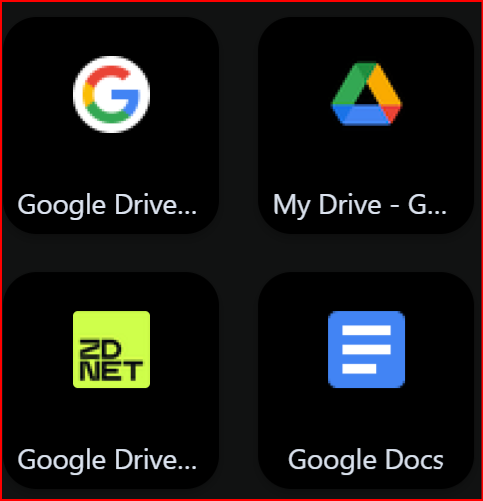
These thumbnails are ok but if I wanted to change one, I can't. In Settings, these are sized as 'Icon'.

If I change size to 'Tiny', the custom thumbnail disappears and is replaced by a ghosted thumbnail except for 'GOOGLE'.

I realize this description is probably confusing but I've done my best to explain // illustrate the problem(s).
I guess I'm going to have to rebuild my Start Page. <sigh>
-
@janrif
Hi, did you try to Clear the custom icon?
It should change to text, then you can select a new one. -
@Hadden89 said in Rebuilding Start Page Custom Icons ??:
I dropped thumbs for favicons
@Hadden89 I understand 'ico' files are different from 'jpg' & 'png' but what I'm not clear on is why they would behave differently. TIA
-
@janrif ICO, PNG and JPG are image file formats.
You can look up their differences on Wikipedia.
-
@mib2berlin said in Rebuilding Start Page Custom Icons ??:
@janrif
Hi, did you try to Clear the custom icon?
It should change to text, then you can select a new one.Hi @Hadden89 Yes, #1 'Clear Custom Thumbnail', then #2 'Select Custom Thumbnail' sometimes worked. For example, there were times when the new thumbnail wouldn't display maybe bc of icon graphic size bc when I selected a different thumbnail, it was ok.
Another observation: If Start Page settings Speed Dial size is set to 'ico' & changes are made, the updated thumbnails don't take but if Speed Dial size is set to 'Tiny' and user clears & then selects a new Speed Dial Custom Thumbnail, then everything seems to work properly, i.e. new Thumbnail is displayed & new Thumbnail can be re-sized.
-
@janrif
Yes, the new setting "Icon" is the new default, it looks like Brave/opera then for new users.
I use "Scale to fit" since forever.
If I remember correctly folder thumbnails are not working if you copy files over, you have to add them manually again.Cheers, mib
-
@mib2berlin said in Rebuilding Start Page Custom Icons ??:
I use "Scale to fit" since forever.
@mib2berlin
I confess! I never scrolled down far enough to see that option. Something new to try Tks.
Tks.
