Thunderbird Folders
-
I've been using the Thunderbird client to get my email from Vivaldi & it's been ok.
But today, I somehow accidentally created the Archive folder (in red) while using Thunderbird.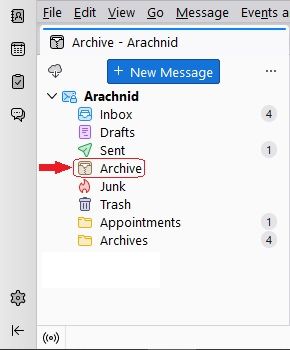
I've searched all over Thunderbird & asked in another forum, but I am also asking here.
I have no use for this folder since I already created my own Archives folder some time ago.
Can someone please tell me how to get rid of the Archive folder from Thunderbird? -
In Thunderbird, try the following:
- check Message Archives option under Settings > Account Name > Copies & Folders > Keep message archives in is correctly configured, as highlighted in following image:

FWIW I do not believe Thunderbird would be the cause of this issue. Have you used Vivaldi browser's inbuilt email client to access the same account?
- check Message Archives option under Settings > Account Name > Copies & Folders > Keep message archives in is correctly configured, as highlighted in following image:
-
Thanks for the information. But it wasn't the outcome I wanted.
I did find this solution, which gave me the outcome I wanted.

What is strange is that Vivaldi's Built-In Mail Client & Vivaldi's Webmail show different folders...


-
@Arachnid Had you restarted Vivaldi Mail client, sometimes the folder tree does not refresh.
Had you refreshed webmail page? -
Seems Vivaldi account has only two predefined special and undeletable folders: Inbox, Trash.
On some clients that leads to strange effects of missing folders or as client creates its own to duplicated folders like "Archive" (english) and "Archiv" (german) or "Gesendet" and "Sent" related to language setting of mail client.
Needed in webmail to go into Settings and set Special Folders.
-
@Arachnid said in Thunderbird Folders:
Thanks for the information. But it wasn't the outcome I wanted.
I did find this solution, which gave me the outcome I wanted.

⋮In Thunderbird the archive folder is grouped alongside other special folders and with a specific icon, as highlighted below:

When you archive a message does it appear in Archives folder?
-
@Arachnid said in Thunderbird Folders:
⋮
What is strange is that Vivaldi's Built-In Mail Client & Vivaldi's Webmail show different folders...

All Messages lists virtual folders representing grouping of similar message types, i.e. an account A may have an archive folder set to Archives and account B to My Archives but both accounts archived message will appears under All Messages > Archive
To see actual archive folder for an account look underAll Accounts
