Dropbox Won't Open Native MS Office Apps
-
Recently, I've found when I try to open a Dropbox Excel or Word file, I can select only the Web App. Opening in the copy of Excel or Word I have installed on my computer is no longer an option. This is relatively new behavior, and I don't know what has caused it.
This is what I do: I find a document in Dropbox, open it in full screen, and click "open in." The only option "Word (or Excel) for the web." I know I used to be able to open the installed app.
I do NOT have this issue with MS Edge, but I do in Google Chrome (strange--I didn't earlier this morning, but I do now).
I am running Windows 11 on a Dell desktop. Dropbox version is 202.4.5551. I have looked through the Vivaldi settings but do not see anything that might affect this behavior. Vivaldi version is 6.7.3329.35 (Stable channel) (64-bit).
Any ideas why this behavior or how to fix it? Thanks much for any help!

How it should be:
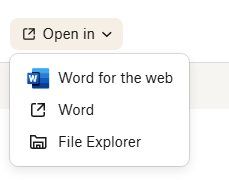
-
***UPDATE 7/1: I posted this question in the Vivaldi fori,. The conclusion there is that there is something about Vivaldi that is causing this behavior. Does anyone know of a setting or add-on that might be causing this?
-
@tigerdg said in Dropbox Won't Open Native MS Office Apps:
when I try to open a Dropbox Excel or Word file
In Windows Explorer or in browser at https://www.dropbox.com/
Please check Troubleshooting issues.
