Bug? Weird Tab behaviour in latest version: new pages are open in existing tabs
-
When typing a URL or opening a new window with a link in the latest version of Vivaldi, there is an unwanted behaviour breaking the browser workflow especially on multi-monitor setups.
If the URL typed in or link open is already existing in another browser window or tab, Vivaldi just jumps there.
This messes completely with everything when e.g. using 2 or 3 Vivaldis on multiple monitors.Expected behaviour:
Typing in a URL does not jump to another existing tab when the same page is already open somewhere in the tab list.I can't find a setting for this either, any clue?
-
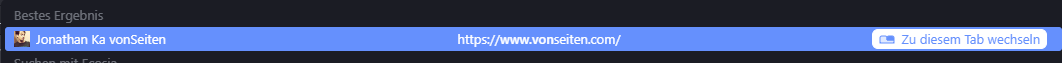
It is this new button "Go to this tab" on the right
But: the problem is the standard hotkey for this is Enter (!).
This sadly messes totally with expected behaviour, not a good design decision. -
@vonSeiten
Hi, this is a new feature not a bug.
Disable Open Tab in the address bar Drop-Down Priority List settings.Cheers, mib
-
@mib2berlin
Thanks! That helped, found the setting.But still, I would suggest to the Vivaldi team to rethink this, since it is disruptive to suddenly have your browser behave entirely different. It is from a user experience and design perspective never a good idea to change something in a disruptive way, with even having a standard key like ENTER do something different than it should.
Also, the setting is kinda hidden - I would never have found it on my own, and guess many others won't either.
Constructive feedback;)edit: if there is a change with major impact like that, there at least should be a popup after the installation at first start or something, giving users a choice: do you want the new ENTER button behaviour or the known one + the information where to change it again.
-
@vonSeiten
Software should not change defaults at update and Vivaldi rarely do. Microsoft is master of changing defaults.
User get the change logs if a new update arrive and the "Vivaldi has updated" page shows the blog page where it was announced.
I understand your frustration but what should the Vivaldi team do more to announce this?
Cheers, mib
-
@mib2berlin Well, as said: if there is such a major change like the whole behaviour of the ENTER key, then there should be:
- a popup after install displaying information about that major change (not within a list of a changelog somewhere)
Ideally with an image/screenshot - Having 2 buttons there: do you want to try the new behaviour or continue as known
- having the information where to change it back (or forth) like "you can find the setting for the new behaviour under settings > tabs > ....
- and ideally not burry the setting in a list of many other things, like now
Then a user is informed about a major impact on regular use, can make an Informed choice (Informed is the keyword here) and also knows what to do in case.
I hope that helps!
PS: no frustration - just confusion
- a popup after install displaying information about that major change (not within a list of a changelog somewhere)
