can i have pre 2.0 inbox behavior again?
-
hello everyone.
in previous version, when i clicked on inbox, vivaldi mail was showing me only the mail in my inbox (read or unread). I'm a person that keeps less than 5 mail in my inbox most of the time. so it was neat.
now vivaldi mail loads them all at once, and i' don't even know which of those are actually in my inbox, trash or other folders without clicking on them and checking their location on top right.
and that filter button is not exactly doing what I want. it has options like "read, custom folders etc."what I want is seeing what's in inbox, read or unread. without seeing moved stuff.
thank you all.
-
@yunussagin
Hi, with more than one account I rarely use Inbox so I cant remember but may you check Received.
This should show what you want.Cheers, mib
-
thank you for the reply, but i see no "Received" button
I also have multiple accounts set up, but in the past, that was also showing all inboxes combined if I'm not mistaken.
-
-
Your mail account's INBOX folder is under All Accounts - your account - Inbox. The received view under All Messages shows the content of all IMAP folders of every account (except sent emails). Within the Received filter, if you remove the mail filters "show custom folders" and "show archived", the Received view will show only the INBOX folders from all your email accounts. If you have only one account, that should be 1:1 equivalent
-
@WildEnte
sorry but it didn't work.i've tried these
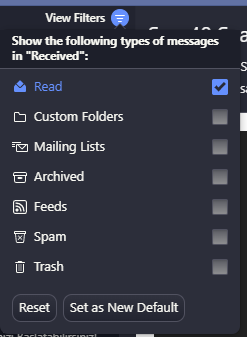

and in both cases, there are other mail that's not supposed to be there. especially in 2nd screenshot, there should be only 6 mails. but list goes on and on.
-
@yunussagin click any of the emails that should not be there, on the right hand side of the message under the date it will tell you which IMAP folders they are in. Anything there that doesn't say "Inbox" or "account name/inbox"?
-
@WildEnte oh yeah, they say Gmail/Tüm Postalar (Turkish translation of all posts) and Gmail/Çöp Kutusu (again, Turkish translation of trash)

on closer inspection, this problem is only happening on my Gmail account. my other accounts (yandex and vivaldi mail) are working properly.
-
@yunussagin ah. Google is mega special because it doesn't adhere to standards, among other things when it comes to marking emails archived. See https://forum.vivaldi.net/topic/74974/archived-still-showing-even-though-archive-button-not-selected/15?_=1715112204778
-
@WildEnte okay after some fiddling something magical happened. when I press the trash button, those unwanted mails disappear from the list, so a win to my side. after deleting several of them and seeing "message already in trash" error message, I shrunk the inbox to reasonable size, and can say the issue is resolved for today.
but we have another new hilarious issue.
 I accidentally trashed few of my mails still waiting for their replies, and that undo button on top that supposed to bring them back to inbox is not working. that will be a problem to solve another day.
I accidentally trashed few of my mails still waiting for their replies, and that undo button on top that supposed to bring them back to inbox is not working. that will be a problem to solve another day.

