Is Cookie Autodelete dead?
-
I see the last update was in 2022, the github is still active but seems that issues are just languishing there.
The reason I started looking at this today is that it was not properly clearing certain cookies, I had to clear all cookies via the Vivaldi settings to get them to erase. (Which sucks. Why no ability to selectively clear cookies in Vivaldi's native menu?)
I thought perhaps they were affected by the Manifest v3 crap but I see no mentions of this anywhere.
Thanks for any observations on this.
-
@ImaginaryFreedom, same with the Site Bleacher extension without updates since several years, but still works as it should for me.
-
@Catweazle said in Is Cookie Autodelete dead?:
@ImaginaryFreedom, same with the Site Bleacher extension without updates since several years, but still works as it should for me.
I wish CAD still worked for me.
But it is now silently leaving privacy-invasive content it's supposed to be removing. For a content-blocker, that's basically 100% failure as far as I'm concerned.
With one possible caveat: I am now having a bunch of crashing issues with Vivaldi again, like I had 1-2 years ago. It happened today.
The way it manifests now is that it will just silently crash and close all windows. Unlike the previous crashing issue here, when you reopen it, it will reopen (lazy open) all open windows and tabs. (apparently including dynamic states like cookies, even preserving logins)
I only noticed later that one of those windows I hadn't noticed on re-launch (which was open on a secondary display hidden behind another window) contained an open tab for the same domain as the "failed to clear" cookies.
So it's possible that the reason those cookies didn't get deleted was because there was actually a tab still open referencing them, that I couldn't see.
That leaves us with the basic Vivaldi crashing problem...
-
@ImaginaryFreedom Never had particular issues with CAD 3.8.2, if we exclude the broken popup, but I won't be surprised if it misses to clean few cookies/storage. Btw the setting I had, perhaps they will help you
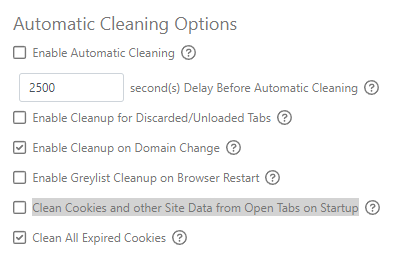
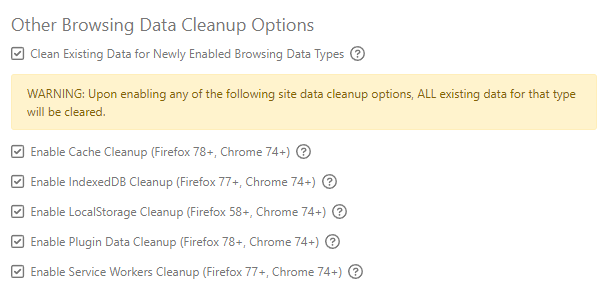
You might want to add some more checks in first screenshot and/or just report to Kenneth

Maybe you can also ask some insights on the Manifest V3 matter...
-
@ImaginaryFreedom said in Is Cookie Autodelete dead?:
Why no ability to selectively clear cookies in Vivaldi's native menu
It's not in the menu but it is in settings. You can search by domain and only delete those.
A link in the Delete Browsing data popup probably wouldn't be a bad idea, at least for those users that enable the advanced UI (or whatever it's called) option during setup.
-
@Hadden89 said in Is Cookie Autodelete dead?:
just report to Kenneth
Given that there has not been a single update since 2022, I would not hold my breath over that.

-
@7twenty said in Is Cookie Autodelete dead?:
It's not in the menu but it is in settings.
You mean the Chromium menu?
(vivaldi://settings or chrome://settings)
-
@7twenty Are we even sure that cleaning up by extensions is aligned with which we see in the cookie page?
My biggest fear is everything cleaned externally won't be reflected there.@ImaginaryFreedom the saved cookies section in vivaldi settings.
The one from chromium doesn't work anymore in vivaldi (only per site).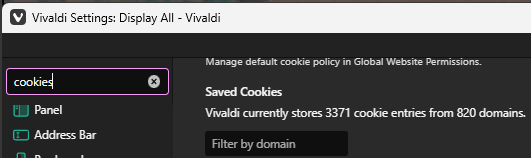
About CAD... I fear is probably one the latest updated, but I understand the frustration of the lack of feedback (negative or positive).
-
@Hadden89 said in Is Cookie Autodelete dead?:
@ImaginaryFreedom the cookie page in vivaldi settings.
The one from chromium doesn't work anymore in vivaldi (only per site).My bad: all I saw was the "delete all" there.
I did not see the tiny "x" on the right margin when hovering over a single entry, wasn't an obvious UI feature.
Anyway, nothing catastrophic lost, I recreated most of the ones I was saving that were important.
-
@ImaginaryFreedom Ouch. Well, could be a good thing in the bad. Now that you only have "good cookies" is easier to track if the "bad cookies" cleaned from CAD are reflected in cookies section too

-
One important thing to note now that we're over to Chromium 124 base: Partitioned Cookies, aka "Cookies Having Independent Partitioned State" (CHIPS). One of the many experiments related to Google's "phasing out" of third-party cookies and part of the Privacy Sandbox:
https://developer.mozilla.org/en-US/docs/Web/Privacy/Privacy_sandbox/Partitioned_cookiesMozilla is Positive but it's not implemented in Firefox.
https://mozilla.github.io/standards-positions/#chipsI use Cookie Autodelete, and it looks like CAD is unable to delete cookies with the partitioned state. Not surprising since this is pretty new and CAD has not been updated for a long time. Have not tested with Site Bleacher but I assume the same is the case there.
So for those of you like me who block 3pc and notice strange domains showing up your cookies list, that you have not whitelisted - this is probably the cause.
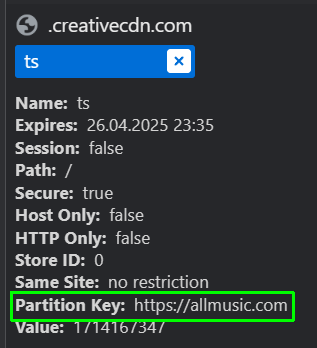
The Partition Key indicates the cookie from
creativecdn.comis only allowed to be used when visitingallmusic.com.No big reason to panic, just want to make sure people know about this before they throw a fit about Vivaldi saving cookies from domains even if you have 3pc blocked.
-
@Pathduck yeah that explains why a lot of things are not cleaned up. I heavily suspect no extension can handle these kind of new
garbagedata, also given the experimental status. -
@Hadden89, at least none from the Chrome Store, there will only be decaffeinated versions there, as also happens on Google Play on Android. I think that sooner or later there will be no other way for Vivaldi to have its own store, even if it is only for the most essential extensions for privacy and security.
Meanwhile I'll loo in Greasyfork and OpenuserJS, if there is something usable.In OpenuserJS, I found an script from a Vivaldi user, not related to this thread, but a interesting script
-
@Pathduck Yep. Partitioned cookies can be only removed but not handled.
Oh, and it seems thatchrome://settings/content/allis working again: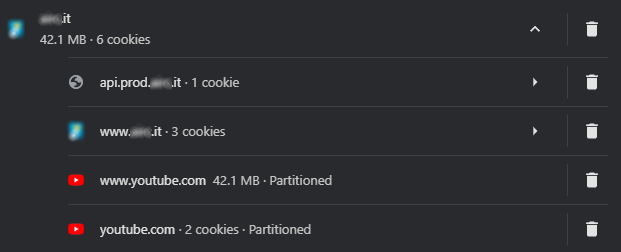
-
@Hadden89 Looks like FF was actually the first with their First Party Isolation feature, which is basically the same thing as CHIPS, and causing problems in CAD:
https://github.com/Cookie-AutoDelete/Cookie-AutoDelete/issues/807#issuecomment-974766508Oh, and it seems that chrome://settings/content/all is working again:
Yeah, well I never saw what need people have for that page. What do they do, go into there regularly and clear out stuff? Seems like a compete chore. I prefer to set things to auto-clean and just forget about things.
The very few partitioned cookies I have currently is no big deal, hopefully CAD or SiteBleacher (or similar) can implement cleaning of these as well.
-
@Pathduck
yeah, probably is mostly confusing from a visual point of view. My partitioned cookies are just for sites which both are whitelisted for first and third party (for convenience) in most cases. We'll see.. is still experimental but already seems quite be used.@Pathduck said in Is Cookie Autodelete dead?:
What do they do, go into there regularly and clear out stuff? Seems like a compete chore.
I fear someone do that. For me is totally a nightmare and I wouldn't even think to do this in such way.
-
@Hadden89 said in Is Cookie Autodelete dead?:
We'll see.. is still experimental but already seems quite be used.
Of course Google being masters of Chromium they just forced it out bypassing any sort of standard track or approval by the W3C etc... And now all Chromium browsers support it and sites start using it. Ooof

You can query what partitioned cookies are stored using Sqlite:
sqlite3 Cookies -markdown "select host_key, top_frame_site_key, name from cookies where top_frame_site_key is not '';"host_key top_frame_site_key name .3lift.com https://last.fm tluidp .adnxs.com https://allmusic.com XANDR_PANID .adnxs.com https://allmusic.com receive-cookie-deprecation .adnxs.com https://last.fm XANDR_PANID .adnxs.com https://last.fm receive-cookie-deprecation .bing.com https://bing.com MSPTC The
receive-cookie-deprecationcookies is a special case:
https://developers.google.com/privacy-sandbox/relevance/setup/web/chrome-facilitated-testing#access_the_sec-cookie-deprecation_http_header -
So does anyone have a solution to this partitioned cookie thing?
Something that replicates what CAD had been doing before?
Site Bleacher has not been updated in 5 years now.
Because as many of you probably know, Google backtracked on the "deprecation" of 3rd party cookies again.
Maybe it was all just a ploy to leave us all with broken cookie management extensions...
-
@ImaginaryFreedom I don't think extensions can handle partitioned cookies , and with deprecation of mv2 too I'm not sure CAD or Site Bleach will survive at all ...
-
It seems CAD is looking into MV3 compability
