Solved V 6.7 | Context Menu | Rollback Font / Size
-
V 6.7 | How to rollback the context menu font ?
Does anyone know how to return the previous font of the context menu?
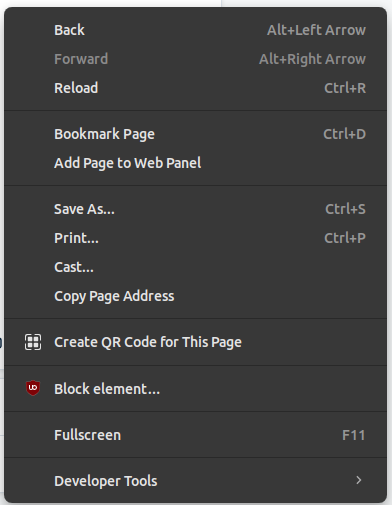
It takes up a lot of screen space, the previous one worked fine.
--
ModEdit: Title -
@FinderEx
Hi, search for "compact" in the settings search field.Cheers, mib
-
@mib2berlin
Hi, is working like before.Thanks you !
-
Bad update to the bookmarks bar dropdown formatting!
Just installed the new version (6.7). Yikes. What did they do to the formatting of the bookmarks bar dropdown menus? Font is different (bold now), and there is a lot more space between items, so longish dropdown lists go off the bottom of my screen whereas they didn't before. Not very user-friendly.
Before update:
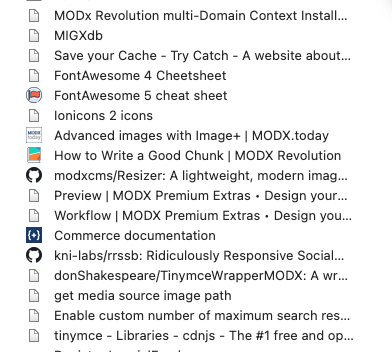
After update:
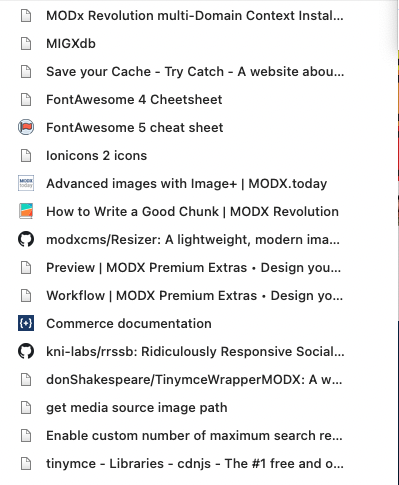
--
ModEdit: Title -
How does one alter linespace between bookmark dropdowns? (Or go back to the previous version?)
-
@warnersimon Settings, Appearance, Menu, Compact Layout.
The change of the default spacing is due to a change in the underlying Chromium code. The quick fix by Vivaldi may not work for long if the Chromium developers remove some legacy code.
-
Hi,
I guess it's the New Menu Layout added by Chromium, not V Team.There's an option at settings or Flags to revert it IIRC.
Check there.
-
@Pesala Thanks
-
@Zalex108 What do I enter in the address bar to get to that setting?
-
@snowcreative USe Vivaldi Menu Settings
Section Appearance → Section Menu → option Compact Layout. -
@DoctorG Yes, just discovered that. It works!
-
Hi; this is my first time posting on the forums so I'm not sure if this is the right place (please inform me where I should go if this is, in fact, not where I should be asking my questions)
My browser just updated to 6.7.3329.17 and I was wondering if there was any way to revert the right-click menus to look like the ones in previous versions (without downgrading) since I don't really like how much space they take up and the fact I need to scroll to be able to see all the options
Thank you in advance.
-
@UnderTheRated welcome to the forum! Go to the settings, enable the compact menu layout, and then restart the browser
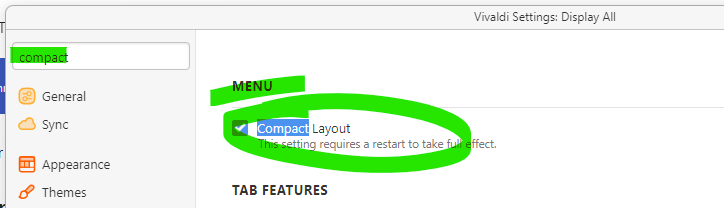
-
@WildEnte Thanks for the help!
![:] 🙂](https://forum.vivaldi.net/assets/plugins/nodebb-plugin-emoji/emoji/emoji-one/1f642.png?v=n2oeudekoeo)
-
How to reduce gaps in the context menu?
-
@duzers
Hi, search for compact in the Vivaldi settings, enable Compact menu. -
This post is deleted! -
@DiviziacoTD
Hi, maybe read one or two posts above? -
@mib2berlin As i've found nothing by search bar I have opened a new thread, that has been merged in this one
 That's why I've seen it only now. Take a chamomile.
That's why I've seen it only now. Take a chamomile.Thanks for the solution pals!
-
After updating to 6.7.3329.17, the interface became large.
It's not the configuration interface, but the right-click interface. There are some situations where you have to drag the mouse up or down to copy the image address or open a link in a new tab.I've been looking all day today for a setting to change this.
