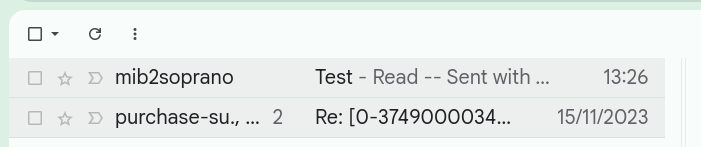Unread / Received to All Mail - archiving with All Mail - for synching with Gmail,
-
Hi all
Sorry for endless messages lately - just migrating over to vivaldi mail.
I am still not. fully clear on the difference between Unread and Received - I understand there have been other requests around this and I will read up and try to get my head around it.
Regardless, I want to understand how they relate to archiving via "All Mail".
In Gmail, and in Airmail (mac), this is how I have been operating.
Mails go to inbox, when I no longer need them, either I move them to a folder and they disappear from the inbox, (effectively removing the inbox label and adding the folder label in a single action), or I archive them by pressing backspace - this removes them from the inbox moves and by default they remain in All Mail.
When I use Airmail, I do this from the unified inbox.
Because Vivaldi doesn't display Inbox in the unified mail views, and instead displays Unread and Received, how do I achieve this action of removing from inbox (ie both unread and received), and the email remaining in All Mail.
(Backspace sends the mail to the bin).
I would like to achieve this action so that I can continue to work between Airmail and Vivaldi at least until I am fully comfortable with Vivaldi mail, and also so that my actions can sync with the Gmail android app which I use (with some confusion!) on my android mobile.
Finally I really don't want to find myself accidentally deleting a number of emails I intended just to archive in all mail cos out of habit I hit delete and sent them to the bin instead of archive, so if I were able to set up the shortcut Backspace to move mails to All Mail that would ace too.
thanks loads for your help.
(If this is already answered in A vivaldi mail for gmail users - that would be brilliant - Ididnt find it but feel free to point me in the right direction)

-
@DavyLJones
Hi, the Vivaldi mail client (M3) has unseen, seen and read.
If you are in Unread and new mails arrive all a unseen, if you select one it is seen but not read.
I usually us shortcut G, this mark the mail as read and jump to the next mail.
This mail disappear from Unread but is shown in Received.
This is unique for a mail client but make absolute sense to me,
I can see a letter but not read it or better, I can see an invoice but not pay it.
There is a setting to make mails read automatically, then M3 behave like other mail clients.All mails are in your profile folder "Default" in Mail.
-
Thanks !@mib2berlin
Just trying to get my head around that.
So in unread I have emails that are blue and emails that are white with a blue dot.
Blue emails = unseen. If I open that email it becomes white with a blue dot - this makes it seen but it remails as unread until I mark it as read (G).
That action removes it from Unread but it is visible in Received.
And how do I remove it from received? Or is the workflow not to remove it from received unless it is filed in a folder?
I assume that emails in received would appear on Gmail as read, but still in the inbox. Is that correct I would like to remove the inbox label when I am done with them as this will ensure better syncing with my other apps - eg mobile devices.
So at what stage would Gmail think the email is read, and at what stage would gmail remove it from the inbox and keep it in "All Mail" only.
I did not understand what you meant:
"All mails are in your profile folder "Default" in Mail." Does this mean that when I open the top level of my account - ie my email address - this reveals what in gmail is "all mails" - ie mails not in any other folders/labels. That's fine - my concern more is making sure that emails end up there and dont remain in the inbox on gmailFinally you said "There is a setting to make mails read automatically, then M3 behave like other mail clients"
Is the "Unread/received & seen/unseen" functionality the only thing that is lost by selecting that function? If so I might explore it - where would I find it? I had a look in mail settings but I am not sure what I am looking for!
-
@DavyLJones
I have to check if marked as read in Vivaldi does in Gmail, I have accounts but I on`t use it.
The folder Defaulr\Mail store all mails internal, you cant reach it from Vivaldi.
Open vivaldi://about or use the Menu > Help About to show the path to you profile folder.Use the search field in settings, nobody can remember where all settings are in Vivaldi.
Search for unread give you all settings include "unread".
-
-
Thanks -
you said:
"The folder Defaulr\Mail store all mails internal, you cant reach it from Vivaldi."
On gmail is "All Mail" the default folder - it is where all mail that does not have any other label or folder can be found?
Does that mean I cannot use this method of archiving to All Mail that is gmail's default setup, when working with Vivaldi and therefore I cannot search gmail's All Mail from vivaldi.
that would explain my issue in the other thread.
Would I need to create an archive folder and move everything into it for Vivaldi to be able to search it?
-
@DavyLJones
We talk past each other, I confuse you with the internal folder Mail, it include all mails in the .eml format, attachments and so forth.
It is not a folder in the mail client.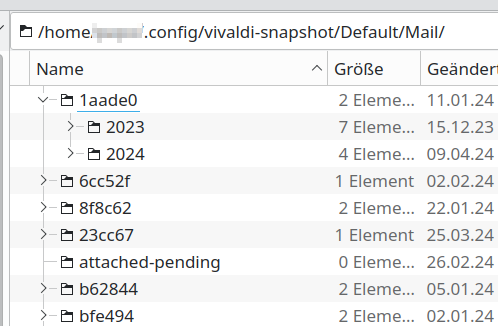
Gmail has an Archived folder already, maybe you have to subscribe to it?