We will be doing maintenance work on Vivaldi Translate on the 11th of May starting at 03:00 (UTC) (see the time in your time zone).
Some downtime and service disruptions may be experienced.
Thanks in advance for your patience.
Colorful tabs
-
I updated my separator (beta v0.2), now it's simpler and supports saving the title and the color inside the URL. https://davidbevi.github.io/separator/
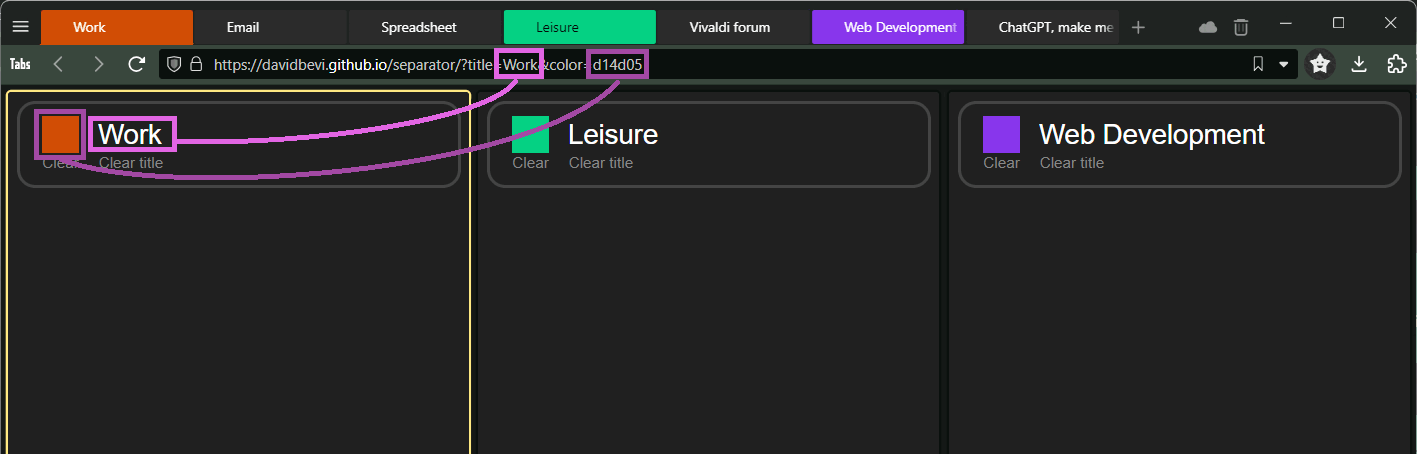
Also, I've edited @aminought's code to only color the separators. INSTALLATION
- Put chroma.min.js and color_tabs_bb.js into
<YOURVIVALDIDIRECTORY>\Application\<VERSION>\resources\vivaldi. - Add lines into
<body>ofwindow.html:
<script src="chroma.min.js"></script> <script src="color_tabs_bb.js"></script>- Restart Vivaldi.
- Put chroma.min.js and color_tabs_bb.js into
-
I'm really struggling to get this working. I followed the instructions to a T and tried going back to horizontal tabs but still no luck. Did it break with an update?
-
@CasketPizza For me it broke probably quite a few weeks later, but I can't certainly get it to work either.
-
The change in the UI was accompanied by new selectors that control the tabs.
The title of the tab is now associated with
[id*="tab"].tab-wrapper.extendedand not with.tab
So the code is now:
[id*="tab"].tab-wrapper.extended[title*="abcdef"] -
@barbudo2005 YES!!! Thank you!

Reminder for others - I had to turn on "accent on window" to make it work again.
-
In vivaldi 7.0 under macos this script only colored active tab. How can I fix it?

