What is this sign-in prompt that started appearing?
-
It's possible I recently enabled something, or maybe it's a new feature, but this started appearing, when visiting stackoverflow.com for instance.

How can I disable this? It completely takes over the page, and forces me to make a choice, every time the website is loaded (I don't want to sign in, I don't think I even have an account).
If this is some new way of easier signing in, the feature is already ruined by malicious web developers
 Obviously it should never be triggered unless the user clicks a link to login, but web developers won't care about that, and just trigger it on all page loads.
Obviously it should never be triggered unless the user clicks a link to login, but web developers won't care about that, and just trigger it on all page loads. -
@GeeZuZz
Hi, i can open this page without this login screen.
After a major update of Vivaldi you have to verify a mail/calendar account at Google again, for example.
This is a Google security feature.
Do you use the internal mail/calendar client in Vivaldi?Cheers, mib
-
@mib2berlin said in What is this sign-in prompt that started appearing?:
@GeeZuZz
Hi, i can open this page without this login screen.
After a major update of Vivaldi you have to verify a mail/calendar account at Google again, for example.
This is a Google security feature.
Do you use the internal mail/calendar client in Vivaldi?Cheers, mib
Strangely, so far I only have this pop up when visiting Stackoverflow.com (it shows every time a page is loaded at that URL). This is why I assumed it was the web site that triggered it.
I tried clicking "Sign in", it closes the dialog, but nothing happens. If I refresh the page, it appears again.
-
@GeeZuZz
Strange, can you test this in a private window and/or the guest view, this except extensions and use the default settings.https://help.vivaldi.com/article/guest-view/
Cheers, mib
-
@GeeZuZz
Ah, you meant this?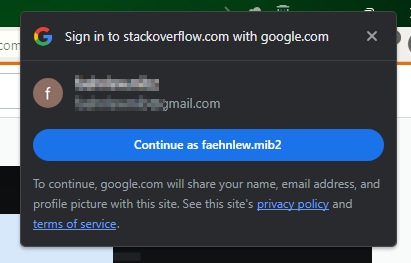
Click the shield icon in the address bar and disable some settings.
I am not sure which one, I cant reproduce it to get it again even with Ctrl+F5.
-
Confirmed. Vivaldi and Chromium allows you to login with saved login if requested by Stackoverflow web site.
-
@mib2berlin
You can disable third party login for all pages in Settings > Privacy > Third Party Login. -
This is Chromium's modal login dialog and appears if you have saved credentials for a site and the site asks the browser to use the modal instead of a regular login prompt. Far as I know this can't be disabled.
This is nothing new, it's been used for years in browsers.
Maybe SO started implementing it recently, I have no idea.
Only other site I know that uses it is NYTimes.
Strange that SO would start using it, these people should know better and know how ugly UX this is.Easy solution: Don't bookmark the actual login page.
-
@Pathduck
Hi, if I disable third party login I don`t get it again. -
@mib2berlin I wasn't able to disable it on NYTimes even with 3rd-party login disabled. I use Google for SO login so I'd have to create a local account to test.
From a quick google, the "3rd-party login" permission is used when a user has signed into their browser's Google account and the site asks if you want to login with Google. AFAIK not used in Vivaldi at all since Vivaldi does not sign you into Vivaldi dot net when you sign into Sync.
https://support.google.com/accounts/answer/13533235?hl=en -
-
@mib2berlin said in What is this sign-in prompt that started appearing?:
Hm strange, I don`t get it on NYT even permanently logged in to Google in Vivaldi.
Dialog has nothing to do with Google sign-in

This is connected to the Chromium setting in
chrome://password-manager/settings

Unfortunately, turning it off does not disable the dialog, it instead asks every time. If turned ON, it should (in theory) just sign you in to the site automatically - "where possible" ... I'm guessing this something the site decides - if you get the dialog or just gets signed in.
If I visit NYT, then click the Login link, I am presented with the dialog. Clicking "Sign In" it then signs me in - I don't have to first enter email and then password on the next page.
This is just horrible horrible UX and Stack Overflow should know better than this crap. Also it should only pop the dialog on the actual login page, and not the main page.
-
@Pathduck so you can confirm that you also get the dialog on stackoverflow?
I still get it on every page load there. Strangely, I don't get it on other stack exchange sites, only stackoverflow. I have tried clearing cookies.
Like mentioned, nothing happens if I click on "sign in" on the dialog, it just closes the dialog instantly.
Anyone know exactly what is triggering this dialog? Maybe I can make a tampermonkey script to remove it?
Edit:
This userscript solved my problem:// ==UserScript== // @name Disable Credential Management API // @match https://stackoverflow.com/* // @run-at document-start // @grant none // ==/UserScript== delete Object.getPrototypeOf(navigator).credentials; -
I have this problem with various sites. Reddit being another one. Now, as I understand it you should be able to disable these login requests using instructions like this:
https://www.howtogeek.com/735152/how-to-turn-off-the-sign-in-with-google-prompt-on-websites/
I have all options turn off and yet I still routinely get asked to login and this all started pretty recently. It's pretty annoying and I hope someone can provide some pointers on how to prevent this behavior.
