Drag-and-Drop Web Shortcuts not Working Properly
-
I'm using Vivaldi 5.6 on Windows 7 as my default browser and recently all my drag-and-drop shortcuts to web pages stopped opening the target web page and instead open a Vivaldi window with an address bar saying (for example):
file:///C:/Users/R/Desktop/Windows7-Browsers.url
and text in the user window saying (for example):
[InternetShortcut]
URL=https://windowsreport.com/best-browser-windows-7/This is how all my web shortcuts are now treated by Vivaldi, even those made long ago by other browsers. Seems weird. Could it be the result of my having recently deleted MS Internet Explorer from my 'Programs and Features'? Does anyone know how I can get back to clicking on the shortcut icon and opening the web page? Many thanks.
-
@Blano Hi, not a good idea to completely uninstall IE on such old systems. Even on Win10+11 there's important functionality still depending on IE components. I suspect you've done more than just removing IE from the control panel, maybe run some tool to "clean" IE from the system?
URL files are a special type of file, they are basically just text files. Browsers don't know what to do with them except open as a text file.
URL files are of type
InternetShortcutand assigned to open withieframe.dll
"C:\Windows\System32\rundll32.exe" "C:\Windows\System32\ieframe.dll",OpenURL %l
IEFrame handles getting the URL from the file and sending it to your default browser. Ifieframe.dllis missing, the system won't know what to do with the file.If
ieframe.dllis still present you might have to hack the registry to restore functionality. You could also try this tool:
https://www.nirsoft.net/utils/file_types_manager.htmlIf the DLL is missing then you'll need to find a way to reinstall it, easiest is probably to reinstall IE.
Oh and please don't go searching for IEframe.dll and downloading some random DLL on the net - that's a sure way to get your system infected with malware.
-
I greatly appreciate your help, Pathduck.
My rundll.32.exe and ieframe.dll are both at the locations you named. I don't understand what "OpenURL %1" means.I downloaded and reinstalled IE and was forced to reinstall Edge in that process despite warning that it was no longer supported on Windows 7 -- but then what is? Both browser shortcuts open the Edge browser which appears to function as it should. Fortunately it did not make itself my default browser. My Web shortcut icons are still Vivaldi and still open the URL text as described. Drag-and-dropping a shortcut from the Edge browser produces the same Vivaldi URL text shortcut results.
I downloaded the 64-bit FileTypesMan.exe but I have no clue as to how to use it to fix my problem. I would be grateful for your guidance, if possible.
-
@Blano You've really messed up your system. I will try to help, but it's been a decade at least since I used Win7.
- Run FileTypesMan as Administrator
- Find the entry for .URL
- In the lower pane, double click the "Open" entry, it should look like this:
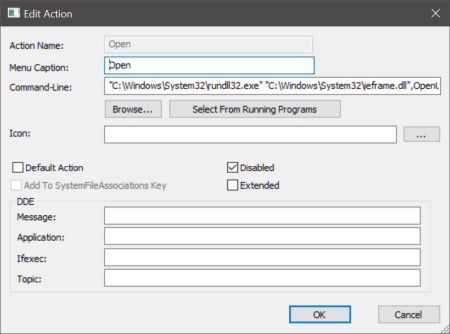
- Note that the command line fits the one I wrote earlier
- If not try to set the command line to the string I wrote
- Not sure what "Disabled" means, I suspect there's something I don't understand how this works in detail
- Click OK
I suspect you will get an error message, as this is a protected registry path unfortunately.
Then to double check:
- In FileTypesMan right click the entry for .URL
- Choose "Open File Type in Regedit"
- This will open Regedit to
Computer\HKEY_CLASSES_ROOT\InternetShortcut - In the left pane, open the InternetShortcut entry down to
shell\Open\Command - Verify the Default value is
"C:\Windows\System32\rundll32.exe" "C:\Windows\System32\ieframe.dll",OpenURL %l
I don't actually think this key can be changed, at least I couldn't when I tried. It's a protected location.
-
Well, dear Pathduck, your self-doubts were unwarranted, ten years having passed or not. My notes on doing this:
FileTypesman process
Set restore point.
Editing as instructed by Pathduck --
Found this on the command line:
"C:\Users\R\AppData\Local\Vivaldi\Application\vivaldi.exe" --single-argument %1
Replacing with:
"C:\Windows\System32\rundll32.exe" "C:\Windows\System32\ieframe.dll",OpenURL %l
"Disabled" was unchecked so I left it that way.
Got no error message on clicking "ok"
Closed FileTypesMan
Tried desktop URL shortcuts -- They all work as they should!I'm impressed. Can I buy you a drink? Send you a $ tip?
Many thanks! -
@Blano Great


Yeah looks like your association for URL files got set directly to the browser itself, which is wrong.
While searching I found this article:
https://www.bleepingcomputer.com/tutorials/change-file-association-in-windows-7/
It reminded me of the Win7 "Set Associations" dialog in the Control Panel. There's a screenshot there that shows URL files set as "Internet Browser".
So check there as well to make sure it's correct now and set to "Internet Browser".
Probably you could've saved some frustration (and using FileTypesMan) if you'd just set it correctly there. But FileTypesMan is a great tool to know anyway
Actually, I'd try to uninstall IE again, now that you know where to check. Just do it properly through the control panel and it should be clean - it shouldn't delete critical files like the IE DLLs anyway. And for gods sake remove that Edge thing


I'm impressed. Can I buy you a drink? Send you a $ tip?
Upvotes always appreciated

But hey if you want to spend some $ - feel free to donate to Nir Sofer, I do it regularly myself for his excellent tools

https://www.nirsoft.net/donate.html
Microsoft should pay this guy for the tools he makes free of charge to the fix crap they break
-
Thanks again, Pathduck. Thumbs up and I dropped some $ on Nir.
