Crash Tab | Bird Image
-
What is this image?

Could someone please tell me exactly what that image means please?
--
ModEdit: Title -
Ever heard the phrase "dead bird"? It indicates that the page (or a script on the page) crashed and the browser is unable to render it.
-
@sgunhouse
No, not heard of it, that's why I'm here asking!
So as this only occurs on a webpage that I visit when using Vivaldi, what might be the problem? How do I fix it, or is it a Vivaldi bug? -
@ChrisAO123 All we know is the page or a script on the page crashed. We don't know why. It could be a Vivaldi bug. It could be interference between Vivaldi and an extension, It could be a badly coded page to which only Vivaldi is sensitive. When you get that, have you tried reloading the page?
In order to provide a more fulsome answer, it would help users here who want to help you, if you posted your hardware, operating system, version of Vivaldi, and any extensions you use.
-
As it doesn't occur in any of the other browsers I have installed, and I think it's only happened in the last update of Vivaldi, it must be a Vivaldi bug. I don't use any extensions. When I refresh the page it loads ok, as it did initially, then after a few seconds the "dead bird" appears.
The page is https://forums.moneysavingexpert.com/categories/energyI don't know if the following helps.
Vivaldi 6.6.3271.45 (Stable channel) (32-bit)
Revision eb7edf75573c45666c095893253bcb1902478676
OS Windows 10 Version 22H2 (Build 19045.4046)
JavaScript V8 12.2.281.19
User Agent Mozilla/5.0 (Windows NT 10.0; Win64; x64) AppleWebKit/537.36 (KHTML, like Gecko) Chrome/122.0.0.0 Safari/537.36
Command Line "C:\Program Files\Vivaldi\Application\vivaldi.exe" --flag-switches-begin --flag-switches-end --save-page-as-mhtml
Executable Path C:\Program Files\Vivaldi\Application\vivaldi.exe
Profile Path C:\Users\Chris\AppData\Local\Vivaldi\User Data\Default
Variations Seed Type Null
Active Variations 5e3a236d-59e286d0
As for hardware, I could probably waste a day trying to do that! -
@ChrisAO123 The only applicable hardware would be the one on which that happened. (year released, processor spec, RAM amount, GPU spec would be sufficient.) Just look at my signature.
Also, what page did it happen on?
That it happened after an update is just a single data point. It's not dispositive that it's a Vivaldi bug.
What happens if you reload the page?
If you file a bug report and the data agrees with something I have seen, I could confirm it, and that would get the developers looking at it.
-
Thanks for your further reply.
Whilst you were doing that I tried logging out of that forum and it appeared to only happen when I was logged in, but that subsequently turned out not to be the case.
Today isn't the only time it's occurred.What I don't remember at present is if it occured on my other Windows 10 computer (also a 32-bit) after I updated Vivaldi, or just this one.
As for now, I've closed the browser and reopened it, logged back into that forum and so far it's not occured again yet. And nothing I've done so far has provoked it, but I'm still trying!
Both computers are not bought out and were built some considerable time ago and as already stated I could waste a whole day trying to identify all the hardware (and they aren't super high spec devices either). -
@ChrisAO123 This image is from my right-clicking on "this PC" on my desktop, selecting "properties," snipping part of the screenshot and saving it to my desktop. Took less than a minute, and contains plenty of system info.

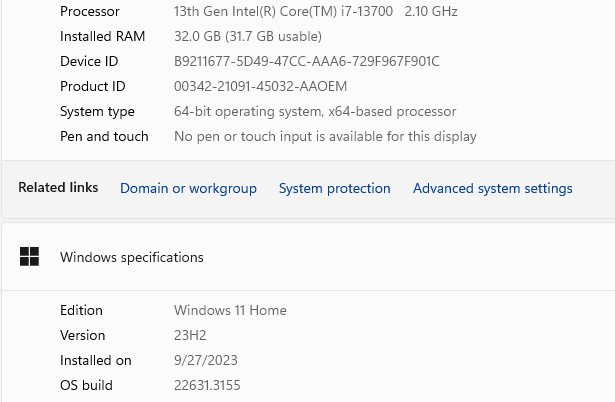
-
Well based on your previous comment about your signature, I didn't think that the "basic" information would be sufficient, but there you go.
Device name A.........
Processor Pentium(R) Dual-Core CPU E5400 @ 2.70GHz 2.70 GHz
Installed RAM 4.00 GB (3.12 GB usable)
Device ID ..................
Product ID ....................
System type 32-bit operating system, x64-based processor
Pen and touch No pen or touch input is available for this displayEdition Windows 10 Pro
Version 22H2
Installed on 01/11/2020
OS build 19045.4046
Experience Windows Feature Experience Pack 1000.19053.1000.0 -
@ChrisAO123 OK, I happen to have a machine that is just about those same specs, running Win10 also. Let me fire up Vivaldi Stable on it and play around for a day or so, and see if I can produce the same symptom.
-
Thanks for that then. I'll play around with both mine (the other is slightly better) and post any additional info that could be useful.
-
@ChrisAO123
Hi, I don't get a dead bird on this page: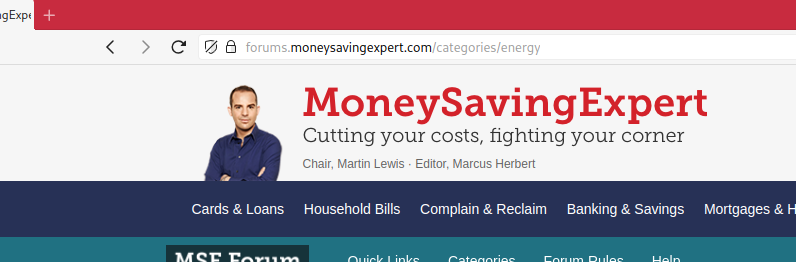
Clean profile, no extensions.
Please test this in a private window and/or the guest view, this except extensions and use the default settings.
https://help.vivaldi.com/article/guest-view/
Cheers, mib
-
@ChrisAO123 No issues with the page in your link, but then again I'm not logged in and have no extensions. Presuming that was the exact page that crashed, try opening it in a private tab (which will ignore your cookies and disable extensions both) and see if it works.
-
The last death bird I saw, was ironically in Twitter some time ago, but only one time.
-
A quick update -
@mib2berlin @sgunhouse As mentioned in my 3rd post in the thread, I don't have any extensions.
As suggested I've just opened a Guest profile and gone to the page https://forums.moneysavingexpert.com/categories/energy
I accepted only essential cookies, I did not log in. I scrolled down the page and opened the last thread on the first page which at the time was
https://forums.moneysavingexpert.com/discussion/6510961/move-to-octopus-from-edf
And, oh dear, the bird appeared!Edit: Even going back to the main page or refreshing that page, closing and reopening the tab did not stop it reoccurring.
It did not initially occur when i opened the page in my main profile before trying the guest profile. It now does it in my main profile.
2nd edit: I've closed the Guest profile, I've also closed the tab in my main profile that I used for this webpage. I've opened another tab and gone there again and it's not occurred until I open the aforementioned post. If I open the Guest profile again and go to the webpage, the bird appears immediately. I noted that this time I wasn't prompted about cookies!
In my main profile, if Im return to the main page https://forums.moneysavingexpert.com/categories/energy in the same tab and refresh the page, no bird!
Still occurring in the guest profile on the main page and no cookie prompt.Out of curiosity, before posting here, I could find no information about this "dead bird" black rectangle icon. After @sgunhouse 's first reply telling me what it was, I did a further search and the only reference that turned up was the Vivaldi forum with an occurrence in 2018 !
So my question is, is this "icon" a Vivaldi thing or a Chrome thing? -
@ChrisAO123 said in What is this image?:
is this "icon" a Vivaldi thing or a Chrome thing
We didn't like the Chrome icon and text for that error, and rolled our own.
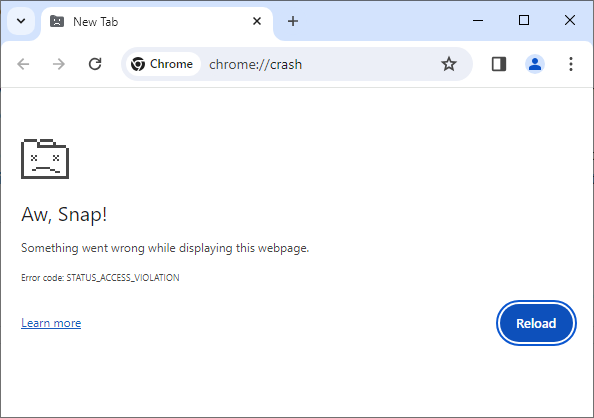
For reference, I am also unable to reproduce.
You might want to see if there are crashdumps associated with the issue (and those might be useful as attachments to a bug report), and it might also be possible that by running Vivaldi from the command line some of the error logging in Chromium could reveal something.
A "dead bird" can have many reasons, such as GPU issues, or Out of Memory, bugs, all of which affects just the separate process displaying the page (which is used to isolate pages and prevent one bad page from taking down the entire browser) . One recent case I was involved with, was caused by a incorrectly formatted video causing a crash.
-
@yngve said in What is this image?:
We didn't like the Chrome icon and text for that error, and rolled our own.
Interesting, I always thought it was inherited from Chromium because of the whole
Chrome Canaryand the idiom "Canary in a coal mine". -
@nomadic I guess the Chromium missed that candidate for a joke.
-
Still can't reproduce, but then again I'm not on Stable. Also, I use the 64-bit builds (not sure why your stats say you're using the 32-bit, but then again nothing on that page should be big enough to be an issue with that).
-
Thanks for the extra comments. I'm using the 32-bit version because my Win10 is 32-bit.
Now here is something strange. When I started the thread I was on Vivaldi.6.6.3271.45 which I installed on the 5th March. I've now updated to Vivaldi.6.6.3271.48 The problem occurred once on the first visit after the update, but I've yet to get it to repeat the problem now. I'll try again tomorrow.
