netflix says vivaldi doest not support it
-
My VIVALDI has been able to play NETFLIX normally before, but today when I open the NETFLIX web page, a box pops out indicating that your browser is no longer supported, the error code is M7121-3078, have similar friends, how to solve it, really like VIVALDI
-
Netflix used to discriminate in that it would only play full resolution with Chrome, but would play with other browsers at lower res. Now it appears they have changed their rules again and will only play movies on Chrome and Safari, not permitting other browsers at all.
-
This post is deleted! -
@DominickBeck Pretty Sure MoviesFlix only does Bollywood. Pretty sure you are a spammer. Pretty sure your name is not DominickBeck or anything similar. Prove me wrong.

-
This post is deleted! -
-
@Hadden89 Edge may still be in.
Edit: Yes, Edge works.
-
I tried with user agent set to Vivaldi and I don't get the message.
Procedure followed after I changed user agent:
- Log out Netflix
- Close tab
- Restart Vivaldi
- Delete Netflix cookies
- Navigate to Netflix
- Log in
May be the hiccup was a temporary one?
-
@EricJH Could be. By the way is not suggested to keep the vivaldi user agent as it might causes issues on other bad sites.
-
Thank you for reminding. I know this may happen. I changed it to Chrome with Append Vivaldi Brand enabled. I had forgotten about this.
-
@Hadden89 @EricJH I've tried branding my browser as either Chrome or Edge, and I've also enabled the Vivaldi brand append feature. However, Netflix still reports that it doesn't support this browser. Interestingly, my other Windows 10 desktop computer works perfectly fine with Netflix, and both computers are running the latest version of Vivaldi.
Here is the information about my laptop's browser. Please let me know if you need any additional information to troubleshoot. Thank you for your help.
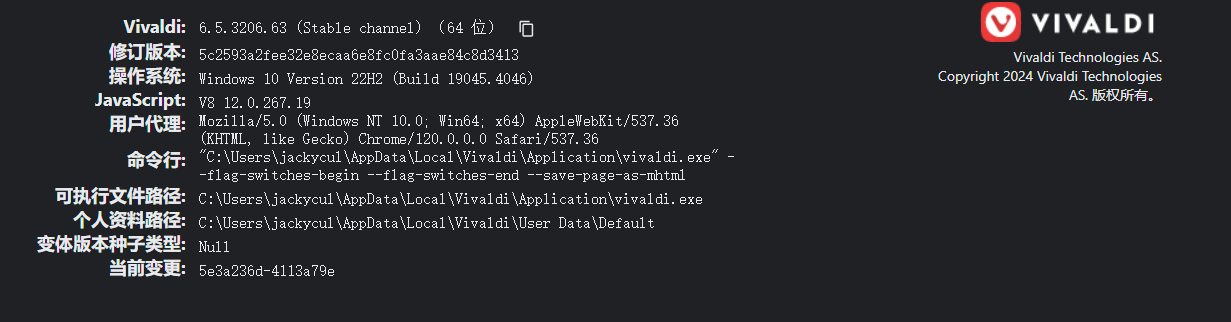
-
@jackycul You should compare what changes between these devices.
I think you tried chrome or edge without append vivaldi brand (which may trip netflix, thus is default setting).
Tested with guest/private profile, lowering the resolution to 720p, re-installing DRM fromvivaldi://components? -
@Hadden89 I checked the components, Widevine Content Decryption Module showed update error and it can not updated properly, is there any way to update this module?

-
@jackycul a common thing to try is removing Widewine folder from user data folder and trying to fetch a new copy from components page as explained here.
-
@Hadden89 problem solved, many thanks for your kind help!!

