filter_intensify.css file
-
does anyone know how to access the filter_intensify.css file on mac? i heard it's somewhere in applications but i can't find it
-
Hi,
The path should appear on the Vivaldi About
Those folders are Hidden so you will need to Show Hidden Files to see it.--
Avoid Data loss
Data loss
Follow the Backup | Reset links below
Vivaldi Backup | Reset + Extra Steps
-
@Zalex108 sorry what's the exact file path?
-
Not on Mac,
Use the Vivaldi About at help. -
@Zalex108
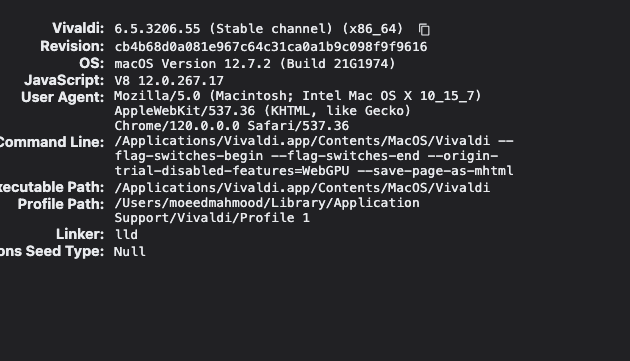
this? -
Yes,
ThereExecutable Path (at least should be there)
-
@Zalex108 /Applications/Vivaldi.app/Contents/MacOS/Vivaldi
this comes up but the filter_intesify.css file isn't there -
Inside User Filters folder
Upload a screenshot to see -
@Zalex108

nothing -
Are you showing Hidden Files
-
@Zalex108 how do i do that? cmd + shift + . right?
if so then yes -
Not sure,
Check at DDG or G, depending on the macOS version may be different. -
@Zalex108 well i've checked and it's still not appearing
-
Enter at Resources
-
@Wolfy24 It should be under
Resources/vivaldi/user_files, if it is anything like on Windows.And here are the contents of
Filter_Intensify.css:html { filter: saturate(150%) contrast(115%) !important; } -
-

all i get -
I found this some time ago when trying to use @kutay's "Remove Traffic Light" mod...

/Applications/Vivaldi.app/Contents/Frameworks/Vivaldi Framework.framework/Versions/6.5.3206.55/Resources/vivaldi/user_filesThis folder contains the css files for the page actions. (Your version number may differ!
 I generally stay one behind for a few days, waiting for the Intel-only dmg to show up on the Old Versions page.)
I generally stay one behind for a few days, waiting for the Intel-only dmg to show up on the Old Versions page.)

