Solved intra-TAB navigation - NOT TAB to TAB navigation - NOT Shift-TAB not Ctrl-Shift-TAB.
-
{ PLEASE NOTE THAT THIS ISSUE HAS RESOLVED BY ASSISTANCE RECEIVED FROM @mib2berlin - see his response below }
I am in a TAB on a website
I click a link
the destination is displayed
I cannot go back to the webpage I just went away from via direction arrows which
ordinarily appear next to the address bar.These arrows (in fact just 1 , right pointing , inactive arrow) do not show forward backward capability at all in Vivaldi.
I have tested this functionality in all the other browsers mentioned below.
It works in all of them but
not Vivaldi
This is a unique "feature" of Vivaldi as it is not the way in
Brave Opera Firefox Chrome.eg
I'm in Facebook.
I click on a link in Facebook home page to a reel or video .
I cannot click on a direction arrow in Vivaldi to go back to home page.
I do not want an answer regarding FB that is not the problem.If I change to a different URL in Vivaldi address bar ,
I cannot go back to the URL previous - the direction arrows next to the address URL space do not operate.
They do in all the other browsers.
IF this is a FEATURE of Vivaldi then I will continue using a different browser , no problem.
just saying about a VERY ANNOYING
apparent change
in Vivaldi.I have constructed / attached an image of snapshots of both Vivaldi and Chrome tabs demonstrating the differences.
The top 3 are of the Vivaldi browser
the bottom 3 are of the Chrome browser
wherein both were used to access the same website.
It can be seen that the Vivaldi set do not have active L/R arrows next to the URL space.
The Chrome browser does and this is reflected in Brave and Opera and Firefox as well.
( the Vivaldi set were accidently snipped of the TAB bar in the image save function of the image editor used - Corel Paintshop )
In the Vivaldi set I have to re-enter the URL to go back from 3rd image to 2nd image. The Left navigation arrow is not there on the 3rd image - nor the second.In the Chrome set I can click the Left navigation arrow on either the 3rd or 2nd .
The image is quite large and can be further expanded when downloaded to give a clearer image in viewing the detail of what I am saying here.
The downward pointing arrow at the right end of the URL/address bar does not navigate intra-tab URLs.Maybe I 've done something ?
But what stops the L/R arrows from functioning?Any progressive response appreciated

-
@2ujonson
Hi, this is not the default address bar setup, it looks: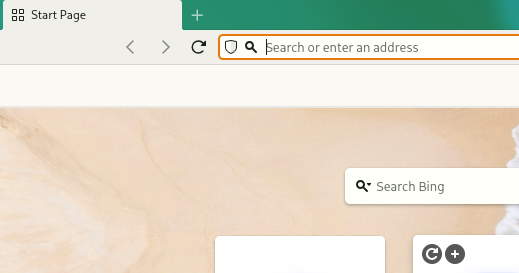
Right click on the reload icon > Edit > Reset Toolbar to Default
should set all back.
Maybe you drag the back icon out of the bar by accident.
With Edit > Customize Toolbar the Toolbar Editor open and you can drag the icon back too and/or add other icons like this:
(I use mouse gestures for back/forward, no icons needed)
https://help.vivaldi.com/desktop/appearance-customization/edit-toolbars/
Cheers, mib
-
From the screenshots, it appears that you have modified the address bar (and removed the "back" arrow and the "home" button).
Right-click on the toolbar (e.g. in the gap between the right "forward" arrow and the "reload" button then select "Edit / Reset Toolbar to Default"
-
@TbGbe
"appears that you have modified the address bar "
I have not in any way modified any aspect of the images
OTHER THAN
as mentioned
I accidently cliipped the TAB bat at the top of the image.
No other changes made.edited post-submit :
{The adress bar changes are part of the problem and I have now rectified after advice received about the same moment yours came in.See below and MIBs repsonse above for future reference.}
-
@mib2berlin
"Right click on the reload icon > Edit > Reset Toolbar to Default
should set all back."
THIS WORKED !!
thank you so much.
The function has reverted to what it once was and now operates as previously.I am impressed with Vivaldi and I have been using it to exclusivel operate FB and limited other related functions.
I do not like Chrome , it has some idiosyncrasies I don't like that have been cleaned up in Vivaldi - which is why I appealed on this abberation. -
@2ujonson
{ PLEASE NOTE THAT THIS ISSUE HAS RESOLVED BY ASSISTANCE RECEIVED FROM @mib2berlin - see his response above } -
@2ujonson Tip: To mark a thread as resolved (to save time for others):
- Edit the first post
- Open the dropdown on the Submit button and click the radio button saying Ask As Question
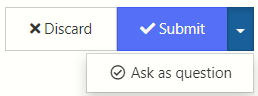
- Submit the post again
- Select the three dot vertical menu of the post that resolves the question
- Select the checkmark saying Mark This Post As The Correct Answer
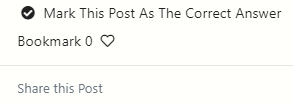
-
22ujonson marked this topic as a question on
-
22ujonson has marked this topic as solved on
