(BUG) Long time cross platform sync issue, always shows this and never sync in real time.
-
(BUG) Long time cross platform sync issue, always shows this and never sync in real time.
Not limited to desktop but same on mobile.
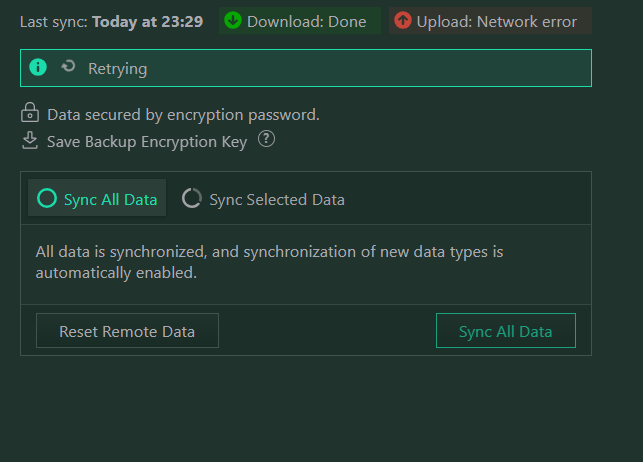

-
@LoneRanger12
Hi, I can sync on Vivaldi 6.4.3160.44 desktop but not on mobile at moment.
Re login does work but sync doesn't.
Vivaldi snapshot and my internal 6.5 build work on desktop and mobile.
I guess a intermittent server hickup, try again in a hour or so.
Please always add your Vivaldi version and the device on Android.Cheers, mib
-
@LoneRanger12
Is working again on mobile.
-
@mib3berlin It happens occasionally and randomly so cant say this works now and will do so without me checking randomly the sync thing because links added to reading list doesnt show up for hours and days on another device and same goes for links opened in mobile and want to see them in desktop.
-
@LoneRanger12
Update sync can take some time, one hour max., but server issues are rare, the last one was exact 2 days ago and only for a few minutes.
We don't have any other reports in the forum and I read all posts usually.
Network error can be anything, extensions, security software, VPN, ISP and whatnot, no idea, I am sorry. -
@LoneRanger12
And now sync stopped working on mobile but not on desktop, strange.
I try to ping a developer tomorrow. -
Sync fails to authenticate at this time on my 6.4 Stable Desktop Win 11.
-
Seems a issue with reconnect to Vivaldi Sync servers.
My 6.5 connected over night is working nice an syncs all data. -
My sync went down at 9PM yesterday. I tried reopening the browser, resetting sync, and disconnecting then reconnecting (even on a new profile) but now, 13 hours later, still nothing.
I'm not sure what's going wrong, since some people say it's working fine, while others have the same issue as me. -
Hi, i can sync Vivaldi 6.4 and 6.5 snapshot over a different location in Germany with my VPN service, maybe a ISP issue?
Cheers, mib
-
@mib3berlin vivaldi://sync-internals show for me a server-sided HTTP Error 500.
-
@DoctorG
Yes for me too but sync flawless on Windows 11 with VPN set to Frankfurt.
Stable and snapshot sync instantly, no issues with Soprano on Linux and Windows without VPN.Cheers, mib
EDIT: I can reproduce it with VPN on mobile and/or disable WiFi.
With mobile data enabled it sync. -
@mib3berlin said in (BUG) Long time cross platform sync issue, always shows this and never sync in real time.:
but sync flawless on Windows 11 with VPN set to Frankfurt
I try to test with VPN.
-
@DoctorG How to log out from all devices (vivaldi account) and reset data from cloud?
-
@LoneRanger12
Hi, on your working system, reset remote data, log out of sync, login to sync, change the encryption password.
All other devices get logged out.Cheers, mib
-
@mib3berlin so reset data logs out from all devices?
Also cant see logged in sessions on vivaldi account site like opera or google or firefox?
-
@LoneRanger12
No, the different encryption password logs them out.Also cant see logged in sessions on vivaldi account site like opera or google or firefox?
I am not sure what you meant, I can see logged in sessions with the cloud icon right top but it takes a long time for a session (Device) to disappear from the list.
This is Chrome:
The session from my mobile 22 days old does not exist anymore but I can still see it in chrome://history/syncedTabs
This is Vivaldi:

-
@mib3berlin I have removed the cloud and bin icon from top due to space taken up by it which is for ope tabs but unfortunately can bring them to bottom bar or sidebar via edit panel feature so cant see that. Let me know if I can add these icon elsewhere.
