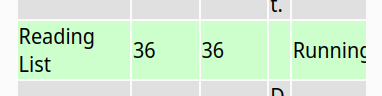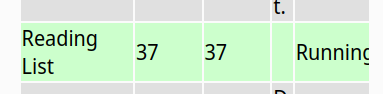Reading List Sync Issues
-
I'm having problems with the reading list not syncing correctly between my Linux desktop and my Android phone. For some reason, changes on the desktop go to my phone correctly, but the reverse is not always true. One thing I'm using it for right now is to keep track of where I am in an online serial. When I was done with the phone and ready to switch back to the desktop, I added the next chapter, then afterwards removed the one that had been there before to "update" it. For some reason, the removal synced just fine, but the addition did not, resulting in there being no link in my reading list at all, despite the fact that I had specifically done the addition first to avoid this problem.
Why is the reading list sync so unreliable? I have to leave the browser open for several minutes after making changes just for anything to sync at all, but it seems even that is not a sure thing. And in this case, the sync was incomplete in the worst possible way. Between this, the translation feature being wonky, and the speed dial glitch, I'm honestly starting to think that it's time to look for another browser, especially since the reading list and sync were some of the reasons I went with Vivaldi in the first place when I dumped Chrome.
-
@vdeane
Hi, it can take up to one hour to sync to other devices.
If you need sync immediately you can update manually.
Open: vivaldi://sync-internals
Hit the Trigger GetUpdate button and you can see the updates.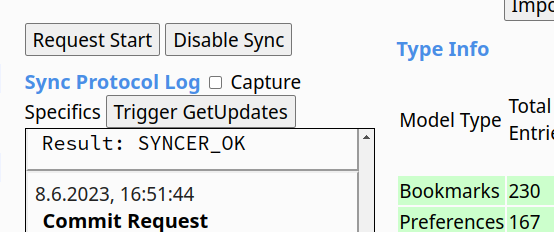
Maybe check open tabs on other device work better for your use case.
You can reach open tabs on mobile with the cloud icon in the tab viewer and with the cloud icon right top on desktop.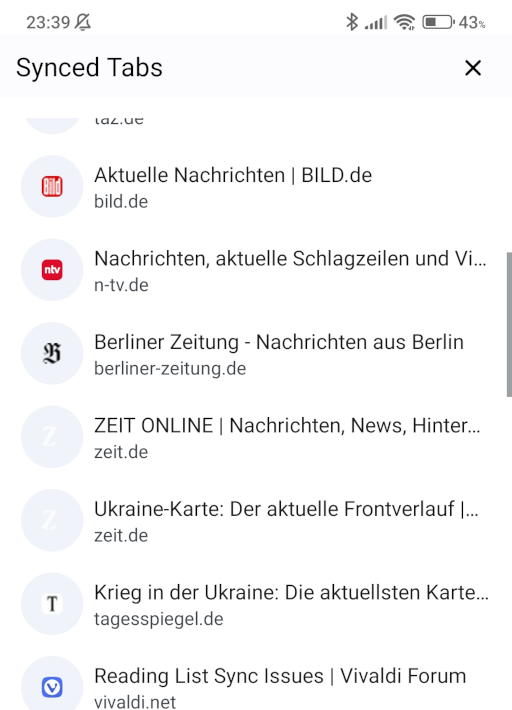
-
In this case, it took a bit over an hour and a half, and triggering it manually didn't seem to work. But it did reappear. Eventually. I'm kinda amazed, since normally after closing Vivaldi on my phone that's it for anything I was going to sync that way. I do wonder why there was the disparity.
-
@vdeane
No idea, I can watch the update in realtime, add a reading list on Android, trigger update, the number of reading lists get one more.
Trigger on desktop and reading list appear.