Displaying Cookies
-
One way to display cookies is vivaldi://settings/privacy/ and selecting the "Show Saved Cookies" button.
For me, this shows 52 cookie entries currently.
Another way I have done it in the past is by entering "chrome://settings/content/all" on the address bar.
With the current version of Vivaldi (v6.4.3160.34), this no longer works. There is nothing at all displayed.
Shouldn't it still work the same way? -
@AllanH said in Displaying Cookies:
chrome://settings/content/all
That internal page is broken, a known and unfixed bug.
-
Thanks for the information.
-
@AllanH You are welcome.

-
I hope this gets solved soon. The past 3 or 4 updates still hasn't fixed it. I use chrome://settings/content/all constantly while I use Vivaldi but now it's broken and the vivaldi://settings/privacy/show saved cookies is just not the same for managing sites and data. It's a huge lesson for me to learn from to not allow Vivaldi to update automatically, for now on I will manual update and only after reading if everything is ok for others because it's not easy to go back to a previous version of vivaldi but I might have to go back to 6.2 that was working just fine for me, I'm just afraid that the sync then uninstall and put previous version isn't going to keep all my settings, themes, colors, etc. since others have said it doesn't put everything back like it was, so I hope the no display cookies in chrome://settings/content/all (VB-100720) gets some priority to be fixed or I'll have to be forced to go back to version 6.2 and keep my fingers crossed to keep all my configs/settings. I'll be very careful to update from here on out to see if things get broke or not before doing so. I think Vivaldi is great and they've done a great job with it, hope the VB-100720 issue gets fixed soon.
-
Please fix VB-100720 nasty bug.
-
chrome://settings/content/all still not fixed in Vivaldi 6.5.3206.39.

-
Also, google bound the page to privacy sandbox tracking, which is not supported in vivaldi.
So it might pass time before seeing this back. -
@Hadden89 Retrieving information about individual sites is not exactly the same thing.
I wonder if the Internet will become so private and secure that nobody will be able to do anything.
-
Yes, it's a pain to have to do it individually, chrome://settings/content/all is a much faster all in one page to set state of cookies before site visit, this feature should still work even with sandbox, it's just that the Vivaldi team has not devoted anytime to fixing the vb-100720 bug to figure out what went wrong. It's still not fixed in
Vivaldi 6.5.3206.42 I was surprised that they didn't even know what vb-100720 bug was when I was trying to find out the status and when it would be fixed. Some people told me when they break a feature that some of them go unfixed for a long time or no fix at all and I was hoping this wasn't true but several updates so far and still no fix. -
This is not a problem for all Chromium-based browsers.
For those of you who use this internal page much of the time, like me, I suggest Slimjet.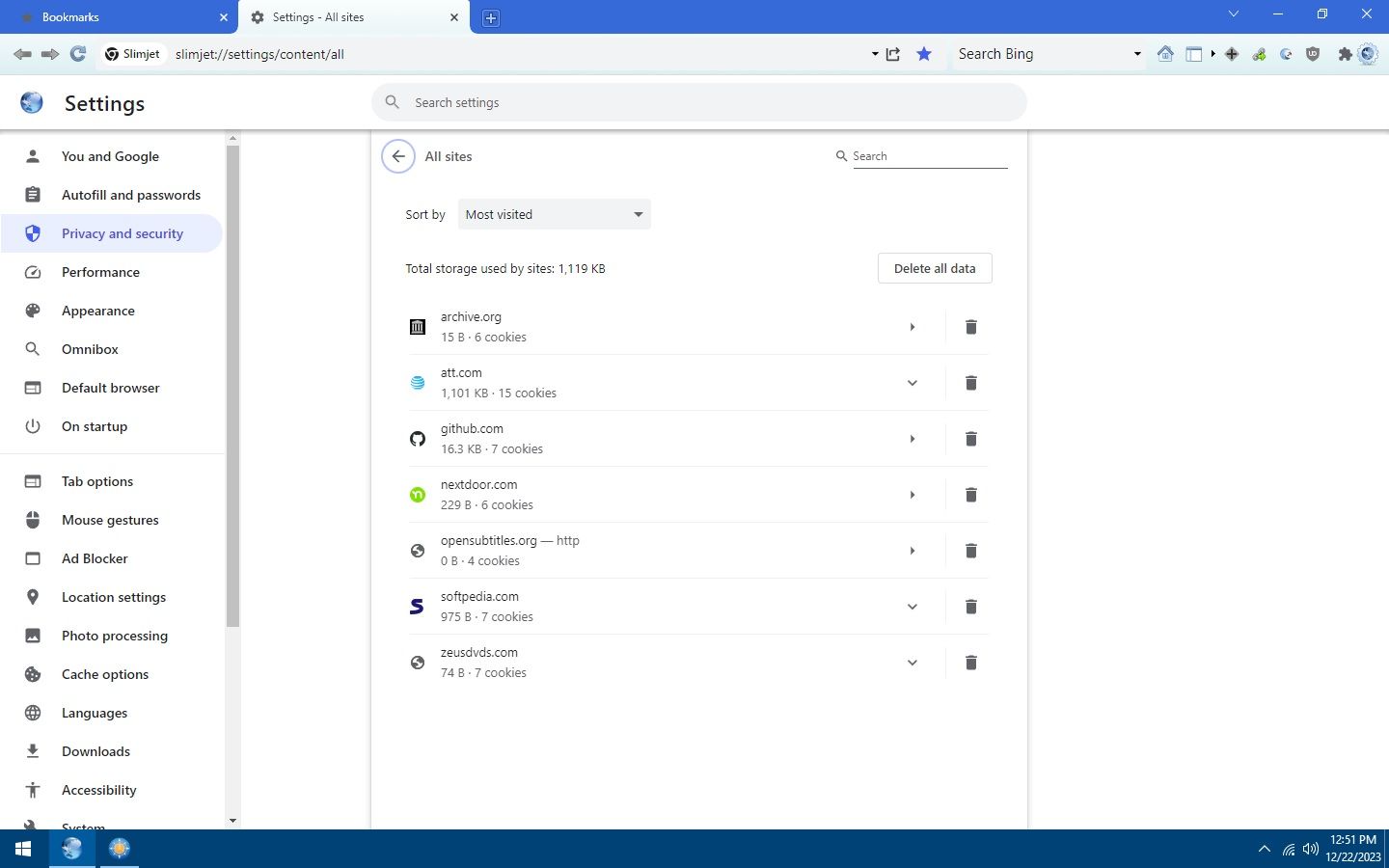
-
I haven't tried Slimjet, wonder if it's as customizable as Vivaldi. After several Vivaldi updates, including the latest version 6.5 (3206.50), I finally gave up.
I can clearly see that the Vivaldi Team has no intentions of ever fixing the VB-100720 bug for the Chrome://settings/content/all page to work anymore.
I went back to Vivaldi version 6.2.3105.58 that worked fine with the site settings (chrome://settings/content/all) It does everything I need for now and
I won't upgrade again so it doesn't break things again. I learned a lesson to stick with the version that works and leave be. Some people said they
had to start all over with Vivaldi with settings and extensions, etc. after uninstalling and going to previous version but it was very simple and I had no
problems. I uninstalled vivaldi 6.5.3206.50 and kept user data, then I reinstalled version 6.2.3105.58 and it kept all my settings, custom search engines,
start page custom settings/pics, my colors and themes, extensions...etc. Everything just like before so was very happy to not have to do days of redo's! Now, I'm
leaving it just like it is and have the chrome://settings/content/all back and have Automatic Updates OFF!!! -
I can clearly see that the Vivaldi Team has no intentions of ever fixing the VB-100720 bug for the Chrome://settings/content/all page to work anymore.
That is not at all clear to me.
There are thousands of unfixed bugs, and only on the order of 30 or so bugs fixed per day. I never use the page the way you do, so I'm not actually clear what's wrong with it or why, but I do know that one should never expect that a bug Vivaldi can control will remain unfixed forever, unless the Team has actually declared they will not (or can not) fix it.
Some bugs have been fixed months or years after they were first reported. There's a sign on the wall at each office where Vivaldi developers work. It says "Kill all bugs."
-
@ViewVille @Ayespy
Hi, to my knowledge the Vivaldi team block privacy sandbox tracking because it have to interact with Google, other browser doesn't care about.
No idea why a user need this page, I never open it since Chromium browser was born 2008.
Maybe Vivaldi cant/want "fix" this because of privacy reasons.Cheers, mib
-
@mib2berlin I'll have to take your word for it.

