Unsolved Speed-Dial - blank thumbnails and not working bookmarks and folders
-
Really? I'm on the same version and I'm not experiencing it anymore.
-
Broken thumbs are fixed in 6.6.3238.3 and 6.5.3206.55.
Thumbs stay in SpeedDial with or without Vivaldi Sync.
Ok, when some thumbs were broken in 6.5 (i had not started it since a week), i had to reload them to get them shown. -
this is what I exprience (from time to time) ...

Vivaldi 6.5.3206.57 (Stable channel) stable (64-Bit)
Überarbeitung 8bd7a4b7f3e3dfa8e4124615a1319c1e7612a28d
Betriebssystem Linux
Operating System: Manjaro Linux
KDE Plasma Version: 5.27.10
KDE Frameworks Version: 5.113.0
Qt Version: 5.15.12
Kernel Version: 6.7.0-0-MANJARO (64-bit)
Graphics Platform: Wayland
Processors: 4 × Intel Core
Core i5-6300U CPU @ 2.40GHz
i5-6300U CPU @ 2.40GHz
Memory: 7.2 GiB of RAM
Graphics Processor: Mesa Intel HD Graphics 520
HD Graphics 520
Manufacturer: LENOVO
Product Name: 20FAS35C00
System Version: ThinkPad T460s -
@DoctorG said in Speed-Dial - blank thumbnails and not working bookmarks and folders:
Broken thumbs are fixed in 6.6.3238.3 and 6.5.3206.55.
Thumbs stay in SpeedDial with or without Vivaldi Sync.
Ok, when some thumbs were broken in 6.5 (i had not started it since a week), i had to reload them to get them shown.Hi DoctoG,
I have the version 6.6.3271.45 and this problem persist still.Vivaldi 6.6.3271.45 (Stable channel) stable (64-bit)
Revision eb7edf75573c45666c095893253bcb1902478676
OS Linux
JavaScript V8 12.2.281.19
User Agent Mozilla/5.0 (X11; Linux x86_64) AppleWebKit/537.36 (KHTML, like Gecko) Chrome/122.0.0.0 Safari/537.36
At first blick all icons are there, but after 1 second everything disapeared. Then when I click somewhere else and back I se all Icons again. Then after while all icons disapeard again and so...
-
@thebeno Works for me on Ubuntu 22 LTS/23 GNOME and Debian 12.5 KDE X11.
Are the thumbnails user-defined images or previews of the visited page?
Do you use Vivaldi Sync? -
@DoctorG
They are my own icons.
Yes, I am using sync. The same behavior is on all devices with this sync.Should I do something else as just upgrade vivaldi version? Remove profile or remove some directory?
One more info: I have mor bookmarks folders as Speed Dial.

-
@thebeno The synced image thumbs are stored locally in
.config/vivaldi/Default/VivaldiThumbnails/and.config/vivaldi/Default/SyncedFiles/I will check now what happens on my Linuxes.
//edit: Works all nice on Debian 12 KDE and Ubuntu 22/23 GNOME.
Sync is active and used between Windows 11 and Linuxes.Are the invisible Speed Dial thumbs for folders or pages?
-
@DoctorG
Icons (png and jpeg files) here .config/vivaldi/Default/VivaldiThumbnails/ are like this:[straka@fedora VivaldiThumbnails]$ ls -l
celkom 19384
-rw-r--r--. 1 straka peter 49483 mar 2 12:14 AALFJIUMDOJVROPYG65CJTP6MZORDUKB.png
-rw-r--r--. 1 straka peter 4672 mar 2 12:12 AEAB4KZ3BWG3LSJTQTRED5PRE5ULUQKG.png
-rw-r--r--. 1 straka peter 130771 jún 12 2022 AE55AE5Z735M5BLJ5GF4HGHWXP2PPX3U.png
-rw-r--r--. 1 straka peter 122568 jún 12 2022 AGIYVUTDPSPLM5FNWLVDZFGFBT5UNE2Q.png
-rw-r--r--. 1 straka peter 32726 dec 27 12:48 AHGDLVACWKN3FIZ7HWY3IIYFSRVEPWXQ.jpg
-rw-r--r--. 1 straka peter 19853 jún 12 2022 AIOXARHPAHJWQXQCJOCGXEVIAHSFL772.png
....
-rw-r--r--. 1 straka peter 6496 mar 2 12:14 757Z653UBDVUQBRI3FNCQNPUA45VRQHA.jpg
-rw-r--r--. 1 straka peter 154579 jún 12 2022 77BEYAWATWPPYO2ZORPL25Z5WPB27VNF.png
-rw-r--r--. 1 straka peter 37831 dec 27 12:48 77DODKL3B5D4LUZVDFXVTXAK56QYJJVO.jpgfilea are there and when I checked them via xnview their are correct (containned picture, no gray pictures are there).
I have 13 Speed Dials folders, end this strange behavior is only on 2-3 of them. I have totaly 361 icons there.
-
I reloaded all icons for problematic Speed Dials folders and it not fixed this situation. When I close and open browser again, the same situation with gray icons appears as was before.
-
When icons is gray missing icons looks like this:
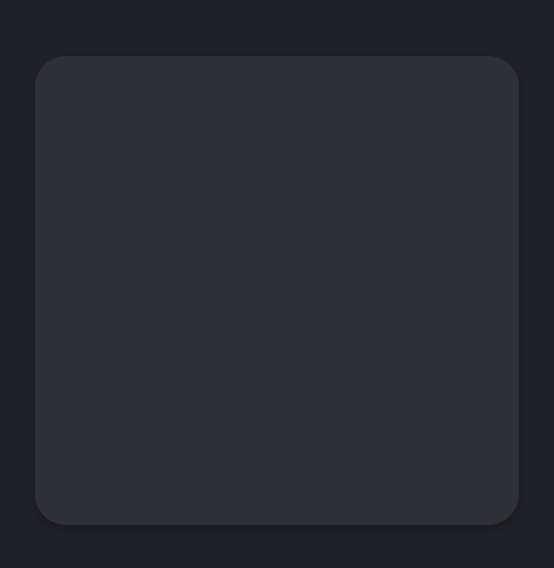
When icons is not there it looks like this:

When icons are in GRAY - I saw near "Capture Page" icon message that icons are Updated ....
-
@thebeno For me the empty gray thumb looks like a GPU Interaction issue from Vivaldi; but who knows.
Only for a test: what happens if you start vivaldi from shell with
vivaldi --disable-gpu -
@thebeno
when I run vivaldi
vivaldi --disable-gpu
is it the same. No improvement.I removed all icons from VivaldiThumbnails and refresh all icons.
This didn't help either.Interesting is that all new icons are in PNG format.
But when I start clicking between Start Page folders, I see that in VivaldiThumbnails are created new icons in JPG format. -
@thebeno The it is not a GPU driver incompatibility.
A weird issue.
Do you use any extensions or CSS modifications?
Do you use Vivaldi Sync? Could be some strange interaction. -
@thebeno said in Speed-Dial - blank thumbnails and not working bookmarks and folders:
When icons are in GRAY - I saw near "Capture Page" icon message that icons are Updated ....
That happens from time to time, but i do not know how long thumbs are cached.
-
@DoctorG
I do not use any custom CSS.
When I disabled all extensions the behavior is still the same.When I open the vivaldi and go to Start Page with Speed Dial
first folder is opened and all icons are corect and stay corect.
When I switch on second folder, at first moment I see all icons for cca 0.5 second and after this short time all icons are disapeared and only gray icons is on page.
When I switch on third folder everything is OK.
When I switch back on second folder everything OK again. -
I turned of synchronization and the behavior is still the same.
Gray icons in Speed Dial is not connected with
- Sync
- GPU
- CSS
- Extensions
- time when icons was created
I think it is just when user has many folders in Speed Dial.
(I have it and when you look at picture from peram he has many folders too) -
@thebeno On my KDE It looks like this with 6.2

and with 6.6 like this

And i tested with many, many folders in the speed dial. -
@thebeno In first case seems that SVG folder is not displayed. Or do you have set a own image for the folder?
-
I am using
Vivaldi 6.5.3206.63 (Stable channel) stable (64-bit)
Revision 5c2593a2fee32e8ecaa6e8fc0fa3aae84c8d3413
on Linux Mint
This version works. -
@jpaulbiss Nice for you, but using older version is not a goal here.
