Detect specific mouse down on links
-
I just found this mod and would like to adjust it, to open links a dialog, if I click on it with CTRL + middle mouse button. My problem is, that I don't know if it is possible to detect such a specific mouse down event on a link. Maybe some one here has an idea.
-
I recommend this extension:
https://addons.opera.com/extensions/details/iframe/
You can download here:
https://github.com/mataherry/iFrame/
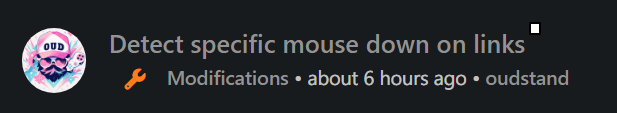
If you click the square it opens an iframe:

-
I use this code to modify the square icon:
#mataBox, #mataSearch {background: transparent !important; height: 26px !important ; width: 26px !important; border: 1px #cfcfcf solid !important; box-sizing: content-box !important; border-radius: 8px !important; margin-left: 24px !important; margin-top: 0px !important; cursor: pointer !important;}
-
@barbudo2005 Thanks for your answer. Currently I'll try to get it managed with the JS mod without the need of an extension.
-
@oudstand Said:
….without the need of an extension.
What is an extension but a JS Mod packaged in another form?
-
@barbudo2005 said in Detect specific mouse down on links:
What is an extension but a JS Mod packaged in another form?
I can trust the mod and also I can adjust it to my needs.
-
If you feel capable of modifying the Mod, do you think you are capable of doing what is indicated in this post?
https://forum.vivaldi.net/topic/91124/how-to-add-smooth-scrolling-to-web-pages-through-custom-css/13
-
@barbudo2005 probably not, sorry
-
I've finally made it. Maybe someone has ideas on how to improve it.
InsetTimeoutI created a listener that executes code inside a tab when it's loaded.chrome.tabs.onUpdated.addListener((tabId, data) => { if (data.status === "complete") { chrome.scripting.executeScript({ target: { tabId: tabId }, func: setUrlClickObserver, args: [tabId], }); } });Inside of the tab I react on the event if I click ctrl + alt + middle mouse on a link and fire an event.
function setUrlClickObserver() { document.addEventListener("mousedown", function (event) { // Check if the Ctrl key, Shift key, and middle mouse button were pressed if (event.ctrlKey && event.altKey && event.button === 1) { let link = getLinkElement(event.target); if (link) { event.preventDefault(); chrome.runtime.sendMessage({ url: link.href }); } } }); const getLinkElement = (el) => { do { if (el.tagName != null && el.tagName.toLowerCase() === "a") { if (el.getAttribute("href") == "#") return null; return el; } } while ((el = el.parentNode)); return null; }; }In a second listener within
setTimeoutI listen for the messages of the injected code to show the dialog.chrome.runtime.onMessage.addListener((message) => { if (message.url) { dialogTab(message.url); } });
