Battery Drain / High Battery Usage
-
Hi, loving the full release of the Vivaldi for iOS so far. Great way of fully getting rid of Chrome.
The app is however using a lot of battery, for very little use. In battery statistics, it is up there behind apps like Youtube and Twitch (high intensity video apps), while I've barely used Vivaldi to browse much.
Statistics from past 24h: Twitch 29% battery for 50 mins on screen, Vivaldi 19% battery for 25 mins on screen.I do have an older device, and a bad battery, but still I think this usage is a bit too much?
-
I can confirm that draining the battery is very important.
In 30 minutes, last week, my battery dropped from 50% to 24% with a simple navigation. I've observed this phenomenon since Testflight, and unfortunately the official version is no exception.
I don't understand why this app has such a major impact.
For the time being, I've uninstalled the application until the problem is corrected. -
this is an issue for mee, too.
what i could observe: it takes a lot of time for adblocker to settle. i keep seeing "applying new blocker settings" when I tap to the shield and ads/trackers are not blocked when coming back from the background.
this is a big issue indeed.
PS: I'm trying the snapshot version now. Can't set it as default, though. Let's see if it's also problematic or not. Applying ad block still takes it time, but it seems to be a bit less hot. Some more testing needed.
-
I believe any app other than native apple apps will cause this battery drain. It's definitely an issue on almost every browser I've come across.
-
This seems to be mainly caused by the ad/tracker blocker.
If I close all other apps (except System Status Pro that I use for measuring CPU usage), start Vivaldi and set "Default Blocking Level" to "Block Trackers and Ads" under "Settings" and without having any web sites open or doing anything, the CPU usage stays around 90-100%.
If I set it to "Block Trackers" it goes down to around 20-30%.
If I set it to "No Blocking" it goes down to around 10-20%.
The app is also more responsive and navigates web pages quicker when it's set to "Block Trackers" or "No Blocking".
-
-
This happening to me too. Running an iPhone XR, latest iOS. I ended up deleting the app because of it until they get battery usage under control. It also used a massive amount of storage, and slowed my phone to a crawl. As soon as I deleted it, my phone has gone back to being fairly responsive. Back to Firefox as my default for now. It's too bad as I really wanted to use it as a daily driver. I
-
This issue still exists in the new version 6.4.3166.27 on iOS 17.1.
-
I can confirm the issue still persists. For now I have set it to only block trackers and let my nextdns block the ads om dns level. Not the most optimal but that is the only workaround for me right now…
-
The issue persists in 6.5, I have reached out to Vivaldi on mastodon regarding this and this was their reply
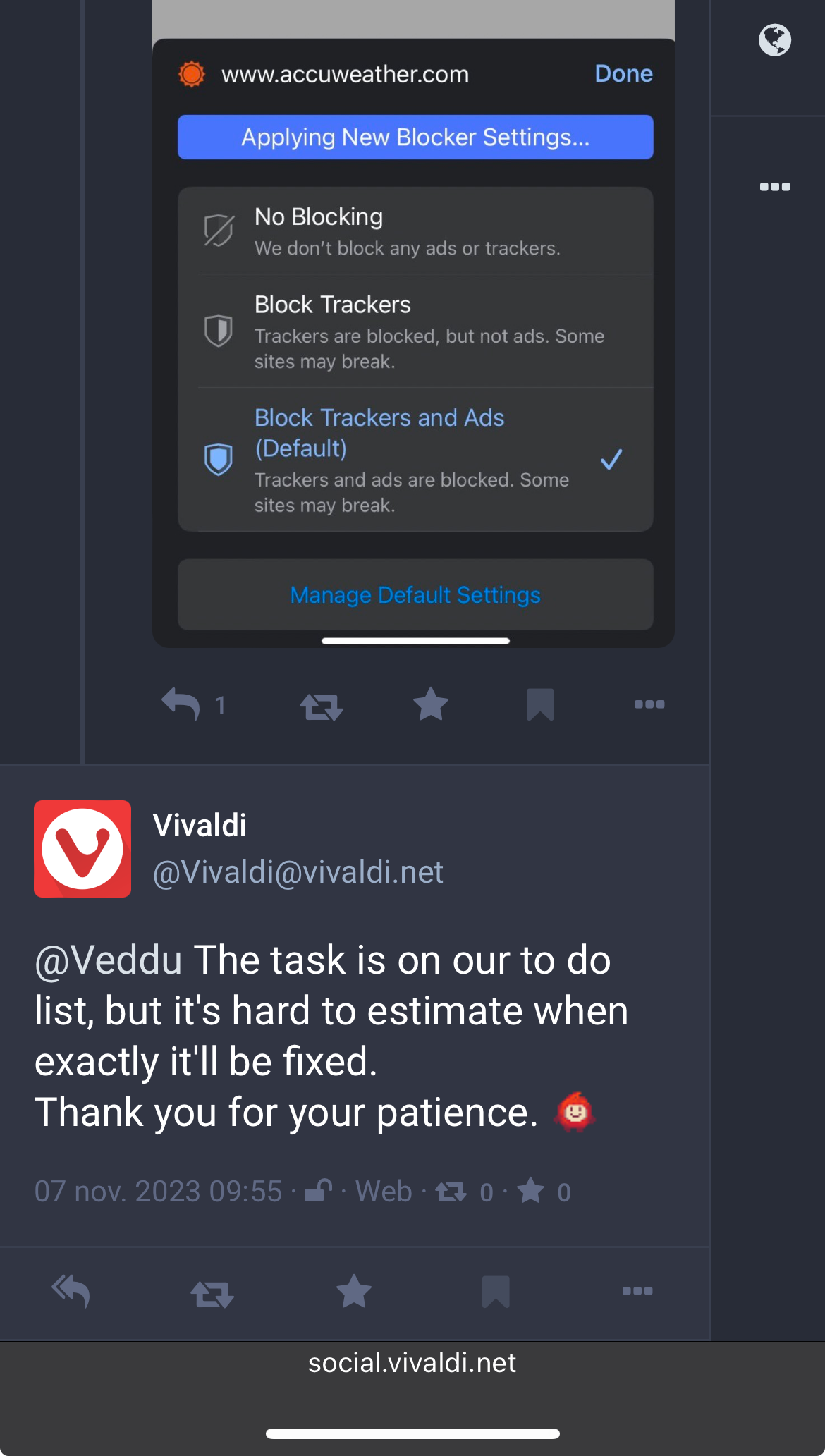
-
really sad...

-
Bad news… they updated the mastadon post and said that they don’t have a fix for the issue yet.
-
A quick update it looks like the issue regarding the adblocker getting stuck in "Applying settings" has been resolved with the latest snapshot (3282.4). I tried with and without additional filter lists. Closed out the app from memory and re-opened it, and indeed it is much better now. Still a small delay, but not nearly as bad as before.
I have no clear confirmation on this since it was not mentioned in the release notes, however I would suggest you test and see if that really is the case.
EDIT. The first inital setup when configuring the adblocker and adblocker filterlists you might face the issue. However when settled, in my experience, the settings won't keep "reapplying" every time Vivaldi closes out from the memory.
-
@NoMoreTears
The bug where the adblocker ”re-applies” the settings everytime Vivaldi closed out from memory is fixed now.
-
@Veddu you mean in the last stable release? Because i activated the ad blocker and it got immediately warm as hell and drained the battery.
I'm on v6.6.3287.27 -
I experienced the same issue when I initially enabled the ad blocker and added additional filter lists.
However, I don't face the issue where Vivaldi re-applies adblocker settings and gets stuck in 'Applying adblocker settings' every time Vivaldi closes out from memory.
If you wait until the 'Applying adblocker settings' has been settled and only shows “Blocking ads and trackers". It should not show 'Applying adblocker settings' everytime when Vivaldi closes from the memory.
