"Reset Remote Data" ?
-
(using V 5.5.2805 on Win7 desktop machine)
My bookmark data on the sync server is a mess - the result of several unsuccessful attempts to clone some of the desktop data to my Android devices. ( I never, ever want to SYNC my desktop machine to my phone! )
According to V Sync Help page
I need to first "Click on Reset Remote Data." I can't find any such button on either of the Sync pages.What's the secret?
-
@kosmonaut As you probably know, vivaldi 5.x and Windows 7 are not supported anymore.
Btw, if you don't want to sync to mobile, just disable the feature from the device and remove the unwanted synced data. -
@kosmonaut On desktop, the button appears once you are logged in to sync in the sync settings:
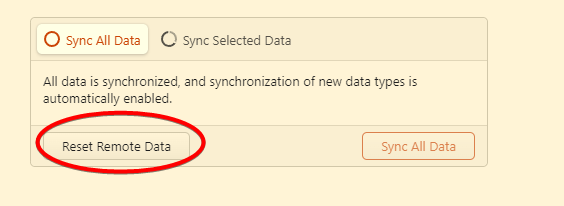
On android it's in settings > sync > manage, and at the very bottom in red letters "Delete remote sync data"
-
-
@kosmonaut Might be a specific issue in vivaldi 5.5. Btw, latest stable for win7 should be 5.6 while for snap is 5.7.
Or you can reset remote data from android as Lon suggested. -
OK I tried from Android (which has a current ver of V)
After pressing "Reset Remote Data" I got a response that said: "Sync failed to Start".
Let's face it - Sync, 1st introduced in 2017!!! - simply doesn't work. I've tried several times over the last 2 years to get it to simply send my desktop bookmarks to my tablet and my success rate is still ZERO.
Yes I know, many of you have gotten it to do something for you but as far as a feature that that any reasonably intelligent human being - who's not a programmer - can do with a 95% success rate after reading the Vivaldi Help (which doesn't even BEGIN to talk about all of the ins & outs you need to know) Sync is still alpha software.
Add it to the way too long list of Vivaldi Great Ideas that never get finished & debugged.
-
@kosmonaut The only guess, at this point, is there are issues syncing between unsupported 5.5 (desktop) and 6 mobile.
-
BTW, Just for comparison I installed Opera and found that their sync interface is really poor - no feedback from the GUI at all - but I did manage to transfer my bookmarks successfully on my 1st try - something I still haven't managed to do with Vivaldi in over 2 years!
-
Something to be careful of - only try to initiate sync for the first time /after a reset on a single device. If you try to set up multiple devices all at once that might create conflicts at the server.


