We will be doing maintenance work on Vivaldi Translate on the 11th of May starting at 03:00 (UTC) (see the time in your time zone).
Some downtime and service disruptions may be experienced.
Thanks in advance for your patience.
Change the padlock to "options"
-
HTTPS is the norm and research shows that only 11% of people understand the meaning of the padlock. Because of that, most of phishing and malware sites also use https nowadays.
To fix this, Google has changed it to a "tune" icon on Chrome and Brave quickly followed suit.
Can Vivaldi also change the padlock icon now? It doesn't have to be the same icon, but it should hint at "configure" or "options", rather than "secure".
-
@madiso
Hi, if the Chromium core change this icon Vivaldi follow automatically with the next update to Chromium 118. -
@mib2berlin Vivaldi does not have the Chrome Omnibox and therefore will not implicitly get such changes, hence the request.
On mobile it probably will, though.
-
@madiso
Ah yes, Vivaldi use it´s own address bar implementation, I am sorry.Cheers, mib
-
That's something can be asked on modifications thread. I mean, the padlock icon is a svg so is replace-able

-
Use this code:
.SiteInfoButton-SecurityBadge svg path { d: path("M 12.5 16 L 8.86568 12.3657 C 8.36171 11.8617 8.71865 11 9.43137 11 L 15.5686 11 C 16.2814 11 16.6383 11.8617 16.1343 12.3657 L 12.5 16 Z");}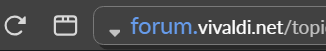
-
No, my question is not about modifications for myself - that I can already do. The suggestion is for everyone using Vivaldi, as it would protect them from wrong assumptions.
-
"Vivaldi is the most configurable browser of the Universe"
This is the statement usually heard.
But it lacks the second part.
"X% built-in the settings and Y% by CSS, JS and others"
-
@madiso I'd just go with a
 icon (because
icon (because  is already taken by settings) if really need.
is already taken by settings) if really need.
The double knob icon is ugly, and the site favicon, even if I might like it, still can be spoofed as a icon.
icon.
Guess v-team is seeing how the change goes in the wild but imho still won't help too much 89% of people who already ignored or trusted padlocks and I suspect 11% still may wants to see the padlocks and its variants.
Maybe don't removing the choice is better:
- padlock (current default)
- generic setting icon (new default)
- site favicon (a padlock will likely mean a deceptive site or a crazy webmonster)
-
The lock icon provides useful information. I'd keep it the way it is. HTTPS may be the norm, but not every single web site out there is HTTPS.
-
If the lock icon is not enough, this code may help:
.UrlBar-AddressField > .SiteInfoButton.warning + .UrlBar-UrlFieldWrapper :is(.UrlFragment-HostFragment-Basedomain, .UrlFragment-HostFragment-TLD) {color: red;}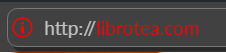
-
Perhaps the options icon could be the default, but there would be a way to convert it back to a padlock in the settings if desired by the user? However, I don't really see how changing this icon would increase awareness that not all padlocked sites are secure. As Vivaldi seems to target a more tech savvy audience, it might not be necessary.
-
@styglis said in Change the padlock to "options":
However, I don't really see how changing this icon would increase awareness that not all padlocked sites are secure.
The idea is that all sites' connections should be secure unless proven otherwise (a warning page). But sites that have secure connections are not necessarily secure to the user, hence the removal of the padlock.
As Vivaldi seems to target a more tech savvy audience, it might not be necessary.
It may be preferred by more tech savvy users for now, but I think their intended target audience is wider than that. Besides, tech savvy users may want to, for example, see the full URL/site certificate and an icon change would not change the availability of these.
-
As expected, this change is now live on Vivaldi Beta for Android, by default. Fingers crossed for desktop change now, to keep the consistency.

