extension button to install from webstore is gray
-
hola tengo un problema con las extenciones, y es que cuando intento descargar una extencion desde la chrome webstore, y abro cualquier extencion el boton para descargarla, sale siempre en gris alguien me puede ayudar a resolverlo
(modnote: update title)
-
@BENJAMEJA Always post in english (or use a translator) into international forum
Translated OP: [Hello, I have a problem with the extensions, and when I try to download an extension from the chrome webstore, and I open any extension, the button to download it, it always appears gray, can someone help me solve it?]Go to settings > privacy > enable Web Store > restart vivaldi and re-try:
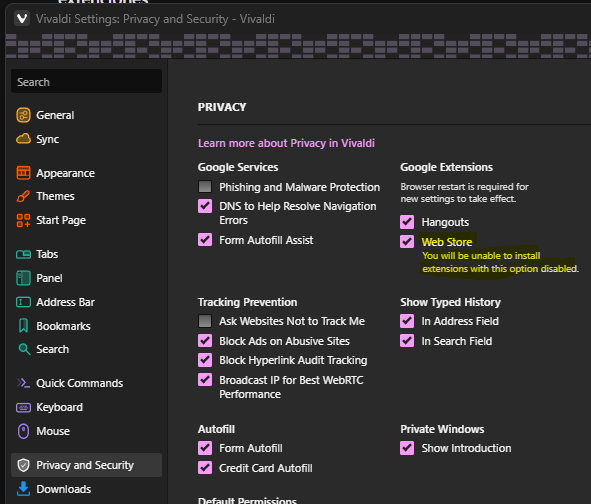
-
@Hadden89
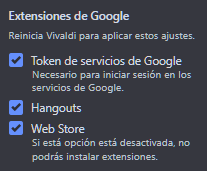
i have it activated
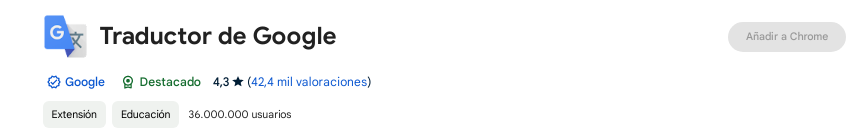
but the button still appears gray -
@BENJAMEJA Are you using a private window (incognito)?
You aren't able to install extensions from private windows and the button appears gray when you try. From a normal window it should work.
-
i am not in a private window
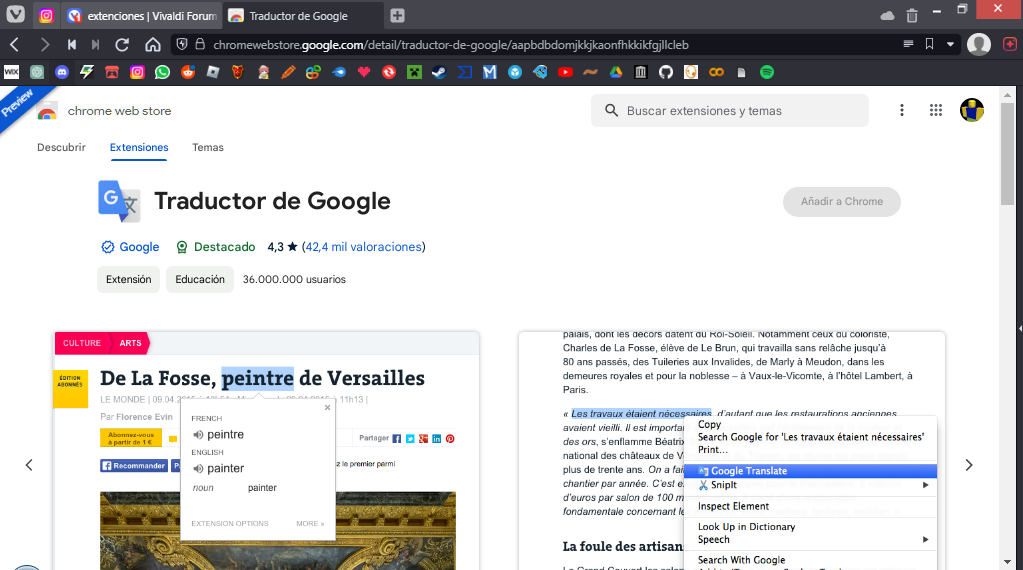
-
@BENJAMEJA That "
preview" banner on the top left corner is strange.Noticing from your earlier screenshot that you still have the "
Token de servicios de Google" in privacy settings, but that setting was removed several browser updates ago, so I am guessing your browser is out of date. Google probably prevents installing extensions on old unsupported versions.What version of Vivaldi are you using (you can check by going to
vivaldi://about/)? Current is6.2.3105.54. And are you using Windows 7?
Can you also try using this url (it is different from your screenshot, but not sure if that is only a localization difference): https://chrome.google.com/webstore/detail/google-translate/aapbdbdomjkkjkaonfhkkikfgjllcleb
-
@nomadic said in extenciones:
That "preview" banner on the top left corner is strange.
Is the chrome store beta interface. Actually doesn't seems to be linked with gray button as I'm still able to install extensions.
-
@nomadic yeah im using windows 7 and the tversion is 5.6.2867.62 that is too outdated sorry for answering so late
-
@BENJAMEJA you could try using this code. It might work for older versions. It will download an extension you can install manually. Add a new bookmark with this:
javascript:location.href='https://clients2.google.com/service/update2/crx?response=redirect&acceptformat=crx2,crx3&prodversion=%27+(navigator.appVersion.match(/Chrome%5C/(%5CS+)/)%5B1%5D)+%27&x=id%%27+%273D%27+(document.querySelector(%27a%5Bhref%5E=%22https://chrome.google.com/webstore/report/%22%5D%27).pathname.match(/%5B%5E%5C/%5D+%5C/*$/)%5B0%5D)+%27%%27+%2726installsource%%27+%273Dondemand%%27+%2726uc%27;Make sure the bookmark url starts with javascript:
Then click the bookmark on the extension page.
Drag the downloaded file onto the extensions page
