How to disable spell check?
-
Yes, I've searched

Going to vivaldi://settings/languages shows a slider which appears to be off and greyed out so it can't be toggled. I'm getting the annoying red autocorrects all the time in outlook.com and apparently Outlook doesn't even have spell checking, so I'm assuming this is a Vivaldi issue.
-
Yes, I've searched
Nah, if you just search in google
https://www.google.com/search?q=How+to+disable+spell+check+in+vivaldi
and it's said on top of page.
Also, press F1 for help and type spell check. goes to:and it's said on top of page "Turn spell check on and off"
left click in any text edit, like the one in this forum where you write your posts, see the option "Spell Check", untick "use basic/enhanced spell check" and you should be done with it.
-
@iAN-CooG Spell check was already turned off in settings. Still I get those wobbly red underscores. But it only happens in Outlook, not in the text field I'm typing in right now.
-
@funkyuncle
Do you meant this?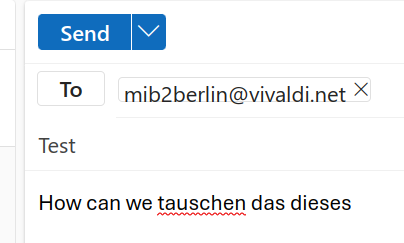
Outlook occupied the context menu of Vivaldi, you cant disable the Outlook spell checker.
Can you post a text example were this happen?Cheers, mib
-
@mib3berlin Yep, that's what I mean.
I guess I'll have to live with Outlook

-
@funkyuncle It seems it can be disabled. Hover on the red word and press editor
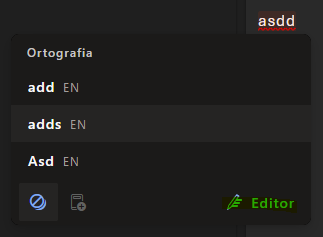
On bottom right you should see customize editor
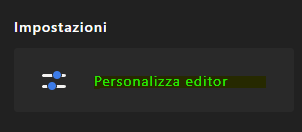
Uncheck spelling and grammar
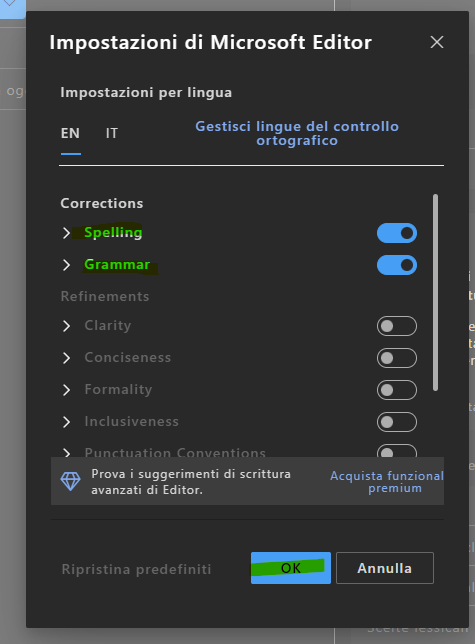
This will restore the browser context menu

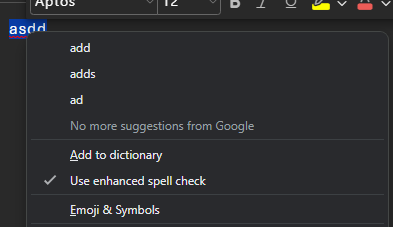
-
@Hadden89 THANK YOU!
-
@iAN-CooG said in How to disable spell check?:
https://help.vivaldi.com/desktop/tools/spell-checker/
and it's said on top of page "Turn spell check on and off"
left click in any text edit, like the one in this forum where you write your posts, see the option "Spell Check", untick "use basic/enhanced spell check" and you should be done with it.
Ok, I followed the steps from this help page, disabled both basic and enhanced spell check via context menu.

I also verified the spell check is disabled in the settings vivaldi://settings/languages

Yet, I am still receiving these annouying spelling suggestion via toolbar:

Why? -
@astero
Hi, is this a Reddit page?
Please add your Vivaldi, OS version and a link to such a page.Sorry, this is not possible if you have spell checking disabled.
Check if all languages are enabled open the context menu in a text field.
If I have only German enabled I get the underline but not the suggestions.
-
@mib2berlin said in How to disable spell check?:
Hi, is this a Reddit page?
Please add your Vivaldi, OS version and a link to such a page.No, this is not a reddit page, it is DuckDuckGo help page
https://duckduckgo.com/duckduckgo-help-pages/
OS version: Win 11 23H2 build 22631.4169
Vivaldi version: 6.9.3447.48 (Stable channel) (64-bit)And no, your assumption about single page is not correct, it pops up an all pages, not only on DuckDuckGo. Here is the sample from hotels.com

It is a browser-wide issue, not single webpage issue.
-
@astero Vivaldi spell check does not offer alternatives in a "pop-up bubble" like that!
Also, Vivaldi spell check would underline the typed word(s) as in the post from @mib2berlin -
@astero That looks like a Windows feature.

On Windows 10, it is Under
Settings→Devices→Typing→Hardware keyboard→Show text suggestions as I type. You should disable that setting to remove the suggestion popup.The rounded corners on your screenshot make me think you are on Windows 11 instead of 10, but I am sure there is a similarly placed setting.
-
@nomadic said in How to disable spell check?:
@astero That looks like a Windows feature.
fair point. This was a Windows autosuggest, on Win 11 it is another settings path, I found it by "autosuggest" word.
My bad, I am fairly new to Windows 11 either, so wasn't able to recognize which type of autosuggest I am dealing with.
Thanks to everybody for the eagerness to help! Cheers!
