How much RAM should Vivaldi use?
-
I've been running the current instance of Vivaldi for about 24 hours. Activity Monitor is reporting the numerous Vivaldi processes (Vivaldi, Vivaldi Helper, Vivaldi Helper GPU, Vivaldi Helper Renderer) are consuming ~16GB of RAM. Vivaldi and Vivaldi Helper GPU are being reported as consuming ~7.5GB of the total.
Granted, I have eleven (11) named Workspaces and lots of tabs within each one.
For the heavy Vivaldi user on the Mac, is this sort of RAM consumption normal?
Thanks.
-
No!
What version of macOS are you using? -
@OakdaleFTL said in How much RAM should Vivaldi use?:
No!
What version of macOS are you using?Latest version of Ventura on an M1 Mac Studio w/ 32 GB RAM.
-
I thought so... I'm afraid I have no experience with the more modern macOS systems or Apple silicone.
I do remember an old admonition: Use as much memory as you can! But I'd ask: Does your system remain responsive? If it does, it's not a problem — is it?
-
@OakdaleFTL It is still responsive. I find myself closing/reopening Vivaldi periodically as, upon restart, the Vivaldi RAM usage returns to a much lower level.
I just didn't know if there was a memory leak with Vivaldi for the Mac as I don't see such RAM usage growth with Vivaldi on my Windows 10 machine (with a similar number of tabs). It's about 2GB vs. the ~18GB or so I now see after another day of keeping Vivaldi open on my Mac.
-
Yes, my experience is that when left running Vivaldi uses more and more memory — and I have no explanation for it.
As you say, re-launching "cures" the immediate problem. But the aggravation remains... -
I've been having this same issue.
I noted the swap on the system jumped to 10GB and that the Helper tasks for Vivaldi were consuming 1.5GB ram each (~6 of them).
Restarting the app is enough to reset things back to normal. Using 4 workspaces across 4 windows, with about 10 tabs each.
After 5 hours the Helper renderers are about double their initial size.Vivaldi version: 6.2.3105.48 (Stable channel) (arm64)
Apple M1 Pro
Macos Ventura 13.5.1 (22G90) -
This is now less than 24 hours since a restart of Vivaldi. The Mac was asleep for most of this. 24GB swap? Not sustainable, especially with these SOC SSDs. In the last week I have been notified twice to close apps to free up memory.
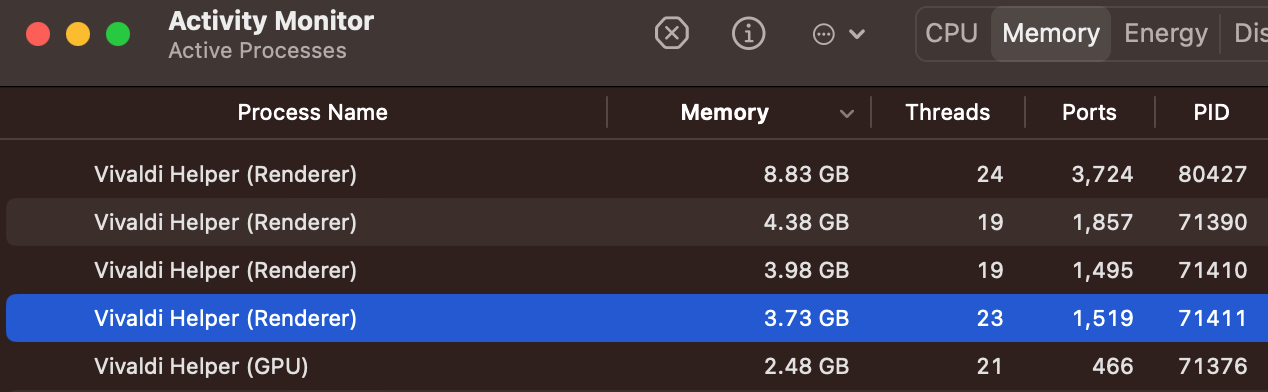
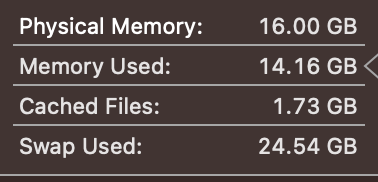
-
Getting a much better outcome from the last release.
6.2.3105.51 (Stable channel) (arm64)After almost a whole day - 4 windows w/ 10 tabs each - no swap usage at all!!
Well done to the team who worked that one out.
-
But I'd still contend that normal usage (...200+ tabs, half a dozen windows — however many workspaces) should require less than 1.5 GB!
Can anybody say (with reasons) that I'm wrong?
-
@OakdaleFTL said in How much RAM should Vivaldi use?:
But I'd still contend that normal usage (...200+ tabs, half a dozen windows — however many workspaces) should require less than 1.5 GB!
Can anybody say (with reasons) that I'm wrong?
If we're being conservative - say an average of 50MB per tab, 200 unhibernated tabs would be 10GB, that's simple math

And that's being very conservative - a lot of web sites use several hundred MB, especially with all kinds of subframe/ad processes running.
There might be something "wrong" with memory use on MacOS though, but I'm not a Mac user so I don't know how it allocates memory to processes, or what the "Memory" counter indicates. Does it include swap/cached memory as well?
https://support.apple.com/en-gb/guide/activity-monitor/actmntr1004/macUnderstanding OS memory allocation is complicated and it's really up to the user to understand and read the numbers.
For example for me on Vivaldi, Win10 - I have 10 tabs open. Windows Task Manager shows Vivaldi as using 700MB. Process Explorer (a more advanced tool) gives more detail on each process. For instance, this tab uses about 75MB Private Bytes.

But looking at the Virtual Size - that's just absurd if I didn't know better. Virtual memory can't be used as a counter how much memory a process uses obviously... understanding memory allocation in a modern OS is complicated.
https://www.geeksforgeeks.org/private-bytes-virtual-bytes-working-set/
(This is for Windows)The big question is - does this occur in other Chromium-based browsers given the same conditions (uptime, hibernation, OS hibernation, open tabs etc)?
Another question is - does this only occur after OS sleep/hibernation? If so, how much memory does the process(es) increase after each hibernation?
And how does the Memory counter in Activity Monitor compare with the Task Manager in Vivaldi (Shift+ESC)?
-
@Pathduck (I'm just spit-balling here... But:) Let's use some logic:
If the machine is "sleeping", only its mouse/keyboard monitoring routines (and other "wake-up" signals polling) are using resources. Hence, if an app's processes use an increasingly larger amount of memory — only a runaway bit of code can be the culprit (i.e., can be responsible).
Since other apps don't exhibit this behavior, Vivaldi is to blame.Sorry to say: This is an implementation defect...
-
@OakdaleFTL said in How much RAM should Vivaldi use?:
only a runaway bit of code can be the culprit (i.e., can be responsible).
Since other apps don't exhibit this behavior, Vivaldi is to blame.I've left the browser up for 24hours and its has blown out again with no interaction from me. That internal task manager is showing some specific pages are the main culprit. Web apps... thanks Databricks?

Or should we blame Vivaldi for not containing this run-away?
This seems to be new behaviour, but it could be either the browser or the app, but variation in web pages would imply that Vivaldi is to blame. I'm going to switch to Chrome for a while and see.
Worth noting that the offending tabs have web apps with auto-refreshing widgets on them.
