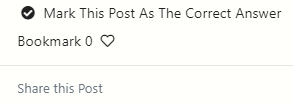Automatically switch to bing
-
Google is set as my default search engine but whenever I try to search something it searches it with google, show the result on google for like 1 seconds and then redo the same search but with bing. No matter what i try i can't use any other engine than bing. video to showcase the problem
(Also bonus question my speed dial doesn't show anymore) -
@yazukii Hello and Welcome to the Vivaldi Community


Clue is in the video:
- Icon is not Google.

- Redirect to
binghd.com/rd.php:

- Another redirect to some shady-looking domain:

- Another shady domain:

- Redirect to Bing:

This is what's called a "Browser Hijacker" or "Search Hijacker".
Most likely you've installed some bad extension, or (worse) you have malware on your system.First, disable all your extensions and restart the browser. See if problem goes away.
Check Settings > Search if Google is actually set to the default search and not some other.
You might have to do a malware scan on your system as well, but hopefully it's just a bad extension.
-
@Pathduck Thank you! I uninstalled the latest extension in downloaded (Which i should've known was shady tbh) and now it doesn't switch to bing anymore. I have a question tho, what does this extension gain from making me search with bing??
(also i still don't see my speed dial and the icon you mention is the icon of a website i frequently visit kinda the amazon.com of my country so a trusted website yet it appears instead of the google icon everytime i make a search) -
@yazukii said in Automatically switch to bing:
Which i should've known was shady tbh
Never install extensions you don't trust. Many of them are malware. Blame Google for not caring about their so-called "web store"...
Which extension was it? It should be reported.
also i still don't see my speed dial
This is probably a different issue but maybe related to your malware extension.
Explain what you see instead maybe? You must see something?
What are your settings for "New Tab Page" in Settings > Tabs?the icon you mention is the icon of a website i frequently visit
Then go into Search Settings and check what icon is showing for Google.
Do a working search with Google and the icon should change.
Worst case, do a reset of your search settings, your malware extension broke your browser
-
@Pathduc
A reset of the settings did the job in the end Thank you very much for your help! I will be cautious with the extensions download from now on
-
@yazukii OK Great

What extension was it?
You should report it so it can be removed.So Start Page is back to working?
what does this extension gain from making me search with bing?
https://en.wikipedia.org/wiki/Affiliate_marketing#Malicious_browser_extensions
-
-
@yazukii said in Automatically switch to bing:
i lost all my bookmarks on speed dial so i have to put them back
Speed Dial is just a folder in your bookmarks. I doubt they got "lost" - you're just confused about how this works. Check your bookmarks for your dials and set the correct folder to be Speed Dials. Read the docs:
https://help.vivaldi.com/desktop/navigation/start-page/#Speed_Dialthis is the extension.
Never trust ratings. Read the reviews, many are saying it hijacks searches.
VPN extensions are the worst, as well as "coupon" extensions.
The whole VPN business is filled with crooks praying on easily-scared people who think they need a VPN to be "safe online". Don't install browser VPN extensions - Get a real VPN (after you read the reviews).VPN extensions are NOT VPN. They are proxies. A real VPN runs on your system and sends all your network traffic over the VPN connection.
-
@Pathduck Got it! Thank you again!
-
Tip: To mark a thread as resolved (to save time for others):
- Edit the first post
- Open the dropdown on the Submit button and click the radio button saying Ask As Question
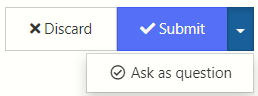
- Submit the post again
- Select the three dot vertical menu of the post that resolves the question
- Select the checkmark saying Mark This Post As The Correct Answer