save cookies?
-
is there a way to block only certain cookies from deletion?
i want to keep only some cookies after restart, like ebay, so i dont have to login everytime after i closed vivaldi.. -
@schreck Hi, this is possible, but not part of the Vivalid UI yet.
See:
chrome://settings/cookies
I recommend adding the url as a web panel for easy access.
https://help.vivaldi.com/desktop/panels/web-panels/Sites added under "always use cookies" will not be deleted on browser close, even if "Session Only" is selected in Settings.
Syntax is:
[*.]vivaldi.netto keep cookies fromvivaldi.netand all subdomains for example.They will be deleted when you do a Delete Browsing Data.
Personally I use the CookieAutodelete extension to achieve the same result, without having to restart the browser for cookies to be deleted.
-
I add
chrome://settings/cookiesas a Command Chain.
https://help.vivaldi.com/desktop/shortcuts/command-chains/#Create_a_Command_Chain
I assign it to the keyboard shortcut Ctrl+Shift+C.
You can also execute a Command Chain from Quick Commands or by assigning a mouse gesture. -
@Pathduck said in save cookies?:
See:
chrome://settings/cookies
Sites added under "always use cookies" will not be deleted on browser close, even if "Session Only" is selected in Settings.
Syntax is:[*.]vivaldi.netto keep cookies fromvivaldi.netand all subdomains for example.i remember to have added some sites, but i cannot find the setting anymore?? did chrome change this? where is the setting now?
-
@schreck said in save cookies?:
chrome://settings/cookies
Open it in address field, it is a internal Vivaldi page.
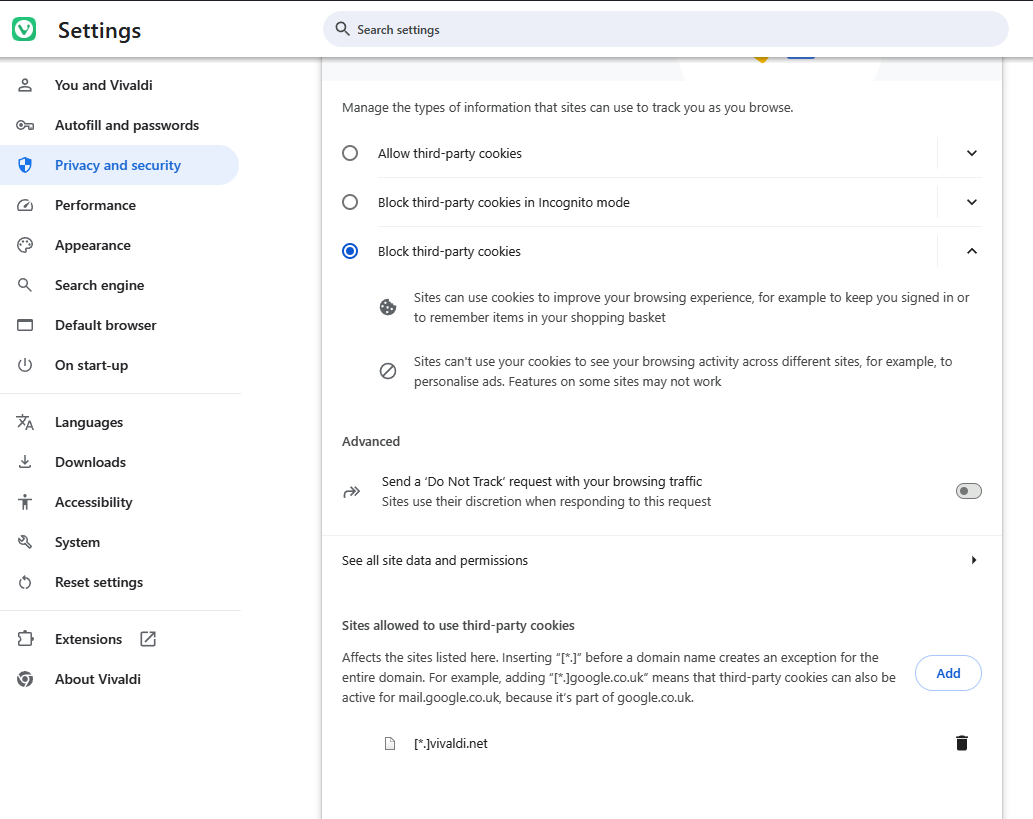
-
@schreck said in save cookies?:
chrome://settings/cookies
Same url as it was last time.
But you don't need to go there now, this can be added in Vivaldi's settings "Website permissions".Same syntax as earlier.
-
The internal page
chrome://settings/cookiesis not the same as it was in August of 2023.
It now only applies to third-party cookies.
To add cookies that won't be deleted on browser close, there ischrome://settings/content/siteData
As Pathduck posted, you can also do it in Vivaldi's settings "Website Permissions". -
@AllanH said in save cookies?:
It now only applies to third-party cookies.
Oh yeah, I had forgotten that, thanks for pointing that out

"Site data" now includes cookies, storage and other local web data.
-
ok, thanks.
with vivaldis website permissions there is no way to sort the list to only sites where cookie permissions were changed??
so i stick to chrome://settings/content/siteDatawhats a little unclear though, how do i delete all other cookies, but the sites with the extra permission?
when i push the button "delete all cookies" will only the ones be deleted that are not on the list or all? -
@schreck said in save cookies?:
when i push the button "delete all cookies" will only the ones be deleted that are not on the list or all?
Why don't you just test it yourself, and find out how it works?
You can experiment in a clean profile or a standalone install.Far as I've understood it - clearing cookies through "Delete Browsing Data" will clear all cookies.
But sites added under "Allowed to save data on your device" will not be cleared on browser close if you have that setting enabled.
-
@schreck said in save cookies?:
ok, thanks.
with vivaldis website permissions there is no way to sort the list to only sites where cookie permissions were changed??
so i stick to chrome://settings/content/siteDatawhats a little unclear though, how do i delete all other cookies, but the sites with the extra permission?
when i push the button "delete all cookies" will only the ones be deleted that are not on the list or all?Select the option "Delete data sites have saved to your device when you close all windows".
As Pathduck posted, Cookies to keep after exiting Vivaldi would be added to "Allowed to save data on your device".
