Exporting Bookmarks
-
I'm having trouble trying to Export my Vivaldi Bookmarks. I can go to the Appearance>File>Bookmarks>Export but it never opens a location to send the file to. Help Please, I've spent all day trying to do this
-
@Archivist3 I don't have this problem...

What version of the OS do you use? What version of Vivaldi?
-
@Archivist3 Hi OakdaleFTL, perhaps I'm not doing it correctly. I'm using an Intel i7 Mac Mini (2018) with Vivaldi 6.1.3035.257 version.
My Vivaldi does not show the V symbol in the standard search bar, so I open the left side with Downloads... History etc. then use the "gear" to access Settings, then Appearance, then Menu Customization. Application Menu, then Content, then File>Export Bookmarks... and nothing happens! Vivaldi shows commands on the right but never ever gives me a place to Export the HTML files.
I've tried sending Bookmarks to Opera and others but no go. I haven't tried loading and syncing with a Windows Version of Vivaldi.
My issue in addition the above is my old Bookmarks contain lots of Folders that I would like to import in addition to new ones that I have created. But just moving the Bookmarks by reinstalling Vivaldi - Default and copying them over leads to a broken Vivaldi.
Dave
-
You use Vivaldi's main menu to access the Import/Export features.
-
Thank you OakdaleFTL - I must be and dummy to have missed that. It's too simple but somewhat ill defined at least for me on the Website.
Thank You, Thank You, Thank You!
Dave
-
OakdaleFTL - Finally got my Bookmarks Exported and was able to go back to older Versions of Vivaldi and export their Bookmarks as well. But when I try to modify or update the Bookmarks, I cannot Re-Import then back into Vivaldi.
If I go to Vivaldi Import from Applications or Files > Imports > From (it lists Opera 12.x, Brave, Bookmarks HTML File) which I choose it then wants me to select the file (location) which I do as Bookmarks.html and click open then nothing happens. the Import Command is greyed out and Import Status(1) shows Done but nothing happens.
I'm stumped!
Dave
PS - I tried opening Opera and Chrome and can't get them to import the Bookmarks.html either
Dave
-
And -yes- I too get the "Import Status (1)" — no idea what's going on... (Both in Stable and in Snapshot.)
Can someone else help?
UPDATE: Oops! Found it... (Apparently, Status (1) means Success!
 )
)


As with Chrome (and Safari, as I remember) the imported bookmarks aren't as neat and orderly as one would expect...

Here's what it looks like in the Snapshot:

So, now, it's a matter of re-arranging them to suit...
-
@Archivist3 It does work in Chrome also: Go to the Bookmarks Manager page and click the three-dot icon next to the search box...

(Navigating to your imported bookmarks is tedious, but they're there — a few folders deep.)
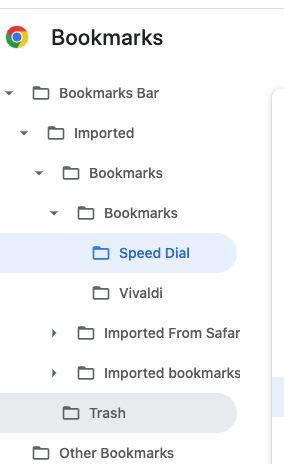
(I also imported to Opera GX: What a terrible interface! But it, too, worked...)
-
Good Afternoon OakdaleFTL, I tried everything you suggested to no avail, then discovered another problem with my Mac and contacted Apple. After working on my other issue, they transferred me to a Senior Agent dealing with Bookmarks and she tried everything as well. Nothing seems to be imported into Safari, Opera, Chrome and even back into Vivaldi from it's Export. Some probable error in the way it "codes" the HTML files.
I gave up and separately opened my Exported HTML copies then went individually into them. They immediately open the corresponding link in Vivaldi which I then "bookmarked" on the search bar. After that I loaded it into a folder of my choice.
Painful at best, but at least I have most of them back where they belong. Since I'm upgrading the Computer, I would really like it to be as correct as possible before the change. Definitely a PITA and I've undoubtedly missed some but ...
Thanks again so much for your thoughts and suggestions! I really appreciate your time!
Warmly,
Dave
-
@Archivist3 said in Exporting Bookmarks:
Nothing seems to be imported into Safari, Opera, Chrome and even back into Vivaldi from it's Export. Some probable error in the way it "codes" the HTML files.
Hm. As I noted, Vivaldi exports were imported — back into Vivaldi, into Chrome and Opera GX...and into Safari. So, I'm at a loss to explain what's going on — on your system.
BTW: What version of macOS are you running?
-
MacOs Ventura 13.5.
Did you get "Folders" back when your Re-Imported? None of mine came in along with no individual links.
Dave
-
@Archivist3 I'm using Catalena (OS X 10.15.7) myself... So I can't check. But -about folders- I temporarily moved what I wanted to export to the main Bookmarks folder (from the Panel), and that worked.




