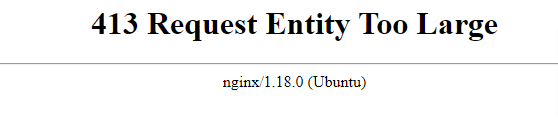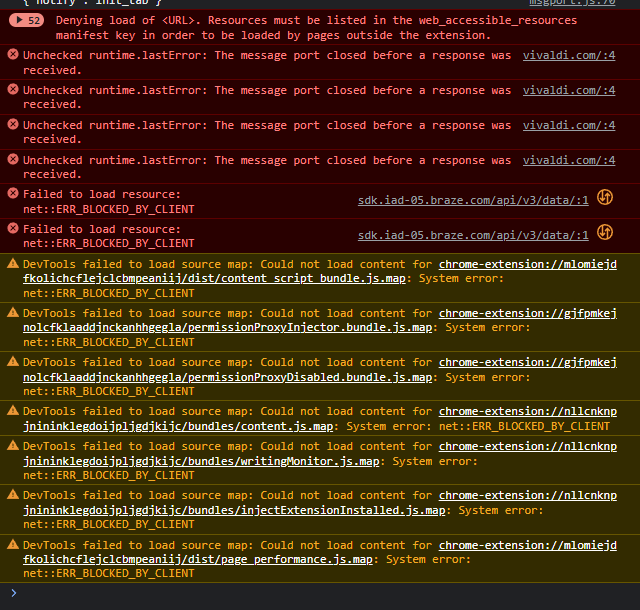Solved ISSUE: I cannot upload any themes to vivaldi://settings/themes
-
@DoctorG Okay, lemme just do that.
-
-
-
@Vivaldiscool Could be the embedded GIF is to large in data amount. I do not know.
Then upload the zip file to a file hoster and send the link to Vivaldi bug tracker.
-
Btw, if the zip is bigger than 8mb couldn't be a bug but more a feature request.
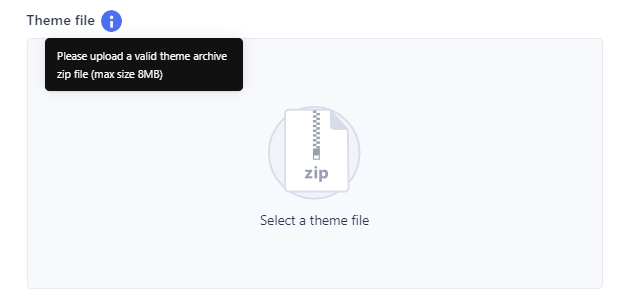
-
@Hadden89 Amazing, 21.6 MB the file is, somehow.
I do not know how to change the size of the file / .zip file.
-
@DoctorG, As you said:
Could be the embedded GIF is to large in data amount.
How do you find out if it is or not?
-
@Vivaldiscool "Request entity Too Large" ist the proxy server message for such issues.
-
@Vivaldiscool said in ISSUE: I cannot upload any themes to vivaldi://settings/themes:
I do not know how to change the size of the file / .zip file.
Well, clearly your zip has too much big resources to be uploaded.
Review your theme. Likely you have very big icons (>64/128) or not well optimized animations (gifs/webp). -
@Hadden89, As you said:
big resources
Here is the size of the files.
Most icons at <2 KB;
Some icons are more than but, 35> KB;
.json / code: 1 KB;.gif / background: 22,015 KB escatly.
-
@Hadden89, As you said:
animations (gifs
The .gif/background file is 22,015 KB escatly, I do not know how to make it smaller.
-
@Vivaldiscool Why so large?
Try to resample with ScreentoGif in size and palette. -
-
-
@Vivaldiscool A program to create screenrecordings and edit/resampling existing animations/videos.
-
@DoctorG, Okay downloading it.
-
@Vivaldiscool It is a nice tool, easier to use than commandline ffmpeg with its many options

-
@DoctorG, no idea how to use it... is their a support website or something? (I installed it fully, I think.)
-
@Vivaldiscool said in ISSUE: I cannot upload any themes to vivaldi://settings/themes:
no idea the actual reason
To many frames, top large width/height, unreduced palette.
I thought webdevs knew about what GIF is
I learned such 1999 as a multimedia pro. -
@Hadden89 Every frame is about 66 MS.