Speed Dial for Open Tabs
-
Users who open lots of tabs often then have difficulty finding the one that they want. PDF-XChange Viewer had a feature for quickly finding one document when working with multiple open documents.

- Click on the Tile Icon at top left to reveal a Speed Dial for all open documents.
- Scroll if necessary to find the desired document
- Click the thumbnail to open the desired tab
- Each thumbnail displays the current zoom level and page position of the open document. The background of the “Speed Dial” displays the current active document.
- Compared to scrolling through dozens of tabs, or searching a list of names, this is way more efficient.
-
@Pesala you need not look to PDF readers to find this kind of tab display. https://help.vivaldi.com/android/android-browse/android-tabs/#Tab_Switcher
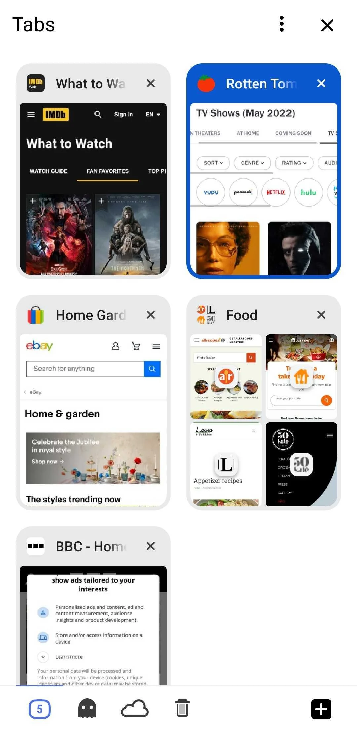
-
@WildEnte they're specifically asking for a desktop implementation, you linked to the mobile version.
Excellent suggestion, by the way!
-
@WildEnte I haven’t Got a Mobile.
-
For the tab hoarders, allowing to drill down by content (keywords, created range etc., image example below is the document mgmt tool paperless-ngx) might be good in such a view. If you include closed tabs too, then it's "just" another way to show the history.

-
@Pesala: «I haven’t Got a Mobile.»
LOL
 But seriously, that'd be useful.
But seriously, that'd be useful.For those who don't know, this feature kinda does it, but worse in every way.

(I just wanted to express my LOL)
