Solved Delete Browsing Data doesn't completely clear the cache
-
Hello,
I'm not sure whether this is a bug or expected behavior on Vivaldi, but when I clear browsing data using Tools - Delete Browsing Data, I noticed that the files in AppData\Local\Vivaldi\User Data\Default\Cache\Cache_Data are still quite large and left untouched.
On Chrome, delete browsing data will shrink the file size in AppData\Local\Google\Chrome\User Data\Default\Cache\Cache_Data
Please compare the screenshot
AppData\Local\Google\Chrome\User Data\Default\Cache\Cache_Data

AppData\Local\Vivaldi\User Data\Default\Cache\Cache_Data
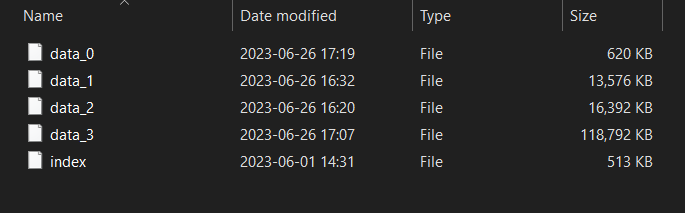
Notice that on Vivaldi, the files modified date don't change, which indicate they're not modified. On Chrome, the files are modified and the file size becomes smaller after deleting browsing data.
Steps to test:
-
Use vivaldi to browse until the files in Cache_Data folder becomes quite big (the data_* files).
-
Go to Tools - Delete Browsing Data
-
Select Cache and Delete.

-
The files in Cache_Data folder will get deleted, and there will be 5 remaining files, just like in the screenshot.
-
Repeat the same thing on Chrome. Check Chrome Cache_Data, the remaining 5 files becomes smaller, unlike on Vivaldi.
Just want to report this and confirm whether this is a bug or expected behavior.
Thanks
-
-
@23443 Hi - I have noticed this myself. It does clear out the
f_cache files, but thedata_files remain quite large. Chrome also leaves these but seems to clear them.Not sure the reason, if I were to guess it's because Vivaldi is an "App" running on top of Chromium. And Vivaldi does not clear its own data cache or something like that.
Looking at the "left behind"
data_files in a hex editor, they are basically just empty files (filled with null bytes). But no idea why they are not purged - might be a bug.I reported a similar issue a couple years ago:
VB-79935 Data retained in profile data files even if all browsing data is deleted
But this was mostly about all the crap Chromium leaves behind even after clearing data (i.e. Media Engagement stats etc).And interestingly, if you go to:
chrome://settings/privacy
And use the Chromium "Clear browsing data" dialog, it does seem to clear out the files. -
223443 marked this topic as a question on
-
223443 has marked this topic as solved on
-
i'm using that page to delete my passwords and its not working; passwords still show up. tried it multiple times restarting browser after each go
