Solved Collapse All Not Staying Collapsed
-
Browser mail reader is unusably buggy so I'm forced to use webmail (webmail.vivaldi.net).
Another problem I've run into:
EXPECTED EVENT: when I click "Collapse All" on my threaded inbox, it collapses even when I refresh the inbox.
ACTUAL EVENT: When I refresh, it reverts to expanded threads and I can't find anything because the threads are 8 emails deep, taking up all the space.

How do I get it to collapse all, forever?
-
@CatherineL Hi - the default state is determined by the setting "Expand message threads" under "Mailbox View":

The default is "Never" so you've changed this at some point maybe?
Please read the RoundCube documentation for details:
https://docs.roundcube.net/doc/help/1.1/en_US/settings/preferences.html#mailbox-view -
@Pathduck I tried reading the RoundCube but it just lists a bunch of stuff without explaining what it does.
Expand Message Threads worked, thanks.Do you know how to reverse the date order? I tried searching RoundCube but did not see anything about "reverse" or "thread order".
I want the most recent mail to be at the top of the thread.
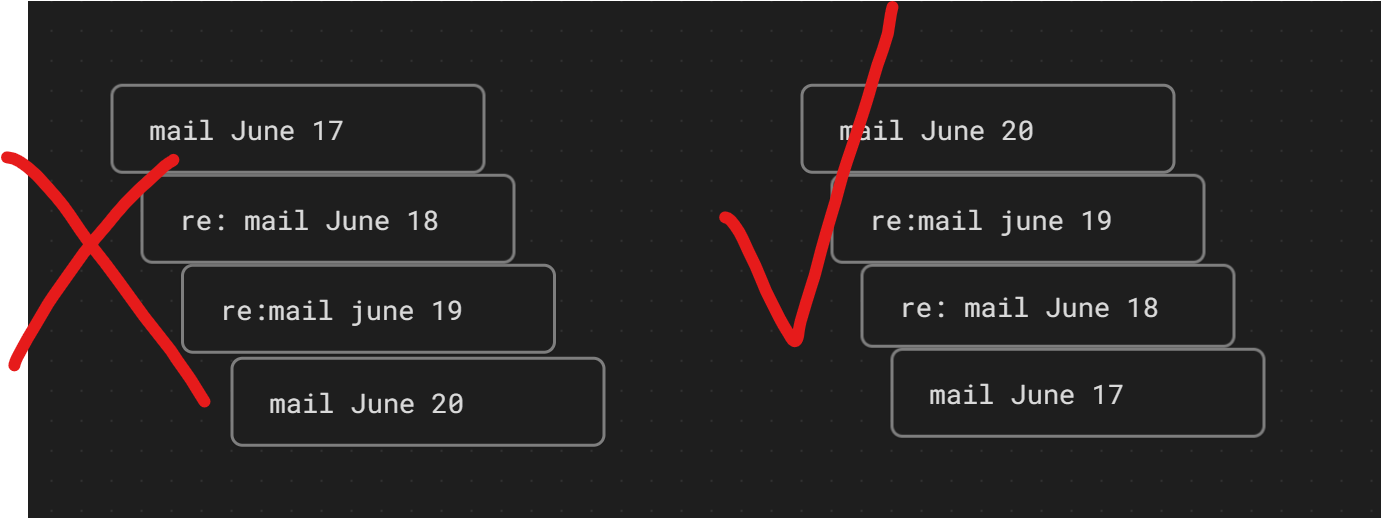
-
@CatherineL said in Collapse All Not Staying Collapsed:
I want the most recent mail to be at the top of the thread.
I don't think that's possible with threading and it wouldn't make much sense for threads anyway?
For regular views there's the options:

Yeah, the RC documentation is not very good, that's true. I think I just wanted to point out that this is not a product of Vivaldi's making, just a pretty basic free open-source webmail client.
-
CCatherineL has marked this topic as solved on
-
@Pathduck Do you mean that webmail.vivaldi.net is not made vy Vivaldi?
-
@CatherineL
Yes, the user interface on webmail.vivaldi.net is made by Roundcube.
