We will be doing maintenance work on Vivaldi Translate on the 11th of May starting at 03:00 (UTC) (see the time in your time zone).
Some downtime and service disruptions may be experienced.
Thanks in advance for your patience.
Panel corners not getting rounded? [Solved]
-
Installed MX recently.
Noticed settings panel corners were not getting rounded (via themes or personal setting).
Is it just me? -
@danielson On Windows and all Linuxes. Input fields and selections in lists get rounded.
I do not remember, that it was different with themes over the months or last years.
-
@DoctorG - inboxes are fine, but not panel contour.

-
@danielson This screenshot is from Debian 12 (Bookworm), KDE Breeze theme. The top left and right corners are rounded, the bottom left and right are not. This is the design of the theme.
What you are seeing in MX, is most likely the way the theme is designed.
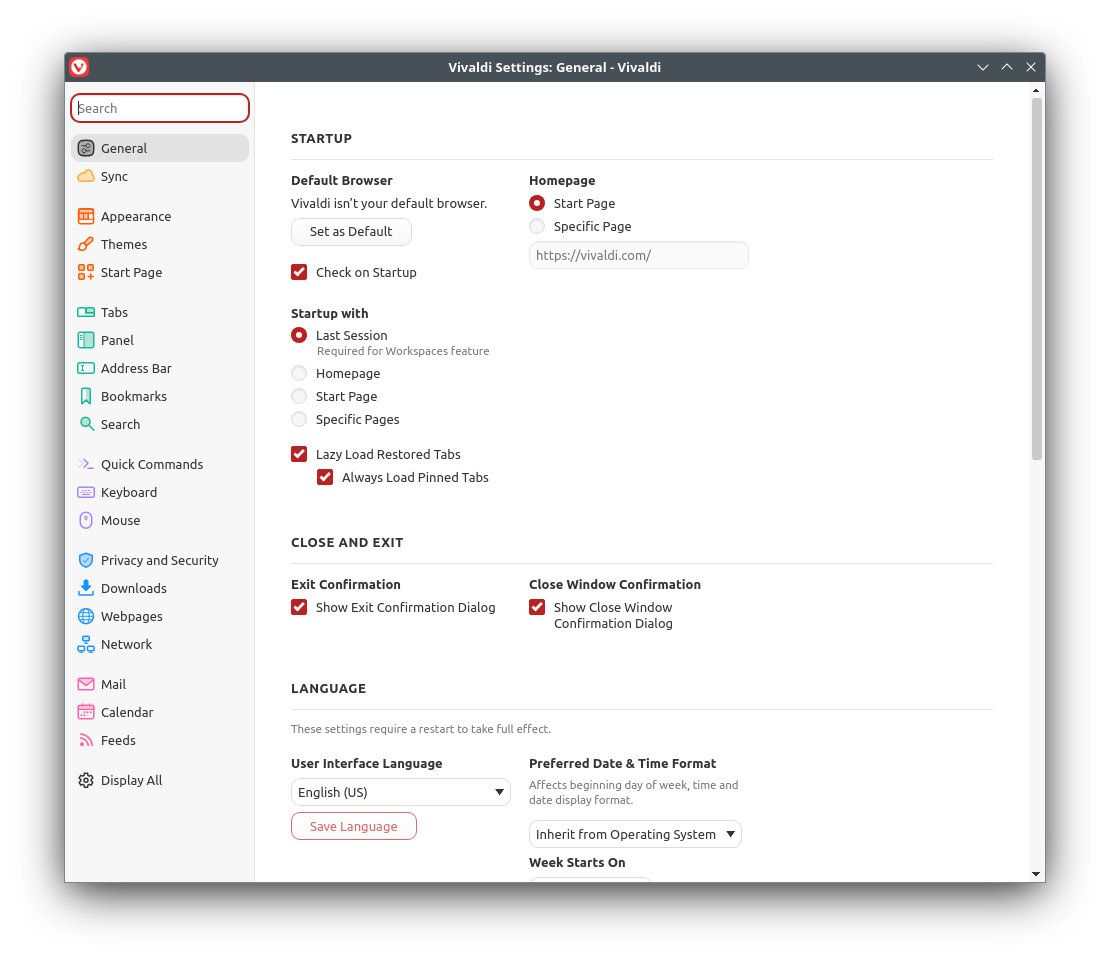
-
@danielson The settings of Vivaldi theme corner rounding does not affect window corners, the window appearance is herited from Linux theme (QT?, GTK?) settings.
-
@DoctorG - not a specialist, but can "understand" the impact as complaints about similar seem to be frequent in forums.
Thank you!

-
@danielson Vivaldi uses its own CSS/CSD "theme" and does not let your
Window Manager-who is responsible for the appearance of windows- theme the windows just like the rest by default. To disable this you must go toSettings -> Appearanceand enableNative Window, restart the browser then you 'll see what you are expecting. -
@npro - Fine, but then title bar appears and can't seem to be "removed".
-
@danielson That is true, so you decide what's best for you

(Personally I very much like the title bar (where I can make use of the KDE Window Manager goodies) and have used either the Tab Bar on the left/right side or strictly the Window Panel, while having the header area removed)
-
That's the fun about Linux.
Having options to choose from.



 *
*