Full crash on moving 2nd level tabs to new window
-
Since you can't group tabs in the 2nd level tab group, I decided to select several tabs in the 2nd level group and move them to a new window. Upon doing this, the browser with 4 open windows with multiple open tabs, crashed completely with no error message. I have tested this out several times with the same result. I searched through here but nothing seemed to be exactly what I am getting or it is many years old. I wanted to try here before submitting a bug report to see if I'm just doing something wrong, etc.
I just started using Vivaldi for Windows because of tab issues with Chrome, hoping that this browser would be more robust with its tab features or at least be better at recovering tabs, browsing sessions, etc. I am a horrible bunch of browser windows with many tabs open type user

So on restarting Vivaldi, it does not reopen/start in the last session as I have selected in Settings. It just opens a single window with a single default Start page. There's nothing I can see that lets me click on restart to previous session or something along that line. I can see all the tabs, in one long list no longer separated into the previously open windows and tabs from each window, in the History list from a few days ago but it looks like I will have to open each tab, move to a window and put them back into recreated tabs, etc.
Of course I hadn't done a save session, bookmark tabs, etc...that's just crazy talk

So I noticed an update was available, so I did that and then opened up several windows with several tabs in each, moved several 1st level tabs to the 2nd level and then selected a couple of the ones on the 2nd level and right clicked and did a move to a New Window. Browser crashed completely again; however, when restarting the browser, it did seem to pick back up at the last session with all windows and tabs intact.
While multiple layers of nested tabs would be lovely, I can deal with having to open another window to move what would be 3rd level tabs there but it crashing in doing what seems like a basic browser task is kind of annoying.
Vivaldi 6.0.2979.25 (Stable channel) (64-bit)
Revision a92f548911bb14f2f2a50b4c69b84e44dbc374a7
OS Windows 10 Version 21H2 (Build 19044.2965) -
@ccraff
Hi, one user report Vivaldi crash the first window if you move a tab stack (group) to another window, I could reproduce this and a bug report was created, it is confirmed in the internal bug tracker.
I was even able to crash both windows in another test.
Can you try to move the tab group with the context menu: Move tab stack to Window xy?
This don´t crash Vivaldi for me.VB-97915 vivaldi crash when move a group of tabs to other windowCheers, mib
-
I'm not sure I understand the workaround you suggested
So:
-
Clicking and selecting several tabs in the 2nd level tab group.
a. Right click; Click Move 'x' number of tabs to a new (not opened yet) browser window = Crash
b. Right click; Click Move 'x' number of tabs to an existing window = No Crash
c. Right click; Click Move 'x' number of tabs to new window (already opened before attempting to move tabs) = No Crash -
I notice that when I selected and attempted to move multiple tabs from the 2nd level while attempting to move to a new (not opened yet) browser window which crashes everything, that when I restart the browser and the last session comes back up that, as far as I can tell, 2 of the attempted to move tabs are now in a new window while the rest are still in the original window still in the 2nd level of tabs.
-
I can move 1 or 2 2nd level tabs at a time to a new (not opened yet) browser window; 3 or more causes a crash. When I do just a 1 or 2 2nd level tab move to a new (not opened yet) browser window, then it acts like 1.b. above with no crash no matter how many tabs I move (I only tried 5 at a time) to the now existing window.
-
-
@ccraff
Ah, I moved the complete group, 5 or 6 tabs, this is called Tab Stack in Vivaldi.
I have to test this again, I don´t use many tabs normally.
The next release of Vivaldi is near, I will test this on Vivaldi 6.1, too.Cheers, mib
-
@ccraff
Hm, this is not working at all, if I move 4 tabs out of a stack with drag it move it out of the stack but not in a new window. ?
I am not familiar with tab stacks, I hope another user can test this.Is this what you called Group?
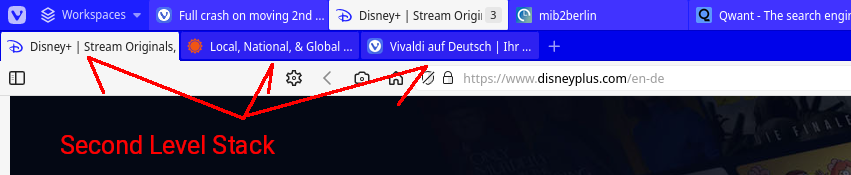
-
Oh I see now

Basically when I'm researching something, say monitors...
- I start in multiple review websites
- Then open/right click open in new tabs the various monitors, either product pages and/or reviews
- Then I create tab groups for a manufacturer such as Asus or LG, etc. and move all that manufacturer's products, reviews, etc. into a tab group or to a new window depending on how many tabs I end up with.
- Where a 3rd or more level of tabs would be useful would be to group each monitor in its own tab group, then split the tabs under that group into tab groups for product pages, reviews, etc.
It's a bad habit, overthinking stuff like this but I'd hate to drop 500, 600, etc. on something and wind up with something I hate or missed a better deal or product. I'm sitting in a 500$ chair that I hate and as soon as I can find some fool at my company to take it, I will order the 400$ chair that I should have gotten to begin with...

-
@ccraff
OK, may you check on Workspaces, select LG tabs > create a workspace from this tabs, call it LG, next manufacturer.https://help.vivaldi.com/desktop/tabs/workspaces/
But Vivaldi should not crash, doesn´t matter what the user do.
Hundreds of tabs and many windows are always a risk, power failure or crash and all is gone.
We have some user with 500-1000 tabs, this is like a workbench with all tools you ever had on it.
May you can do a simple step by step how do you crash Vivaldi, then we create a bug report. If I can reproduce this I can confirm it internally.
Cheers, mib
-
It's easy to do.
Starting with a single browser window or more than 1 window, open up 4 or more 1st level tabs.
Create a 2nd level set of tabs from 1st level tabs with at least 3 in it.
Select 3 or more tabs from the 2nd level set.
Right click and select move tabs to new window.
Complete crash.
Something additional I just found when I went to just a single browser window:
With just 1 browser window open, it crashes with an attempted 2 tab move to a new window...with 2 or more browser windows open, moving 1 or 2 tabs is fine; moving 3 or more still crashes.
With just 1 browser window open, it will give the option to open a single 2nd level tab in a new window BUT it takes the 2nd level tab and moves it back to the 1st level tabs in the original single browser instead of opening in a new browser window.
Uggghhh...
-
@ccraff said in Full crash on moving 2nd level tabs to new window:
With just 1 browser window open, it will give the option to open a single 2nd level tab in a new window BUT it takes the 2nd level tab and moves it back to the 1st level tabs in the original single browser instead of opening in a new browser window.
Uggghhh...This is another bug, hrm.
I try to reproduce the first one:
-
Yes, the set of tabs grouped under the Disney tab (1st level) is what I am calling 2nd level.
-
@ccraff
OK, I test this again on Windows 11, Vivaldi 6.0.2979.25.
I can move 4 tabs from a second level stack to a new already open window, no crash.
If I move it to the tab bar it open all tabs as first level tabs.
If I move it in the speed dial area it open the tabs in a tab stack (group).[move_tab_stacks.gif(error) Grmbl, get upload error.
https://drive.google.com/file/d/11GpqaBAHhXwZAxnbiStWxSY2-Woq55sS/view?usp=drive_link
