How to edit the context menu on links and apply a hotkey?
-
I have installed a Chrome extension called Sci-hub master, which allows us to right-click on a URL and find that link text on sci-hub.
When I trigger the context menu, the Sci-hub master option appear long way down in the list.
Can I edit the context menu to bring this option to the top of the conext menu?Also, is it possible to associate this conext menu option to a hotkey, so that I have to just hover the mouse on the URL and press the hotkey?
-
@Raindrops1
Hi, open Settings > Appearance and look if you can find your command.
I am not sure if this is possible for extension commands.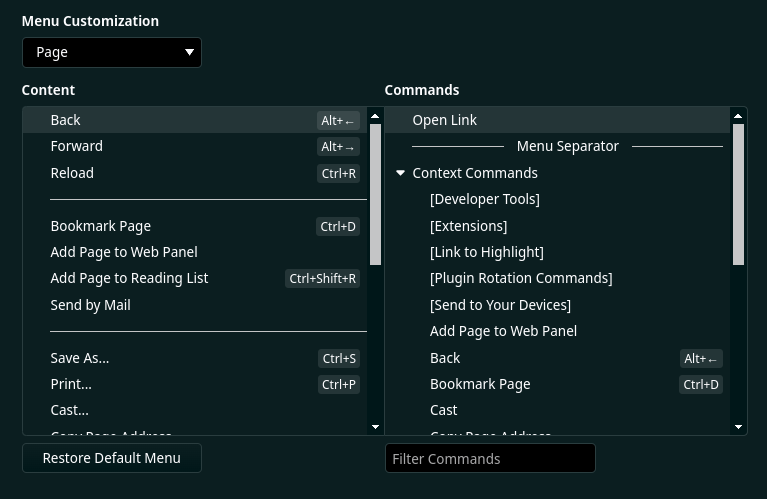
You can move it up in the Page Content or from the right Context Commands to the left side.
It needs some practice to get familiar to this settings.Cheers, mib
-
Thanks indeed for that tip!
The context menu I was looking for is provided in the Web page > Link section.
I found a group called "[Extensions]", which represents all the context menus provided by various extensions collectively. (IINW Vivaldi does not allow us to manipulate the context menu options provided by each extension separately.)
So I moved this item to the top of the stack as shown below.

Now the context menu shows all the menu items related to the extensions first, followed by Vivaldi's own menu options.
While this is not exactly what I wanted, it serves the purpose.
-
BTW I have not really understood why there are two sections in this GUI. (Contents -> Commands). They seem to be unrelated: If I select any entry on the left, there is no change in the right pane.
How we use this GUI?
The answer to this puzzle may help me fine-tune my context menu!
-
@Raindrops1
Not all commands are in the content by default and you can create new commands with command chains.
These are all in Commands and you can move it where you want.
There is a detailed help page about customized menus, may you take a look:https://help.vivaldi.com/desktop/appearance-customization/customize-application-and-context-menus/
Cheers, mib
-
@mib2berlin I had a look at that page, but it does not describe what I want, which is to separate the context menu option generated by one of the extensions and move it to the top of the context menu list. I do not want to move the context menu items generated by the other extensions.
That way, I will have only a single menu option for the Sci-Hub extension, followed by a separator line and then the rest of the context menu follows "as is".
Is that possible?
I didn't find such explanation in the help.
