Latest Vivaldi no longer works after I would like to remove chrome extension: Story saver
-
The link of the extension: https://chrome.google.com/webstore/detail/story-saver/mafcolokinicfdmlidhaebadidhdehpk
MacOS version: Ventura 13.4
Vivaldi version: up to dateWhen I would like to remove the extension after I installed it in a few minutes from bar, Vivaldi browser was completely crashing every time I right clicked the icon of Story saver and removed.
After a few trial, I decide to turn it off first then remove, then Vivaldi was crashing immediately and being unable to open again. Uninstalling then reinstalling didn't fix it.
How could I do in MacOS? I guess I need to delete all related files about the extension completely but I don't know how to do it on MacOS.
-
@Weilli We've run into this before... @Pathduck provides instructions for removing the errant extension. It's a little complicated, but it works.
-
Hi @OakdaleFTL, did it work on only Windows?
Is there any instruction able to perform on MacOS interface?edited: I found the key word "macos json gui".
I will try it at home. It seems need trial & error. -
@Weilli As I said above (in the other thread), I took a more drastic route: Replacing my entire Vivaldi folder in Application Support...before the more detailed procedure was posted.
 Via my Time Machine backup...
Via my Time Machine backup...
Another fix is also mentioned,You might also get around it by simply deleting the file
Secure Preferences- but this will likely reset some of your settings. But in desperate times...I bought Smart JSON Editor from the App Store (~$8) but a free utility, JSON Viewer, is available. It should suffice.
(It'll look a little gnarly but that's to be expected!
 )
)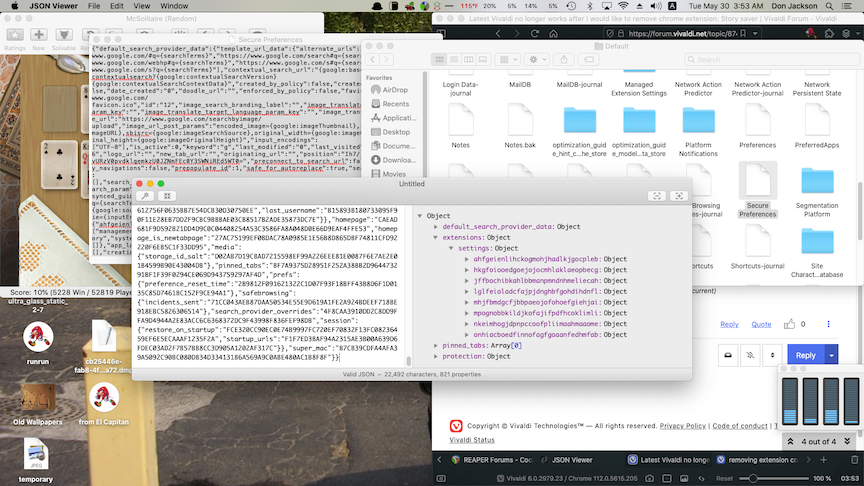
I was going to try the procedure with the latest snapshot (6.1.3023.10) -which, for me, crashes every time my machine wakes from a little nap- but: The extension doesn't crash that version when removing it...!
I'll try the procedure @Pathduck posted, anyway; it'll be good practice, no?
-

It worked! Do you need the details of working with JSON Viewer? (It is a little tricky...)
But first things first: The path to the JSON file
Secure Preferencesis ~/Application Support/Vivaldi/Default/Secure Preferences. -
@OakdaleFTL Thank you.
I use a general and stupid way to recover. However, it would discard all settings for Vivaldi you set before.As a beginning MacOS user,
- Open "Finder"
- from banner "Go" --> "Go to folder"
3)~/Library/Application Support/Vivaldi/ - delete folder "Default" directly.
Vivaldi could be executed again now.
I will remove Vivaldi and the folder Vivaldi in ~/Library/Application Support/ completely and then reinstall Vivaldi afterwards.Just for L(e)azy person like me.
Cheers~
-
@Weilli Don't you use a Time Machine backup disk? Any USB SSD should do... (A few years ago, I got a 2-Terabyte disk for about $65.)
