We will be doing maintenance work on Vivaldi Translate on the 11th of May starting at 03:00 (UTC) (see the time in your time zone).
Some downtime and service disruptions may be experienced.
Thanks in advance for your patience.
Window .....?
-
Hi,
How do I get a window (side bar included!) as shown in the video?
-
@1eduard Where is this video shown? Any URL?
-
-
@1eduard
Hi, do you meant the theme?
I guess he use this but customized speed dial icons:https://themes.vivaldi.net/themes/ayRlXx8xl0M
Cheers, mib
-
No, I mean the icons at the left side.
-
@1eduard Hit F4 to show panel bar.
-
@1eduard Doesn't work (light).
-
@1eduard
It´s really hard to find out what you want, make a screen shot of the part in the video.
F4 open the panel (Side Bar), click on an icon close the panel but leave the panel bar.
The icons showing in the video are part of the theme I linked, I use it at moment:
Cheers, mib
-
@1eduard The image is exactly what I want, but I understand of your message it's a part of the theme.
I made a screenshot, but I repeatedly got an error when I tried to drag and drop this into a reply of this forum.
F4 doesn't work.
-
I think I finally understand it. The theme as shown in the video is the 'default' theme.
-
@1eduard
Hm, F4 is default for open the panel, check the help page about panels: https://help.vivaldi.com/desktop/panels/panels/#Open_switch_and_close_individual_Panels:~:text=Displaying the Panel-,By default,-the Panel barThis image show the default icon set, the arrow show the panel switch.
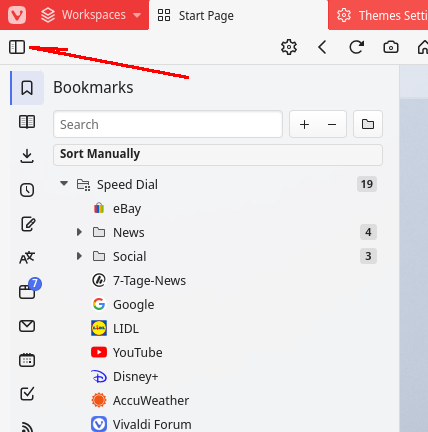
Vivaldi use a default set of icons for the user interface (UI), if you want a different set of icons you can install a theme from the Theme Gallery > https://themes.vivaldi.net
Cheers, mib
-
@1eduard
No, the video show the theme I linked, it is called "Default" but this is misleading. -
Ok, many thanks!
