#Cookie exclusion and auto-deletionn
-
I have to manually delete cookies for unwanted sites once in every few days. Pls add an option such that I can add an exception list to filter out wanted/unwanted sites. So that, upon closing the browser, Vivaldi deletes all cookies except from the exception list.
My exception list-
I just want my browser to store cookies for sites I use frequently, like Google, twitter, Tradingview etc. Rest all cookies are not necessary at all and they sit inside my browser until I choose to delete them.*If i select "Session only" i have to keep logging in Google/twitter/tradingview daily, which is again a hassle
Hope developers consider this feature request.
-
@Gurudeep Try Cookie AutoDelete for this, works very good for me:
https://chrome.google.com/webstore/detail/cookie-autodelete/fhcgjolkccmbidfldomjliifgaodjagh -
Thank you. It would be nice if Vivaldi integrates this feature. Extensions will eat up extra memory
-
Yes I understand, I try to avoid extensions, too.
According to Vivaldi task-manager (Shift-Esc) its using 37 MB, that's ok for me. -
@Gurudeep
you can already do what you want:- set cookies to deny all
- at every site you want to save your cookies, click at the security badge and open the cookie dialog at the bottom.
also you can openchrome://settings/cookiesand insert your websites there
-
Would be nice to have. I do use Cookie Autodelete. Cookie Autodelete and other similar extensions require "root" access. We would prefer to have this functionality integrated.
-
@oriold said in #Cookie exclusion and auto-deletionn:
Would be nice to have. I do use Cookie Autodelete. Cookie Autodelete and other similar extensions require "root" access. We would prefer to have this functionality integrated.
As posted previously, open chrome://settings/cookies.
The settings I use are to enable "Allow all cookies" and enable "Clear cookies and site data when you close all windows".
For the cookies I want to keep, the exception list is "Sites that can always use cookies".
That's integrated enough to me. -
@AllanH While I agree that the funcionality is, at least in a basic form, present and working, I think that it should be integrated in the "Cookie" section of Vivaldi Preferences, without relying on the chrome settings that, for some users, might seem hidden and less easily accessible.
-
@AllanH said in #Cookie exclusion and auto-deletionn:
@oriold said in #Cookie exclusion and auto-deletionn:
Would be nice to have. I do use Cookie Autodelete. Cookie Autodelete and other similar extensions require "root" access. We would prefer to have this functionality integrated.
As posted previously, open chrome://settings/cookies.
The settings I use are to enable "Allow all cookies" and enable "Clear cookies and site data when you close all windows".
For the cookies I want to keep, the exception list is "Sites that can always use cookies".
That's integrated enough to me.Hi, I cannot find these options . I can find "block third party cookies and then I could add exceptions, but still, when I tick that option it doesn't get saved .
Is there anyone who can solve this? I just want to delete all cookies on closure and adding specific exceptions, thank you
-
@Vals91 Hi,
The urlchrome://settings/cookiesleads to the Chromium settings for third-party cookies. You don't need to go there.Go to Vivaldi's Settings > Privacy & Security.
Under "Third-party cookies" set to Block All.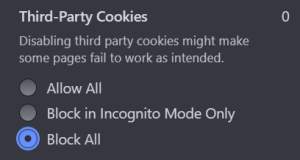
Under "Website permissions" change the Global Permissions > Cookies to "Session Only".
Click for image:

For more information on Cookie-handling in Vivaldi please read the Help documentation:
https://help.vivaldi.com/desktop/privacy/cookies/ -
I thank you very much but it wasn't what I was looking for, instead I have found what I needed through this :
go to --> vivaldi:settings/content/siteData
check "delete all data when closing ..."
and then add the exceptions, like : [*.]google.com for the google accounts.
-
@Vals91 said in #Cookie exclusion and auto-deletionn:
go to --> vivaldi:settings/content/siteData
That Chromium settings page does EXACTLY the same as the Vivaldi settings... and does not control third-party cookies.
-
@Pathduck Yes sorry you are right, I wasn't reading carefully.
What do you mean by does not control third party cookies though? They don't get deleted after every closed session in these way? Apart for the exceptions
-
@Vals91 said in #Cookie exclusion and auto-deletionn:
Yes sorry you are right, I wasn't reading carefully.
You should read carefully when people spend their time trying to help you.
What do you mean by does not control third party cookies though? They don't get deleted after every closed session in these way? Apart for the exceptions
Third-party cookies are controlled by the third-party cookies settings. These are the same as
chrome://settings/cookiesin Chromium.You can add exceptions for sites you allow to use third-party cookies.
But yes if you delete all cookies on close also third-party will be deleted. I still recommend setting them to Blocked.
-
@Pathduck said in #Cookie exclusion and auto-deletionn:
You can add exceptions for sites you allow to use third-party cookies.
Can you somehow do opposite?
Blacklist sites from using third-party cookies, and all sites not in the list allowed to use them?
Very needed options rn, if it's not possible via just browser options - maybe somebody knows extensions that can do so?
