We will be doing maintenance work on Vivaldi Translate on the 11th of May starting at 03:00 (UTC) (see the time in your time zone).
Some downtime and service disruptions may be experienced.
Thanks in advance for your patience.
Add Vivaldi Tips feed by default
-
I suggest that if feeds are enabled, the Vivaldi tips feed https://tips.vivaldi.net/ should be automatically be added by default (so easy to remove) OR to make it a one click operation to add it. Furthermore I suggest that the number of feed items downloaded from https://tips.vivaldi.net/ when it's added should not just be the last 50 (as it is now) but all of them.
-
@WildEnte Nice idea for Vivaldi beginners and even for experienced ones.
-
-
@edwardp and/or the panel. The point is that vivaldi offers many goodies in their ecosystem but the real power comes from the interconnectedness of all these things, as one can learn from the fruit company
-
To be honest, this would not be helpful. If someone subscribes on a desktop setting, they will see tips for Vivaldi on Android. If they subscribe using an Android device, they will see tips only relevant for a desktop setup.
Who wants to be constantly interrupted with feed notifications that may not be relevant? New users will be especially annoyed about unnecessary stuff when they are getting to grips with the massive number of features in Vivaldi that are not found in other browsers.
Let those who want this subscribe of their own accord. I already removed Wikipedia and Mastodon from my panels. Including them on the Start Page is overkill.
Vivaldi Help is worth including by default for new users, either on the start page or as a panel, but not in both places.
-
@Pesala ok then how about asking during the welcome dialog whether or not the user would like to subscribe to the feed
I think it's OK to get info about Android on desktop and vice versa because if you use vivaldi on one device, you might just as well use it on another and benefit from knowing about both and how to connect them.
-
@WildEnte No doubt Workspaces will be added to the Welcome pages for version 6.0.
I can see on-boarding becoming too long. Beware of creeping sophistication. The Help file explains about feeds for new users who care to read it, and the forum exists for those who prefer to learn from experienced users.
Administrators should have a switch to skip the Welcome screen, and set up Vivaldi as they wish. (There may be a startup flag for that already).
-
Hi all,
I'm a newcomer to Vivaldi, and I would definitely appreciate this feature.
However, I would really appreciate it also if instead of just a few of the Vivaldi tips being loaded into the RSS feed, all of them were. Otherwise, I'm not entirely sure if the feature is useful for me, because it's very frustrating that there's no way to just get all the messages from the feed, so I would much rather just avoid it (and avoid tips).
An alternative might be to provide a compact list of tips (without pictures, only titles), that can be quickly scrolled through visually with minimal clicking.
As it stands, its a pain, and I gave up clicking through around Tip #9.
Another idea: it would be really nice if a tip were added showing what the workflow would be like to record tips we find particularly useful within notes. My guess is that actually using this workflow might also lead devs to further polish the Notes experience (because as it stands, it's not too nice to use)...or the tip will help me understand what it is I was doing wrong with Notes!
-
@bzm3r Welcome to Vivaldi!

The Vivaldi Tips web site can be added to Vivaldi as a Web Panel. It is searchable.

-
@edwardp That is not helpful in terms of the compactness I seek, yes? Compare that, with this:
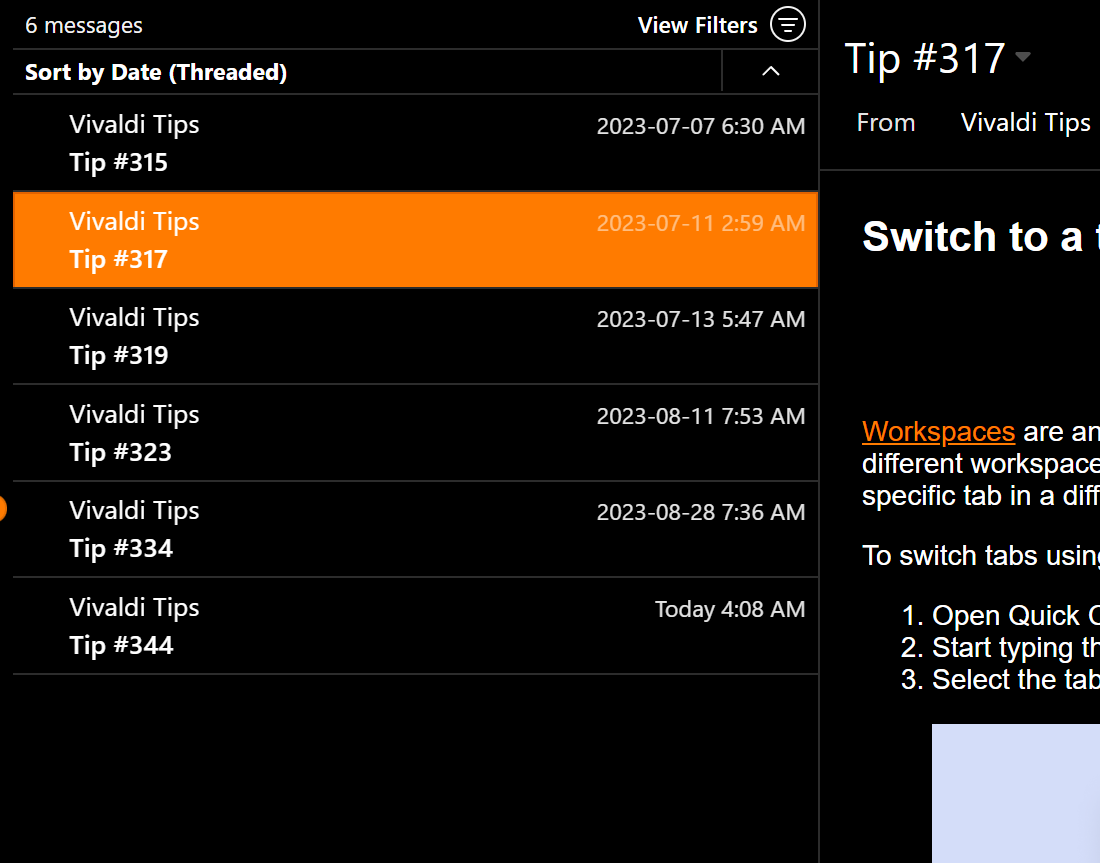
A simple press of the up/down keys takes me between different tips, and pressing G allows me to mark as read and jump to the next unread.
If you know what tip to search for, you do not need the tip. You might as well search help, and get detailed information. The entire point of tips is to briefly introduce a concept which might not be known to the reader in such a way that they are able to explicitly search for it.
Large images etc. are rendered to the left, and not present in the "Table of Contents" view that the feed provides, greatly aiding navigation.
-
@bzm3r If that works for you, great.
Adding it as a Web Panel is an option for those who do not use RSS feeds.
-
@edwardp No, it doesn't work for me. The reason for this is that only 30 out of 300ish tips are loaded in to the RSS feed. Overall, the experience has been quite frustrating.
-
@bzm3r Sorry to hear that. I have upvoted the first post in the thread. We'll see how the request progresses.
-
@edwardp Thank you, I do appreciate it!
I think I do see @Pesala viewpoint that it risks adding too much complexity, too fast. Perhaps then we would want to focus on making it so that those users who do follow Tip suggesting that they add Vivaldi Tips to their RSS feed.
Ultimately, it would be nice just to have an easily navigable experience for the web page. There is no way to use the keyboard to jump to the next tip...
